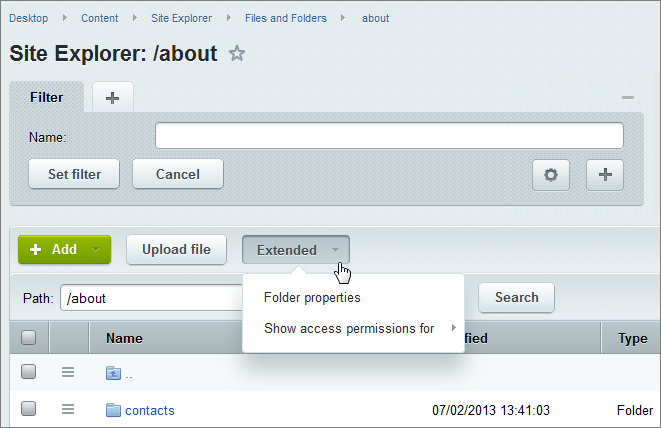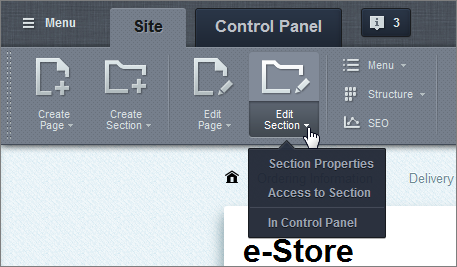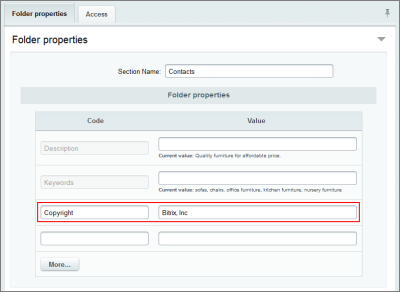Last Modified: 30.08.2013
|
|
|
Views: 5570
Last Modified: 30.08.2013 The section properties provide a flexible means to control information and its presentation as well as manage the page metadata. By changing values of the section properties, you propagate the metadata values to all pages of a section, control the navigation chain display, show the desired image on all pages of a section etc. Section properties management are available for management in the corresponding folder editing form. This form can be accessed the following ways:
Values assigned to the folder properties will be used for all pages of the corresponding section by default (if this documents do not have their own values for these properties). For every folder (section) can be assigned an additional set of properties. To do so use the empty fields in the folder properties editing form.
Section property values also can be in assigned in the .section.php file:
< ?
…
$APPLICATION->SetDirProperty("copyright", "Bitrix, Inc");
…
?>
Courses developed by Bitrix24
|