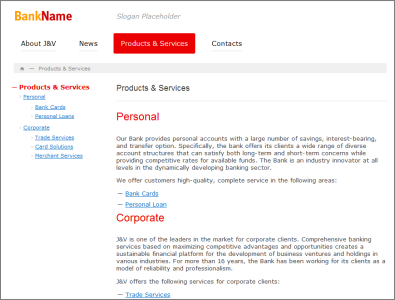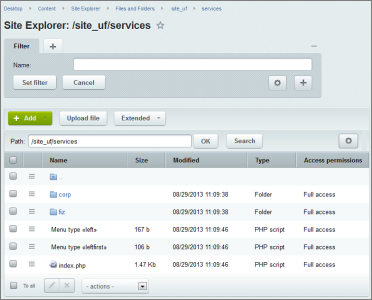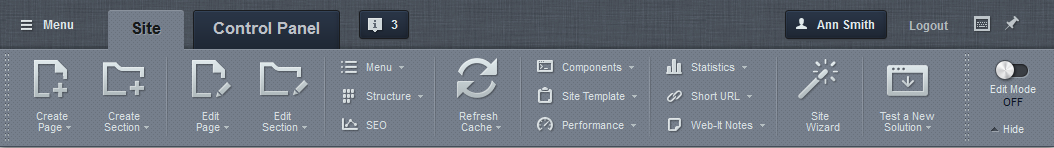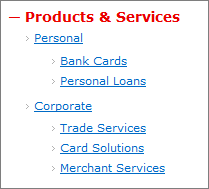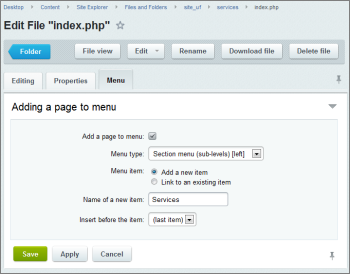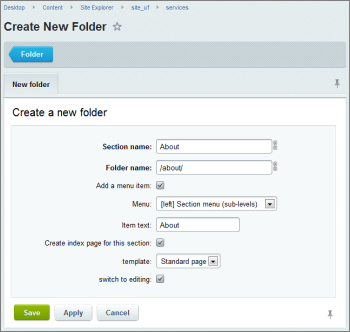Last Modified: 29.08.2013
|
|
|
Views: 5388
Last Modified: 29.08.2013 Web-site is a group of sections, web-pages and other files. According to the system concept, initially site section is a folder that contains files, belonging to the corresponding site section.
Every folder can have its own properties, allowing:
Site sections and pages management is implementing in administrative section with the help of File Manager (module "Site Explorer") Content -> Site Explorer. File Manager allows:
To proceed to folder or page creation or editing from the public section use the administrative panel (the panel is shown only for authorized users having permissions to manage site elements):
The site pages can contain information of both static and dynamic nature:
Being a well-know user interface concept, menus deliver a great effortlessness of the site navigation experience to visitors. With the Bitrix Site Manager, you can easily create menus for your site and manage them. A common page contains the following menus:
Link on a page can be added to menu during editing this page in the visual editor mode.
During a new section creation link on it can be added to menu of the parent section.
The same operations can be implemented in menu editing form.
Courses developed by Bitrix24
|