Parameters
Configuration options
Parameters can configure the following
- extensions upload,
- title,
- design,
- toolbar,
- content,
- buttons panel.
Extensions
extensions: Array
Listed extensions are pre-loaded before content display.
This parameter must be handled as follows: if you need for your panel to operate correctly when calling from iframe-slider, you should list all extensions that are used in the content parameter layout.
Example: you need to display the form based on ui.forms layout - you need to indicate extensions: ['ui.forms'].
Extensions ui.sidepanel-content and ui.buttons are loaded automatically without indicating in this parameter.
title
title: string
Sets title for side panel.

The the padding on top is not available If you don't pass the title. And Toolbar won't be displayed either!
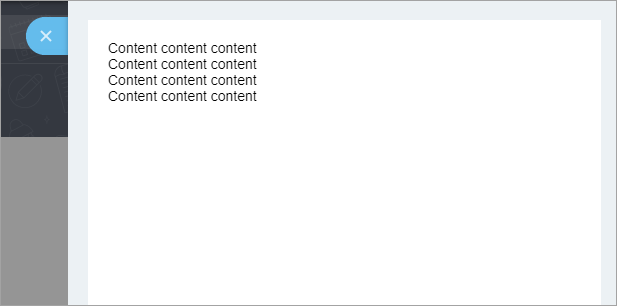
Design
design: Object
Accepts object, containing the following properties:
margin: bool = truecontent external padding, available padding by default.section: bool = trueby default, content area has white background and internal padding.
margin: false

section: false

Toolbar
toolbar: Function
Accepts function that returns an array:
BX.UI.ButtonInstance for any UI button.ElementDom item, used for custom controls.
Depends on parameter title: if not passed the Toolbar won't be displayed.
Example: button BX.UI.Button with close icon and custom element:

toolbar ({Button})
{
return [
new Button({
icon: Button.Icon.TASK,
color: Button.Color.LIGHT_BORDER,
onclick: () => alert('task!')
}),
BX.Tag.render`<button class="ui-btn ui-btn-light-border ui-btn-icon-setting"></button>`,
];
}
The input parameter passes the link to top.BX.UI. Using the decomposition you can get only the necessary objects:
toolbar({Button})
{
return [
new Button({}),
];
}
You can describe the function by various methods:
toolbar ()
{
return [];
}
toolbar: () => {
return [];
}
toolbar: function ()
{
return [];
}
Content
content: Function
Accepts the function that can returns the content as follows:
stringString.ElementDom-element.Promise|BX.PromisePromise, returns string in then, Element or Promise|BX.Promise.
String:
content ()
{
return "Content <br>".repeat(4);
}
Dom-element:
content ()
{
return BX.Tag.render`<div>${"Content <br>".repeat(4)}</div>`;
}
Promise, returns the string:
content ()
{
return BX.ajax.runAction('crm.api.form.getDict', {json: {}})
.then(data => data.data.languages.map(item => item.name).join('<br>'))
;
}
Buttons panel
buttons: Function
Accepts the function returning the array:
BX.UI.ButtonInstance of any UI-button.ElementDom-element, used for custom controls.
Displays "Close" button in case parameter is not passed. To disable this behavior, return an empty array in the functio.
Example: save button, cancel button, custom element:

buttons ({cancelButton, closeButton, SaveButton, Button})
{
return [
new SaveButton({onclick: () => alert('saved!')}),
cancelButton,
BX.Tag.render`<div>html</div>`,
];
}
You can implement pre-created buttons for closing the side panel, with already added click handler. They start from a string character:
buttons ({closeButton, cancelButton})
{
return [closeButton, cancelButton];
}
The input parameter passes link to top.BX.UI. You can get necessary objects using the decomposition:
buttons ({Button})
{
return [
new Button({}),
];
}
You can describe the function as follows:
toolbar ()
{
return [];
}
toolbar: () => {
return [];
}
toolbar: function ()
{
return [];
}