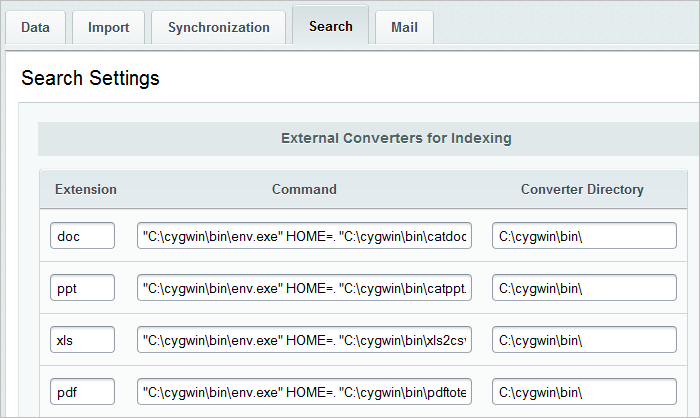Views: 12165
Last Modified: 01.10.2024
If the Catdoc program package is not installed due to any reasons, please complete the following steps:
-
Open the site https://www.cygwin.com in browser and download the file setup.exe of the Cygwin.
-
Start up the program installation and follow the instructions of the Installation Wizard.
-
At the step of selecting packages for installation, open the Text package group and mark the package Catdoc for installation:

-
Complete the installation according to the instructions of the Installation Wizard.
-
In the administrative section of the product, please open the settings page of the Intranet module (Settings > System settings > Module settings > Intranet) and go to the Search tab. Change paths to *.exe files according to their location chosen during the installation of Cygwin: