Views: 14982
Last Modified: 05.08.2020
Web Environment and system components can be remotely updated via the pool manager on any host that is a part of the pool.
For example: when Virtual Appliance version 7.4.0 is added to the pool, we need to update it to 7.4.x. version.
- Select the menu item 1. Manage servers in the pool > 4. Update packages on host, the system will ask for host address for the update and the selection of what to update - only (bitrix) environment or the full system and environment (all):
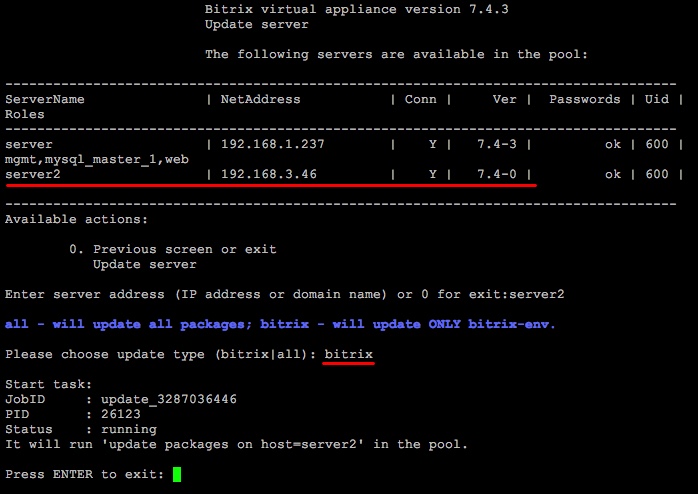
- The pool manager will launch the Web Environment update task on the remote host:
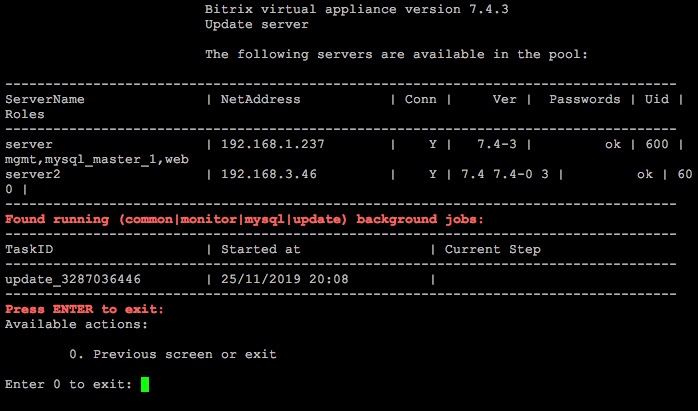
- After same time, the system will be upgraded on the remote host to the latest version (in this example - 7.4.3)
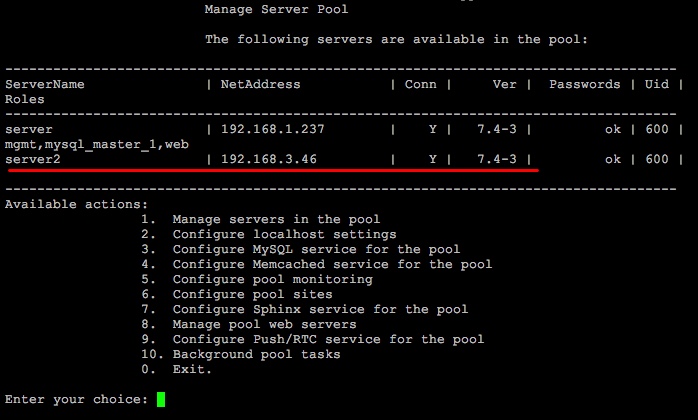
Same procedure is used to update earlier versions of virtual appliances, included into the pool.
Attention! Task execution may take a rather long time (up to 2-3 hours and more) depending on the task complexity, data volume used in such tasks, capacity and server load. You can check the currently executed tasks by using menu item 5. Background tasks in the pool > 1. View running tasks. If task completion log files are needed to be reviewed, they are located in the following directory /opt/webdir/temp.