Views: 10793
Last Modified: 29.09.2014
The website can be deleted only from the Administrative section from the page Websites (Settings > System settings > Websites). Before deleting a website you have to delete or unlink all objects from this website first.
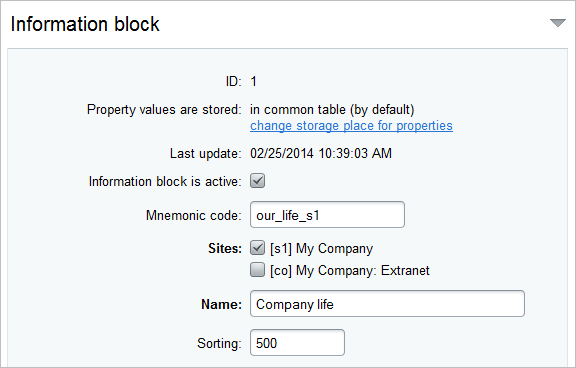
In some cases the dependence may be complex; e.g. the infoblock may have trade offers that constitute infoblock themselves.
In case of an incomplete deletion of entities, the website will not be deleted and errors will be displayed. Error code may contain a class or method which may help in identifying the module where the object for deletion or unlinking can be searched:

| Examples of errors occurring during website deletion
|
| Deletion error in CForumNew::OnBeforeLangDelete (forum) | Forum has not been deleted. |
| Deletion error in CIBlock::OnBeforeLangDelete (iblock) | Infoblocks are not deleted. Linked infoblocks can be located in different types of infoblocks. |
| Error when deleting. Referring object(s) possibly exist. | Entities referring to the objects to be deleted have not been deleted. For example, this error may occur when attempting to delete an infoblock that is a trade catalog without having unlinked its related infoblocks that are trade offers first. |
| Deletion error in CSalePersonType::OnBeforeLangDelete (sale) | This error occurs due to the existence of payer types linked to the website. |
| Error deleting a record. There are orders that use this person type. | This error occurs when attempting to delete payer types without having deleted orders related to such payer types first. |
| Deletion error in CRubric::OnBeforeLangDelete (subscribe) | Newsletters linked to the website are not deleted. |
|
List of Entities
This is the list of system entities that are linked to websites and that must be checked before deleting a website.
- Information blocks (Content> Information blocks > Information block types > Infoblock name)
- SKU (Content > Information blocks > Information block types > Infoblock name, tab Commercial Catalog)
- Link of one infoblock to another as a source for the fields Link to sections and Link to elements and others (Content > Information blocks > Information block types > Infoblock name, tab Properties)
- Poll channels (Services > Polls and Surveys > Poll channels)
- Web Forms (Services > Web Forms > Manage Forms)
- Newsletter issues (Services > Newsletters >Newsletter issues)
- Subscribers (Services > Newsletters > Subscribers)
- Newsletter categories (Services > Newsletters > Newsletter categories)
- Banners (Services > Advertising > Banners)
- Ad. contracts (Services > Advertising > Contracts)
- Helpdesk reference books (Services > Helpdesk > Reference book)
- Helpdesk support levels (Services > Helpdesk > Support levels)
- Topics of a social network (Services > Social Network > Topics)
- Forums (Services > Forums > List of forums)
- Blog groups (Services > Blogs > Blog groups)
- Training courses (Services > e-Learning > Courses)
- Link of a training group to a course (Services > e-Learning > Classes)
- Mailboxes (Services > Mail > Mailboxes)
- E-mail Services (Services > Mail > E-mail Services)
- Orders (e-Store > Orders)
- Discounts (e-Store > Discounts > Product discounts)
- Shopping cart rules (e-Store > Discounts > Shopping cart rules)
- Progressive discounts (e-Store > Discounts > Progressive discounts)
- Warehouses (e-Store > Warehouse management > Warehouses)
- Delivery services (e-Store > Settings > Delivery services)
- Taxes (e-Store > Settings > Taxes > Tax list)
- Payer types (e-Store > Settings > Payer types)
- Affiliates (e-Store > Affiliates)
- Committees’ plans (e-Store > Affiliates > Plans)
- Tiers (e-Store > Affiliates > Tiers)
- Search result sorting rules (Settings > Search > Search result sorting rules)
- E-Mail templates (Settings > System settings > Email Events > E-Mail templates)