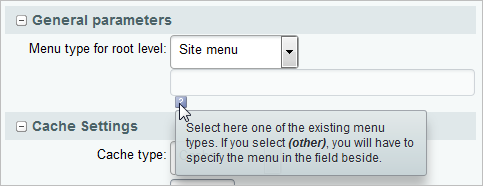Last Modified: 18.09.2014
|
|
|
Views: 14415
Last Modified: 18.09.2014 A component stores everything it needs for operation in its folder. That is why they can be easily moved from one project to another. Important: Component files cannot be used independently. A component is a single entity, and it is indivisible.
The component folder may contain the following subfolders and files:
General Structure of the Component<?if(!defined("B_PROLOG_INCLUDED") || B_PROLOG_INCLUDED!==true)die();?>
<?
//Check and initialize the incoming parameters of a component
if(component retrieval is in a valid cache)
{
//Retrieval of the data from the cache
}
else
{
//Data request and generation of $arResult array according to
//the structure described in the component help file
$this->IncludeComponentTemplate();
//Cached retrieval
}
?>
Localization FoldersComponents and their templates support the option of displaying a user’s messages in multiple languages. Therefore, if a component displays the contents of an infoblock, for example, these contents may be preceded by a string constant. E.g.: “Here you can see the contents of the infoblock.” If the user chooses to go to, for example, the English version of the website, this constant may be automatically displayed in English. In order to implement this function when displaying string constants, a special function shall be retrieved instead of the constant itself and the identifier of this constant shall be allocated to the special function. Example:
In the file /template.php without localization:
<?echo “Commercial catalog”?>In the file /template.php with localization:
<?echo GetMessage(“CATALOG”)?>In this case we introduce the following in the file /lang/en/template.php:
<?$MESS[“CATALOG”] = “Commercial catalog”;?> For each language version, a folder with the name of the language shall be created in the lang folder (e.g., de, en, etc.) to host the language message files. A language message file for a component file should have the same name as the file itself. These files contain arrays with constant identifiers as keys and the constants themselves translated into a relevant language as values. The files should be located according to the same hierarchy with respect to the Localization folders are created separately for components and for each template. How to Replace Standard Texts in the Interface.
Copy the component template to be customized (if it is not customized yet). And then either:
Connection of a Component Language File (Translation File) Language files in a component and all its standard files (component.php, .description.php, .parameters.php) are connected automatically. In other component files language files can be connected using the following command:
where:
Example: Prompts to ComponentsBitrix Framework permits creating prompts to component parameters:
There are two ways to add prompts. The first one you can see in the projects created on the versions earlier than 11.0, and the second one – in subsequent versions. In both cases a file named .tooltips.php must be created. Before version 11.0 In this case, the file shall be created in the help folder located in the root of the component. In the file, the array $arTooltips shall be created where the component parameters are the keys, and GetMessage() calls are values. For example: $arTooltips = array(
'IBLOCK_TYPE' => GetMessage('VWS_COMP_DVL_TIP_IBLOCK_TYPE'),
'IBLOCK_ID' => GetMessage('VWS_COMP_DVL_TIP_IBLOCK_ID'),
'SORT_BY1' => GetMessage('VWS_COMP_DVL_TIP_SORT_BY1'),
'SORT_ORDER1' => GetMessage('VWS_COMP_DVL_TIP_SORT_ORDER1'),
);
Language files for the file .tooltips.php are located, accordingly, in the folder (from the root folder of the component) From version 11.0 on This time, the file shall be created in the language folder named lang. In the file, the array $MESS shall be created, where the component parameters with _TIP suffix are the keys, and the prompts are values. For example: $MESS["IBLOCK_TYPE_TIP"] = "Select one of the existing information block types in the list"; $MESS["IBLOCK_ID_TIP"] = "Select an information block of the selected type"; $MESS["SORT_BY1_TIP"] = "Defines the sorting field"; $MESS["SORT_ORDER1_TIP"] = "Defines the sorting order"; In this version, there is no need to create a separate lang file with prompts. It is sufficient to save them in the language file .parameters.php (both for the component and for the component template). The prompt format remains the same. In both case The prompts for parameters of the component IBLOCK_TYPE, IBLOCK_ID, SORT_BY1 and SORT_ORDER1. A number of standard parameters (CACHE_TIME, AJAX_MODE, and others) have several prompts. For CACHE_TIME:
For pager:
Attention! Do not create prompts in advance (creating them but leaving empty): component settings will not be displayed.
Courses developed by Bitrix24
|