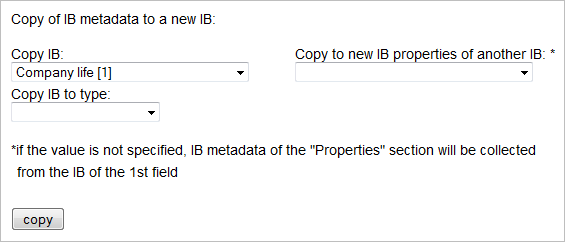Last Modified: 18.09.2014
|
|
|
Views: 10747
Last Modified: 18.09.2014 Infoblock copy is not provided for in Bitrix Framework as a standard option, although sometimes it may become necessary, and it can be done. Automation of this process will be a good example of using infoblock API. The Use of XML ImportInfoblocks can be copied using the XML import/export function:
Copy AutomationUse the script provided below to import metadata from the information block created earlier when generating a new one:
Metadata copy setting is made using three fields:
Script code: CModule::IncludeModule("iblock");
if(intval($_REQUEST["IBLOCK_ID_FIELDS"])>0){
$bError = false;
$IBLOCK_ID = intval($_REQUEST["IBLOCK_ID_FIELDS"]);
$ib = new CIBlock;
$arFields = CIBlock::GetArrayByID($IBLOCK_ID);
$arFields["GROUP_ID"] = CIBlock::GetGroupPermissions($IBLOCK_ID);
$arFields["NAME"] = $arFields["NAME"]."_new";
unset($arFields["ID"]);
if($_REQUEST["IBLOCK_TYPE_ID"]!="empty")
$arFields["IBLOCK_TYPE_ID"]=$_REQUEST["IBLOCK_TYPE_ID"];
$ID = $ib->Add($arFields);
if(intval($ID)<=0)
$bError = true;
if($_REQUEST["IBLOCK_ID_PROPS"]!="empty")
$iblock_prop=intval($_REQUEST["IBLOCK_ID_PROPS"]);
else
$iblock_prop=$IBLOCK_ID;
$iblock_prop_new = $ID;
$ibp = new CIBlockProperty;
$properties = CIBlockProperty::GetList(Array("sort"=>"asc", "name"=>"asc"), Array("ACTIVE"=>"Y", "IBLOCK_ID"=>$iblock_prop));
while ($prop_fields = $properties->GetNext()){
if($prop_fields["PROPERTY_TYPE"] == "L"){
$property_enums = CIBlockPropertyEnum::GetList(Array("DEF"=>"DESC", "SORT"=>"ASC"),
Array("IBLOCK_ID"=>$iblock_prop, "CODE"=>$prop_fields["CODE"]));
while($enum_fields = $property_enums->GetNext()){
$prop_fields["VALUES"][] = Array(
"VALUE" => $enum_fields["VALUE"],
"DEF" => $enum_fields["DEF"],
"SORT" => $enum_fields["SORT"]
);
}
}
$prop_fields["IBLOCK_ID"]=$iblock_prop_new;
unset($prop_fields["ID"]);
foreach($prop_fields as $k=>$v){
if(!is_array($v))$prop_fields[$k]=trim($v);
if($k{0}=='~') unset($prop_fields[$k]);
}
$PropID = $ibp->Add($prop_fields);
if(intval($PropID)<=0)
$bError = true;
}
if(!$bError && $IBLOCK_ID>0)
LocalRedirect($APPLICATION->GetCurPageParam("success=Y",array("success","IBLOCK_ID_FIELDS")));
else
LocalRedirect($APPLICATION->GetCurPageParam("error=Y",array("success","IBLOCK_ID_FIELDS")));
}
$str .='<form action='.$APPLICATION->GetCurPageParam().' method="post">[table]';
if($_REQUEST["success"]=="Y") $str .='[tr][td]<font color="green">IB is copied successfully</font>[b][/td][/tr]';
elseif($_REQUEST["error"]=="Y") $str .='[tr][td]<font color="red">Error</font><br/>[/td][/tr]';
$str .='[tr][td]Copy of IB metadata to a new IB:[/b]<br/>[/td][/tr]';
$res = CIBlock::GetList(Array(),Array(),true);
while($ar_res = $res->Fetch())
$arRes[]=$ar_res;
$str .='[tr][td]Copy IB:<br><select name="IBLOCK_ID_FIELDS">';
foreach($arRes as $vRes)
$str .= '<option value='.$vRes['ID'].'>'.$vRes['NAME'].' ['.$vRes["ID"].']</option>';
$str .='</select>[/td]';
$str .='[td]Copy to new IB properties of another IB: *<br><select name="IBLOCK_ID_PROPS">';
$str .='<option value="empty">';
foreach($arRes as $vRes)
$str .= '<option value='.$vRes['ID'].'>'.$vRes['NAME'].' ['.$vRes["ID"].']</option>';
$str .='</select>[/td][/tr]';
$str .='[tr][td]Copy IB to type:<br><select name="IBLOCK_TYPE_ID">';
$str .='<option value="empty">';
$db_iblock_type = CIBlockType::GetList();
while($ar_iblock_type = $db_iblock_type->Fetch()){
if($arIBType = CIBlockType::GetByIDLang($ar_iblock_type["ID"], LANG))
$str .= '<option value='.$ar_iblock_type["ID"].'>'.htmlspecialcharsex($arIBType["NAME"])."</option>";
}
$str .='</select>[/td][/tr]';
$str .='[tr][td]<br/>if the value is not specified, IB metadata of the "Properties" section will be collected from the IB of the 1st field[/td][/tr]';
$str .='[tr][td]<input type="submit" value="copy">[/td][/tr]';
$str .='[/table]</form>';
echo $str;
The script can prove to be of invaluable help, for example, when copying IB without using XML export/import mechanisms of information blocks. This tool is recommended for infoblocks where there are many list-based properties or generally a big number of properties that require a detailed setup. The script must be located in the website root.
Courses developed by Bitrix24
|