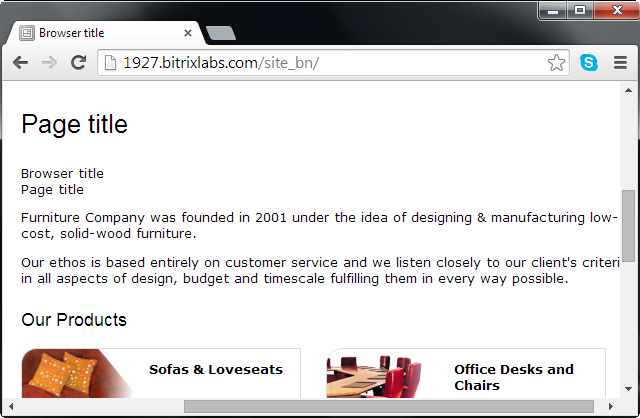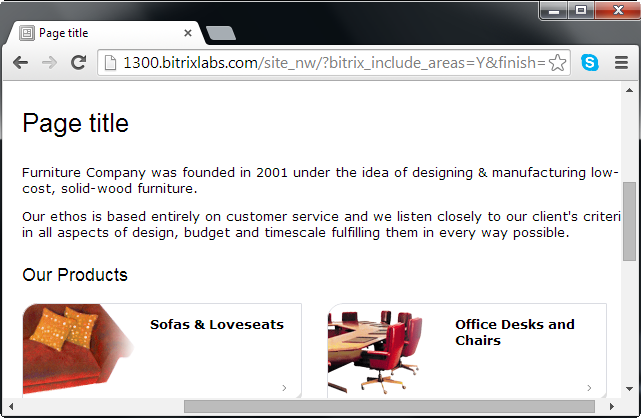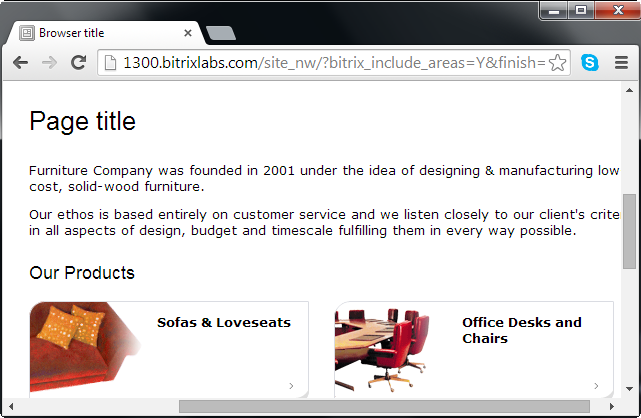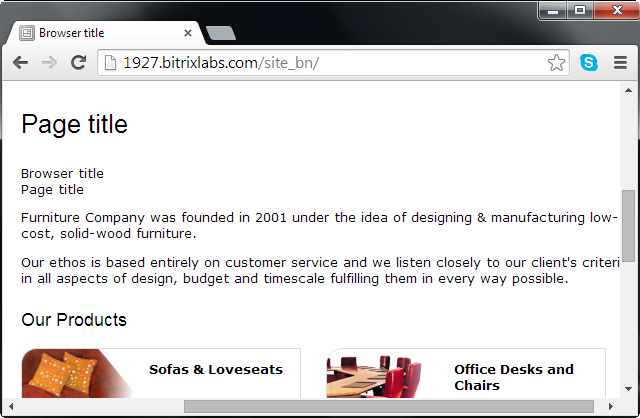Views: 14039
Last Modified: 10.10.2024
In this lesson we will review, stage by stage, the procedure for creating a page with different headers of the browser window and the page itself. Site template may require changes during this work.
- Set a page header from the interface or using the function of
$APPLICATION->SetTitle(“Page title”):
<? require($_SERVER["DOCUMENT_ROOT"]."/bitrix/header.php");
$APPLICATION->SetTitle("Page title"); ?>
....
<? require($_SERVER["DOCUMENT_ROOT"]."/bitrix/footer.php"); ?>
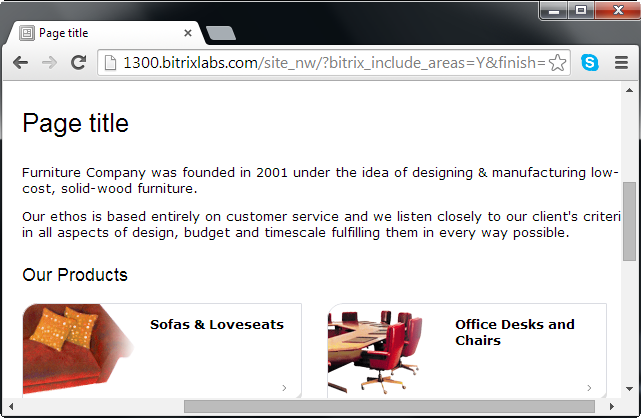
- Add additional header through interface or using the function of
$APPLICATION->SetPageProperty('title','Browser title'):
<? require($_SERVER["DOCUMENT_ROOT"]."/bitrix/header.php");
$APPLICATION->SetTitle("Page title");
$APPLICATION->SetPageProperty('title','Browser title'); ?>
...
<? require($_SERVER["DOCUMENT_ROOT"]."/bitrix/footer.php"); ?>
The function of $APPLICATION->SetPageProperty() in the system has a priority over the function of $APPLICATION->SetTitle(). That is why the browser and page headers will display the contents of the function exactly:

- If different headers are to be used for page and web browser window, check the parameters of the CMain::ShowTitle() method displaying page header in the site template.
Replace:
$APPLICATION->ShowTitle()
with:
$APPLICATION->ShowTitle(false)
In this case, the value of page property SetPageProperty('title','Browser title') will be ignored, and the header set by the function of SetTitle() will be used as a page header instead.
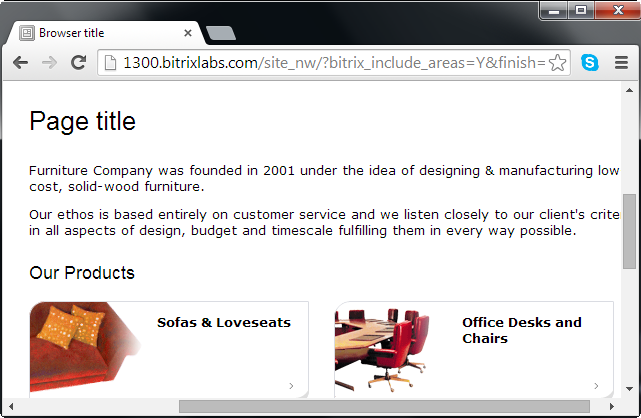
Let us review the difference in operation of the function $APPLICATION->ShowTitle() with the false parameter using the following example, without changing the template code:
<? require($_SERVER["DOCUMENT_ROOT"]."/bitrix/header.php");
$APPLICATION->SetTitle("Page title");
$APPLICATION->SetPageProperty('title','Browser title');
$APPLICATION->ShowTitle();
<br>
$APPLICATION->ShowTitle(false); ?>
....
<?require($_SERVER["DOCUMENT_ROOT"]."/bitrix/footer.php");?>