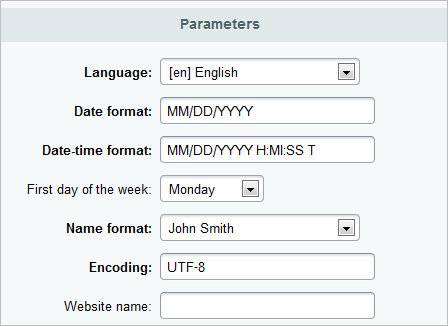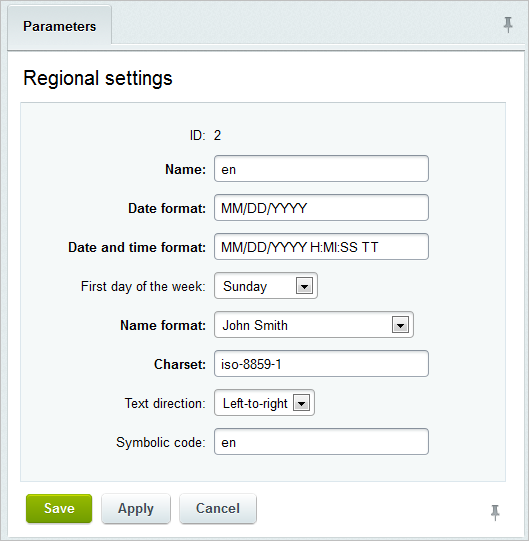Last Modified: 10.10.2024
|
|
|
Views: 10393
Last Modified: 10.10.2024 In order to display national characters correctly, the appropriate encodings are used. When showing a page, the browser recognizes the encoding used and displays the characters accordingly. The list of code tables used to display the characters of the English, and German languages is provided below:
The complete list of encodings used for different languages is provided in the product documentation. Note: Starting from version 7.0 the product supports a universal UTF-8 encoding. Using this encoding, the site contents may be simultaneously displayed in different languages.
If UTF-8 is not used but the system requires a combination of various languages, a code table must be determined for each language that will be used to display text messages. Attention! Page encoding and database table encoding must be the same.
Encoding shall be set separately for the administrative and public sections:
Courses developed by Bitrix24
|