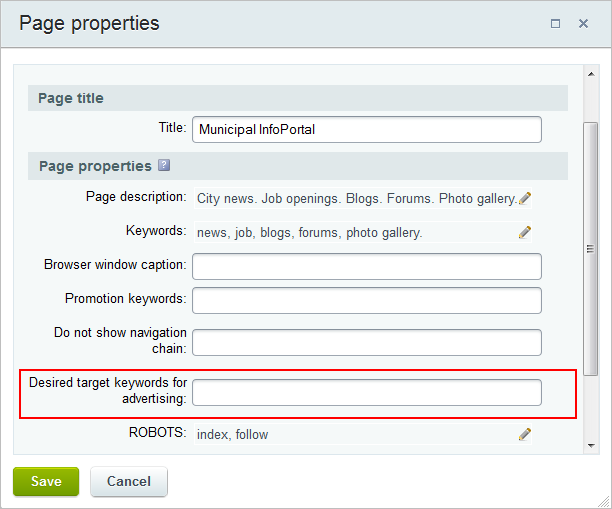Last Modified: 10.10.2024
|
|
|
Views: 9806
Last Modified: 10.10.2024 One of the methods that can be applied to control the banner shows and to target the advertising precisely is using keywords. The distinctive advantage of this method is that it allows to drive the advertising campaign aimed to reach the well-defined target group among your visitors. Using keywords, it is possible to:
Control MechanismAdvertising on the site pages is controlled using desired and mandatory keywords of the site page and a set of keywords of the advertising banner. Two types of special keywords are used to manage the advertising shown on pages:
If the system fails to find banners satisfying any of the keywords, the page will show banners for which no keywords are set. These banners are selected and displayed based on a standard system algorithm (permitted/forbidden pages of contracts and banners, user groups, banner types, etc.). The general procedure for banner display on specific pages is as follows:
Banner keywords are set in the Keywords field on the page of banner creation/editing, Targeting bookmark (Control Panel > Services > Advertising > Banners). Desired keywords of the page are managed using a special property Please note! By default, if page code does not provide for any keywords for advertising, the function of
SetDesiredKeywords is deemed using properties of the page adv_desired_target_keywords as a value parameter. If it is not set, the value of the keywords property is used as a function parameter.The The required keywords of the page are set using a preset function of SetDesiredKeywords of the system.
Courses developed by Bitrix24
|