Views: 10253
Last Modified: 14.07.2014
Navigation chain is displayed using special code in the site template that uses a deferred function template:
<?
$APPLICATION->ShowNavChain();
?>
Function for navigation chain call can be used not only in site template, but in a page or any visual component code placed on a page. For example, this function is utilized in the Search component.
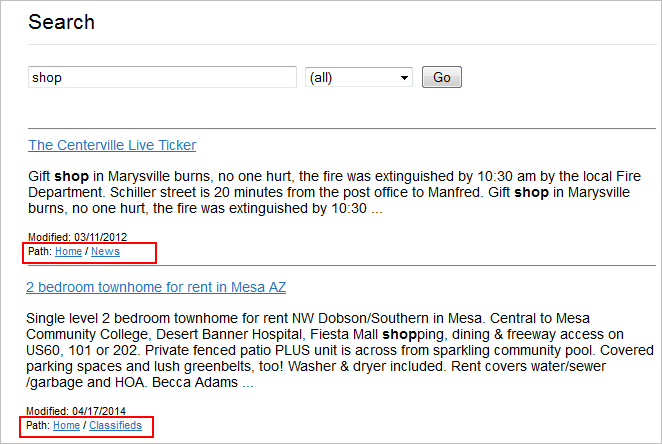
Note: Trial version contains the additional navigation chain template for use with the Search component. It can be found in the default component template folder /bitrix/components/bitrix/search.page/templates/.default/chain_template.php.
Navigation chain display may be turned off on certain pages or in a certain site section. Navigation chain display may also be managed using page (section) properties. Do the following:
- On the setting page of the Site Explorer module, Website Parameters section, create a property for the pages Do not show navigation chain with the code
not_show_nav_chain. This property is preinstalled in the system.
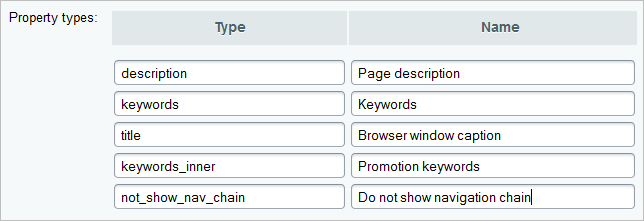
- If the navigation chain must not be displayed on a certain page(s) of a section, set the value for this property as
Y.
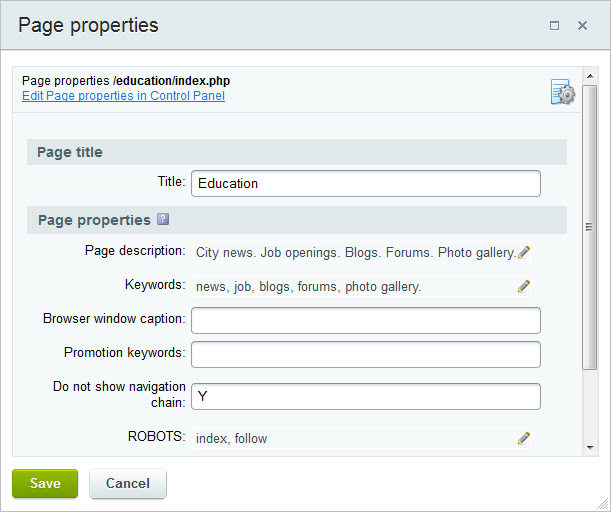
- in page source code with use of the function
SetPageProperty().
<?
require($_SERVER["DOCUMENT_ROOT"]."/bitrix/header.php");
$APPLICATION->SetPageProperty("keywords", "Bitrix, content management, web-solution, site");
$APPLICATION->SetPageProperty("description", " Bitrix Site Manager – is a powerful Content Management Solution");
$APPLICATION->SetPageProperty("NOT_SHOW_NAV_CHAIN", "Y");
$APPLICATION->SetTitle("Bitrix Site Manager");
?>