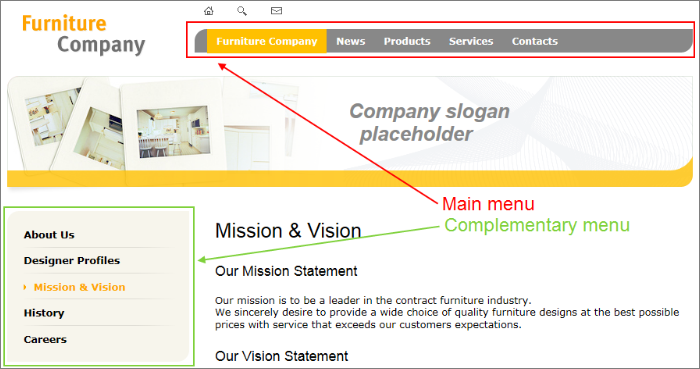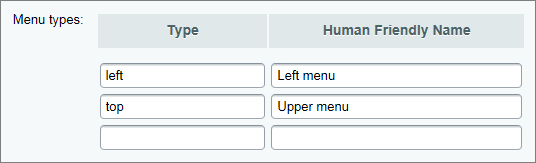Last Modified: 08.10.2018
|
|
|
Views: 12605
Last Modified: 08.10.2018 Menu types are the menu organization principle. By default, two menu types are used in the installation package – Top and Left.
Several menu types are possible, depending on the site function: top, left, and bottom, etc. In each menu component, two menu types may apply: one as the main menu, and another as an additional menu, provided that multi-level templates are used. In the most general case, the site has one “main” menu corresponding with the top most hierarchy level and is reflected in all the site sections. In addition, the system often uses a “secondary” menu (or a second-level menu) that includes links to the subsections and documents of the current section.
The menu in the system is hereditary. This means that if a certain menu type is selected for a menu component in the template, this menu will be translated downwards to all site sections and pages with this template, unless a proper menu was created for these sections and pages. This mechanism is convenient for the site main menu; normally it is assigned the Top type. Note: If a higher menu must not be reflected in the lower level section, just create a menu in the relevant section without menu options.
As a rule, a section menu shall be created for each section and translated to all the pages of the section. If necessary, a proper menu can be created for each subsection and a proper type applied thereto. Types of used on a site menu are defined in the administrative section on the Site Explorer module page. For example, let us assume that the system uses two menu types:
A menu type (defined on this page) will be utilized as prefix both for file with the menu template (e.g., top.menu_template.php) and for file with section menu items (e.g., Note: Menu types can be defined for every site individually.
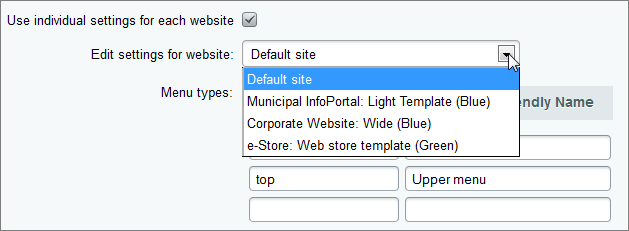 The menu types are assigned arbitrarily. But to make work with menu more convenient it is recommended to use meaningful designations for menu types. For example,
Courses developed by Bitrix24
|