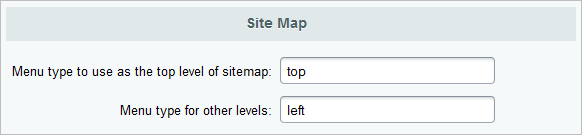Last Modified: 03.10.2018
|
|
|
Views: 10704
Last Modified: 03.10.2018 Site map is one of the navigation elements on the site that is a standard element of the modern site. As a rule, the page headers contained in the list constitute links to these pages.
Creation of a Site MapThe component of Site map (bitrix:main.map) is used to create the site map. The component is located in the folder Content > Site map of the panel Components 2.0 of the visual editor. The map is built up based on the menus used in the system. The menu types are specified in the settings of the Kernel module in the Site Map section (Control Panel > Settings > System settings > Module settings).
Note: Several types separated by a comma may be used simultaneously as a basis for building up the reference level and branches of the site map.
Note: If a site folder is specified incorrectly (e.g., there is no closing slash) in the site settings (Control Panel > Settings > System settings > Websites > Websites > _ site _), the component will not be able to create the site map.
Examples of WorkHow to include site sections that are not specified in the menu into the site map? Normally, the customization of a component template is required to do so, but there is also another solution. The simplest one is to prepare their own menu type for these sections and add it, separated by a comma, in the settings of the main module in the menu types option of the site map menu.
Courses developed by Bitrix24
|