Views: 18795
Last Modified: 26.01.2023
There are some situations, when a specific code must be executed quickly, calling the Bitrix Framework API functions without creating new pages at the site. In this case, a simple and convenient tool is available — PHP command line. It allows to launch arbitrary PHP code with function calls.
This tool is located in the site's Control Panel at the following path: Settings > Tools > PHP command line and has the address: /bitrix/admin/php_command_line.php.
Here's how the result of executed code looks like, using the class functions CUser of the Main modules:
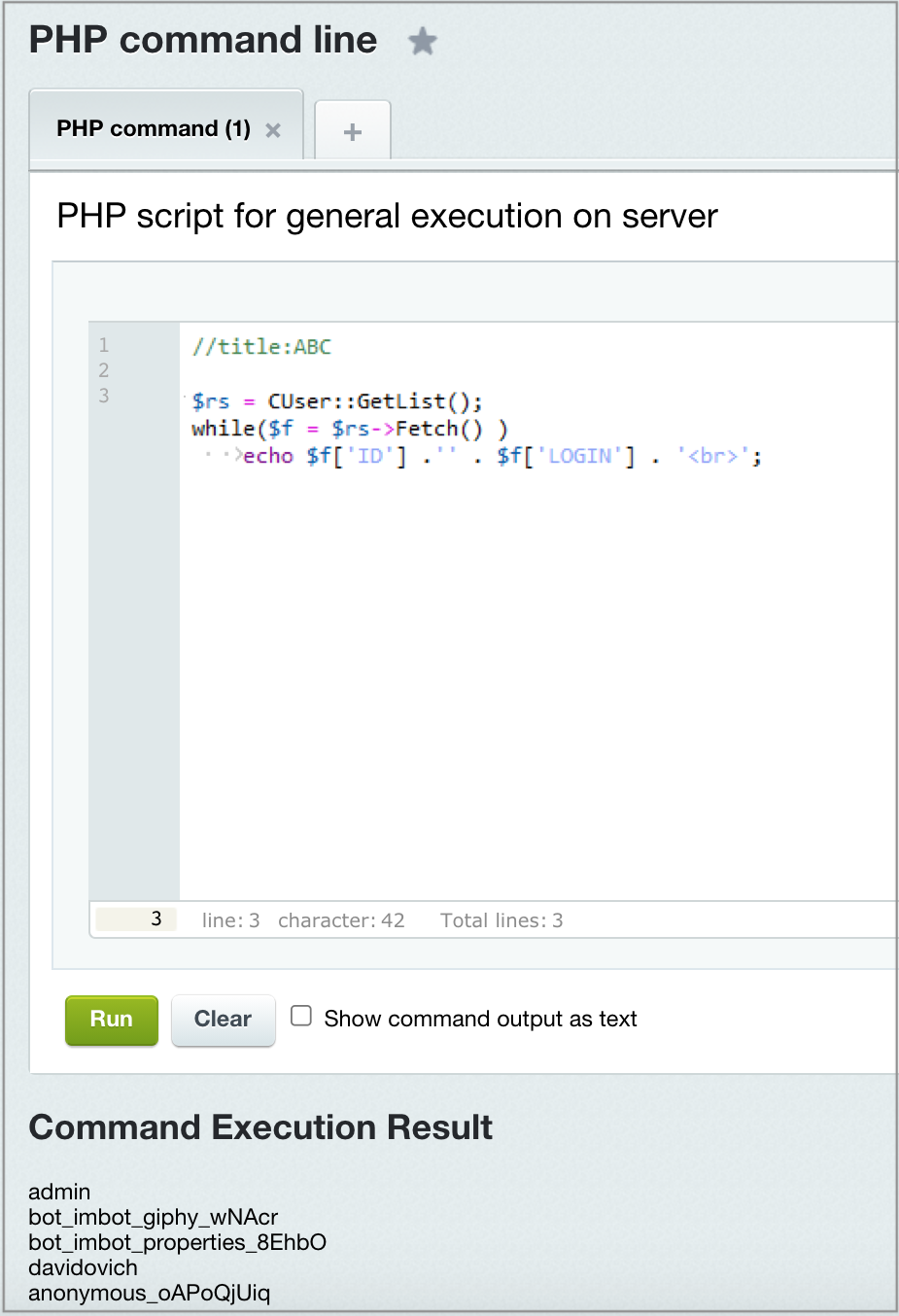
Using the tab with "+" you can create new tabs and save them most frequently used PHP code inside them. To rename the tab, use //title:*** at the start of your code.