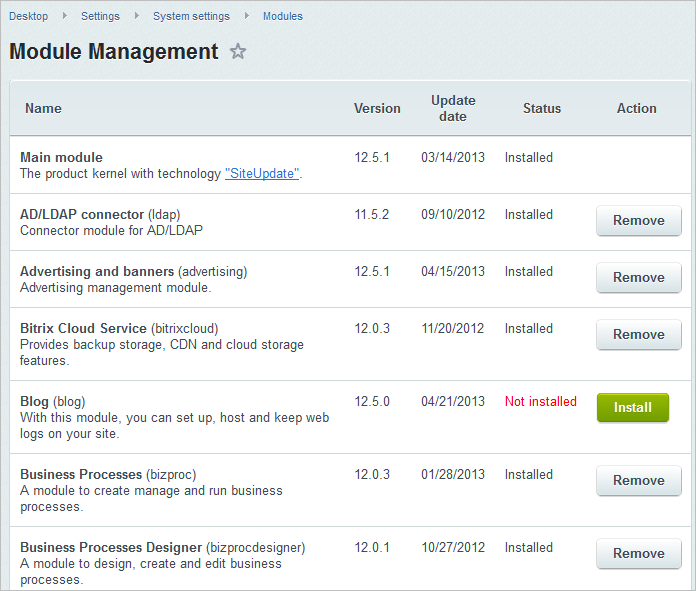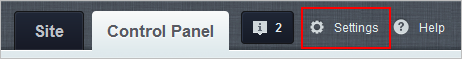Last Modified: 10.10.2024
|
|
|
Views: 19916
Last Modified: 10.10.2024 Bitrix Framework has a module structure. Each module is responsible for managing certain website elements and parameters – website information contents and structure, forums, advertising, mailings, distribution of rights among user groups, collection of visiting statistics, evaluation of advertising campaign efficiency, etc. Module - is a data model and API for access to these data. Static methods of module classes can be accessed in components, templates, and other modules. In addition, class instances can be created inside Bitrix Framework.
System modules mostly work independently from one another. However, in a number of cases the functionality of certain modules depends on the capabilities of other modules. For example:
After the system is installed, the list of modules used can be viewed on the page Module Management (Settings > System settings > Modules) in the administrative section of the system:
It is recommended to delete unused modules in order to save disc space. There is always a possibility to reinstall any module if necessary. During the deinstallation of certain modules, the system offers to save the data accumulated by the module (module tables). If you intend to use these data later on, do not forget to mark up this option when deleting a module. The level of users’ rights to access system modules is managed separately for each module on its setup page. The general parameters of module operation are managed on the same page. The setup page of a specific module may have a different amount of tabs and fields, depending on module functionality. It can be accessed as follows:
Note: Before using the API of a module it is necessary to make sure it is installed and connect it using the following structure:
<?
if(CModule::IncludeModule("******"))
{
//module functions and classes can be used here
}
?>
where **** - module identifier.Modules and ComponentsModules in Bitrix Framework represent models and controllers of a low level (in terms of MVC) and components – controllers of high level which include representations based on the hierarchy of the website file structure. As a rule, all functional capacity of any website is implemented using standard modules, but components have to be customized (or own components have to be written) in order to generate and display pages; these components have to be connected on the relevant website pages. Module DevelopmentBitrix Framework permits developing user modules.
Chapter contents:
Courses developed by Bitrix24
|