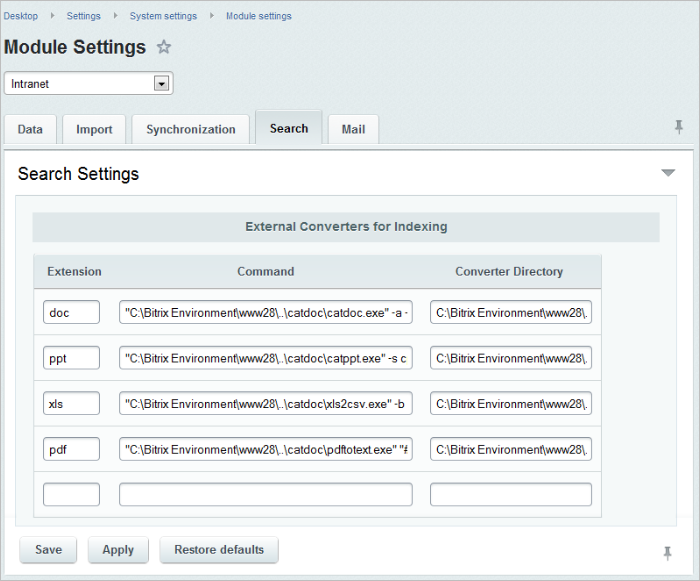Views: 12673
Last Modified: 23.06.2015
You may check the availability of the Catdoc package as follows:
Go to Start > Run. In a opened window, type cmd. Click ОK. Command prompt window opens.
Press enter. The system must display a message similar to this:
Usage:
catdoc [-vu8btawxlV] [-m number] [-s charset] [-d charset] [ -f format] files
If the message is as follows:
"C:\..." is not an internal or external command run by a program or a package file.
then either the specified path is incorrect or Catdoc is not installed.
Note: the path to the package must be specified in the settings of the Intranet module in the Search tab (
Settings > System settings > Module settings > Intranet).