Views: 11887
Last Modified: 08.07.2020
When acquiring licenses for additional users you will be given a coupon for the required number of portal users. Additional licenses (and coupons, accordingly) do not depend on the portal version.
If you already use commercial Bitrix24 version, you can expand your portal features by upgrading the product. To do so, you need to acquire a coupon for upgrading to the version you need.
In order to have access to the latest product updates and technical support at all times, the coupon for extended technical support and updates must be acquired upon completion of the update availability period.
Having received the coupon, you need to activate it as follows:
- Open the page SiteUpdate (Marketplace > Platform Update).
- Go to the tab Activate coupon.
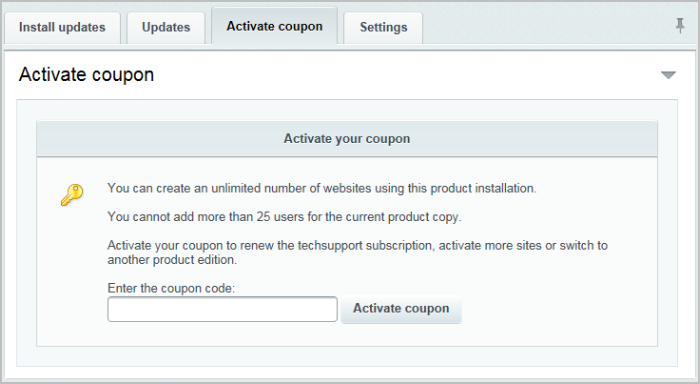
- Enter the coupon in the relevant box and press Activate coupon.