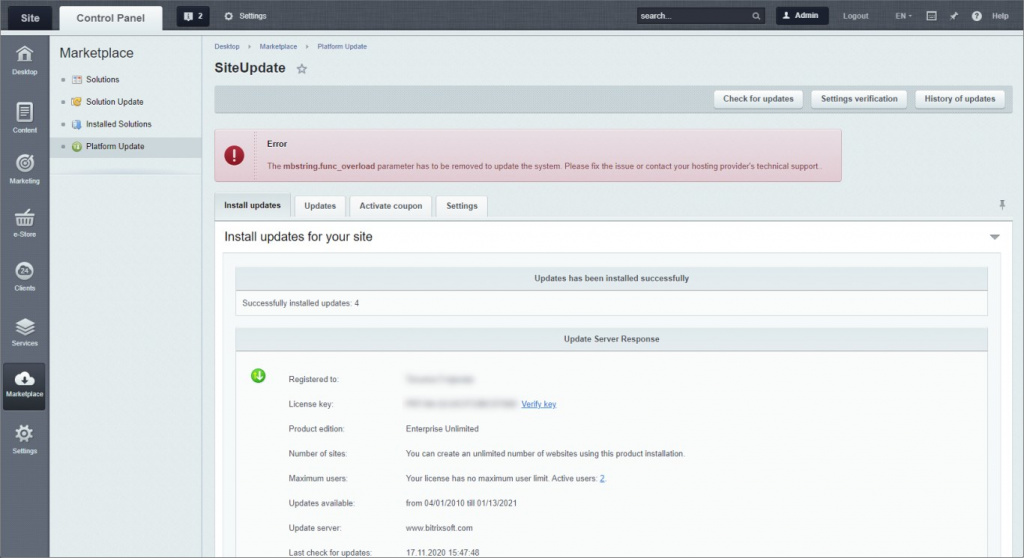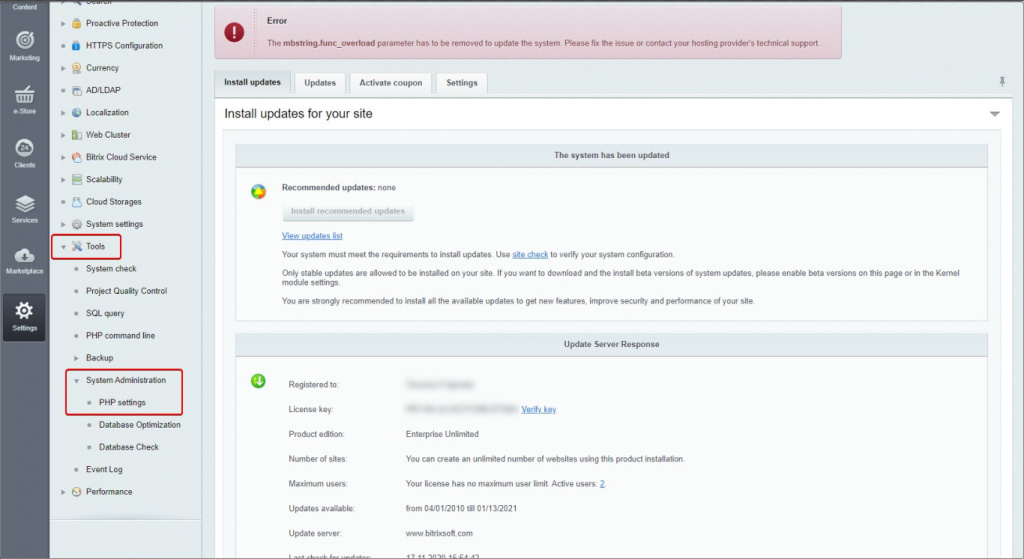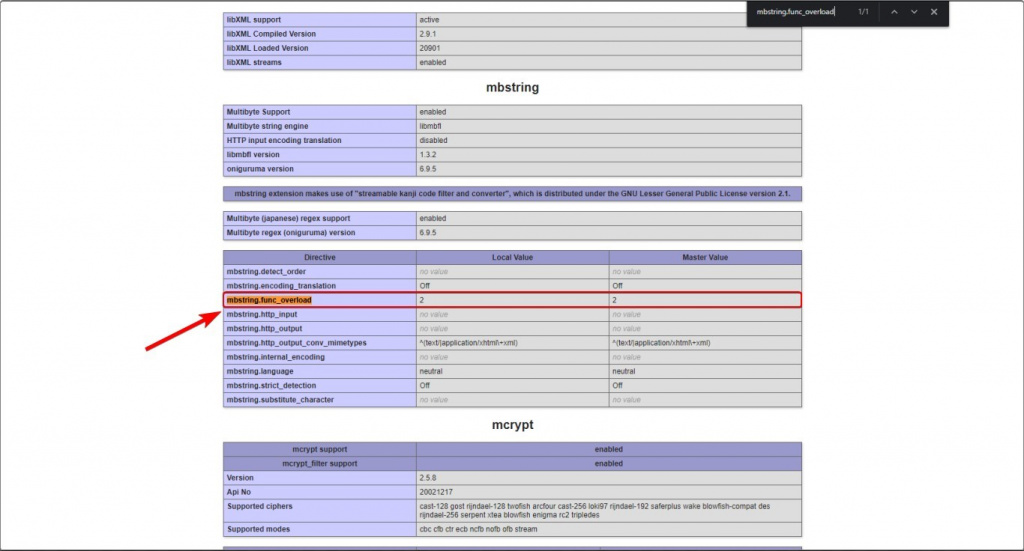Last Modified: 14.10.2024
|
|
|
Views: 982
Last Modified: 14.10.2024 When updating your Bitrix24 On-premise you can receive the following notification:
What does it meanThe parameter Bitrix24 editions no longer support this PHP parameter. You won't be able to install product updates until you delete this parameter inside your server PHP config. What to doGo to the section Settings > Tools > System Administration > PHP settings.
Find the PHP parameter
When its value is not 0 (zero), delete this parameter inside server PHP config and set as 0: To implement these recommendations, ask for assistance from your system administrator or hosting provider. In case you are using Bitrix Virtual Appliance - BitrixVA, update it to the latest version: select item 2. Manage localhost — 6. Update server and agree to the update. Before updating, create a backup copy for your Bitrix Virtual Appliance. The same can be done manually inside BitrixVA:
Important! In case your Bitrix24 account or site uses third-party developer solutions, they may require additional updates to meet the new requirements.
Courses developed by Bitrix24
|