Views: 5035
Last Modified: 10.10.2012
You can manage the parameters of components on your pages directly from the site public section: authorize and click the Design tab. Then, to invoke the component properties form:
- click the component control button
 and select the command
and select the command  Edit component parameters,
Edit component parameters,
or
- click Components on the Control Panel toolbar and select the required component from the dropdown menu:
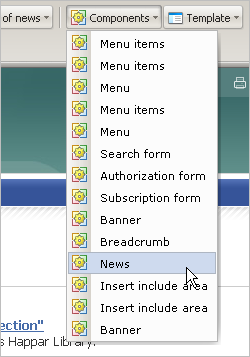
Note: the order of items in this menu reflects the order of components on a page.
The following form will open:
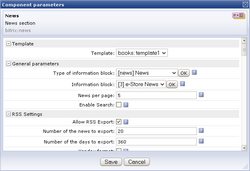
The form is similar to the Properties bar in the visual editor. The Save button applies the changes made.