Views: 864
Last Modified: 13.09.2024
Module parameters are configured at the page Settings > System settings > Module settings > Polls and surveys:
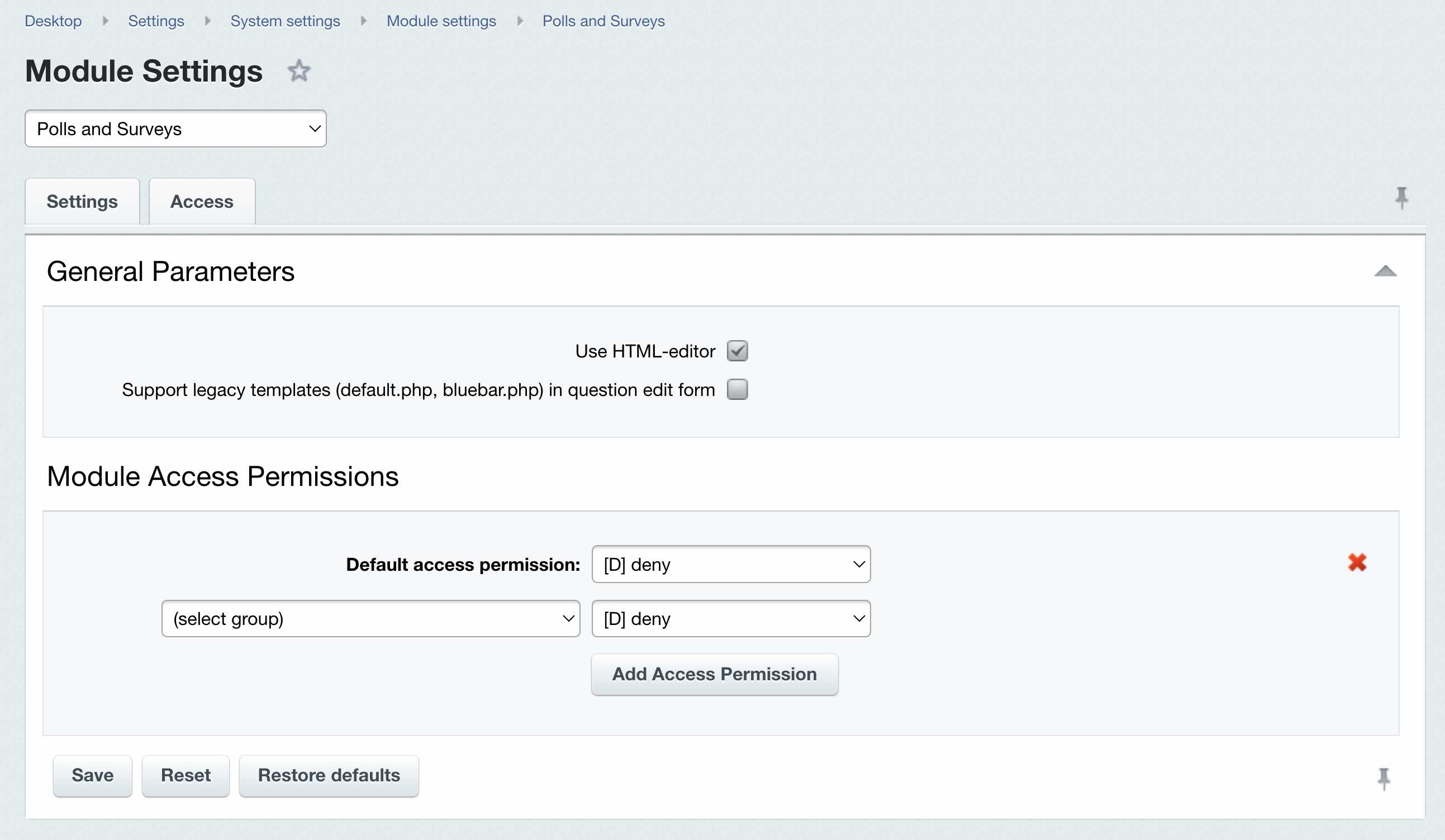
Settings tab contains the following parameters:
- Use HTML-editor - marked option allows using visual editor when creating polls and survey descriptions.
- Support legacy templates (default.php, bluebar.php) in question edit form - this flag maintains performance for legacy poll components used previously in Bitrix24.
Access tab configures access permissions for the Polls module for specific user workgroups. This tab is similar to the tab in the Web forms module. Access tab indicates the level of access to form settings and received results.
To add an access permissions for a specific user workgroup, click Add Access Permission button. Otherwise Default access permission will be assigned to all (except for administrators) user workgroups.