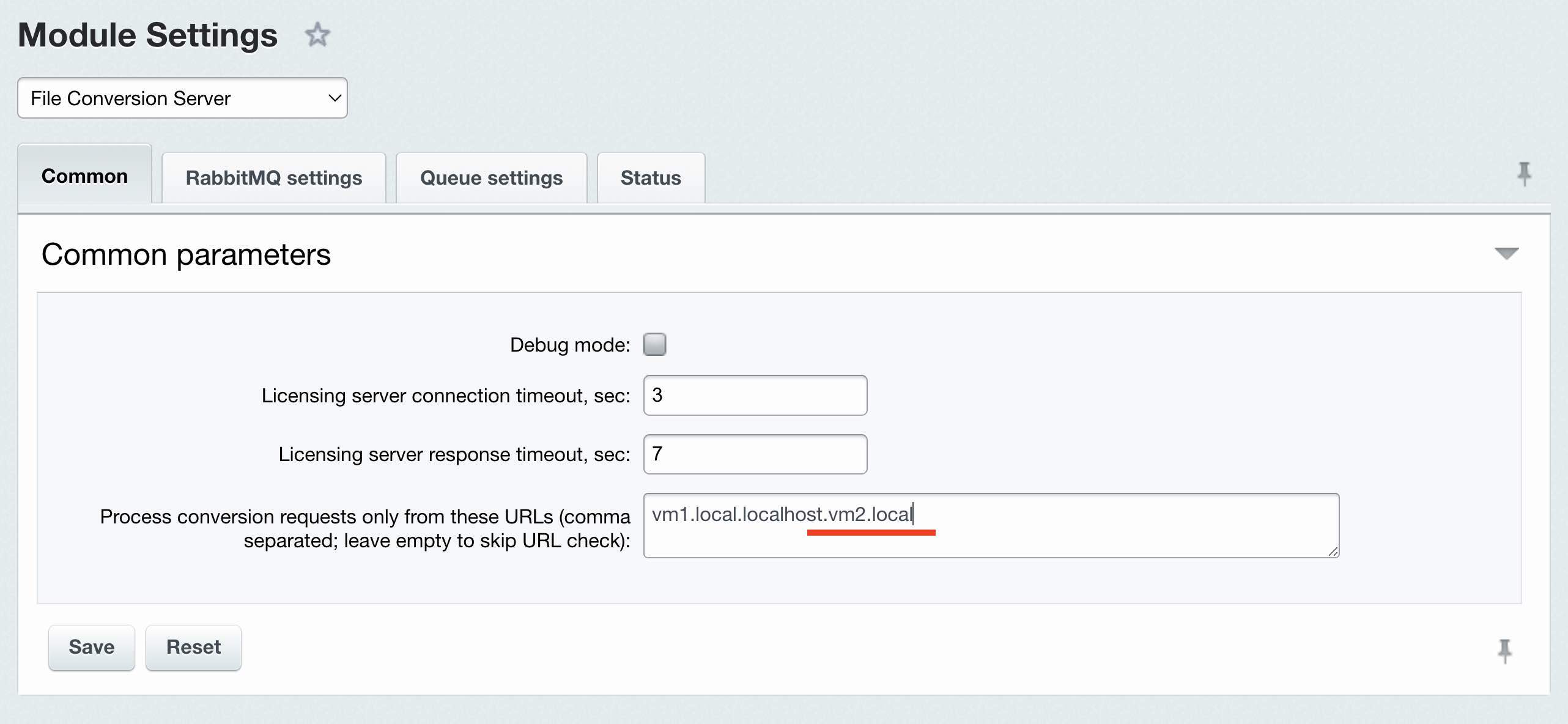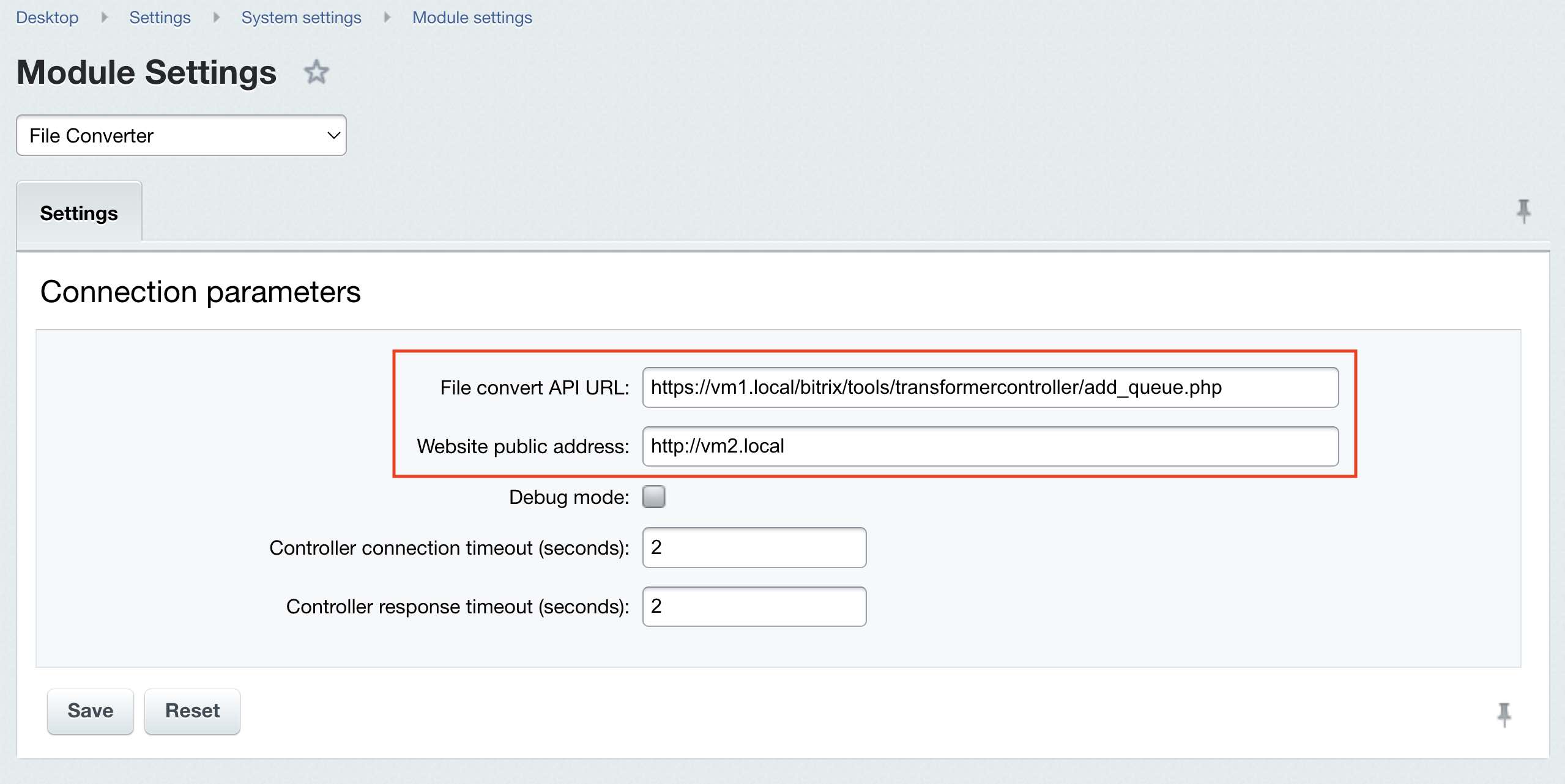Last Modified: 24.05.2024
|
|
|
Views: 1163
Last Modified: 24.05.2024
Site with the defined Transformer role can convert items for both its own purposes and third-party sites. For site querying the server (e. g. sites with the Transformer role) for converting the files, server environment isn't important as much: it can be both VMBitrix and any other hosting. Only the available installed "File converter" (transformer) module version 20.100.0 and above is required. For example, a site vm1.local with Bitrix24 Enterprise and configured Transformer role. You need to connect the site vm2.local in a manner for item conversion to be performed on the site vm1.local. Server configurationYou need to indicate the connected site URL inside the field Process conversion requests only from these URLs (comma separated; leave empty to skip URL check): vm2.local and save the settings for the site having Transformer role (example: vm1.local), File conversion server module (Settings – System settings – Module settings – File conversion server):
Client site configurationYou need to specify the following parameters at the connected site (the example site vm2.local), inside File converter module settings (Settings – System settings – Module settings – File converter):
And save the settings. Finally, you can connect several sites at once to a single file conversion server.
Courses developed by Bitrix24
|