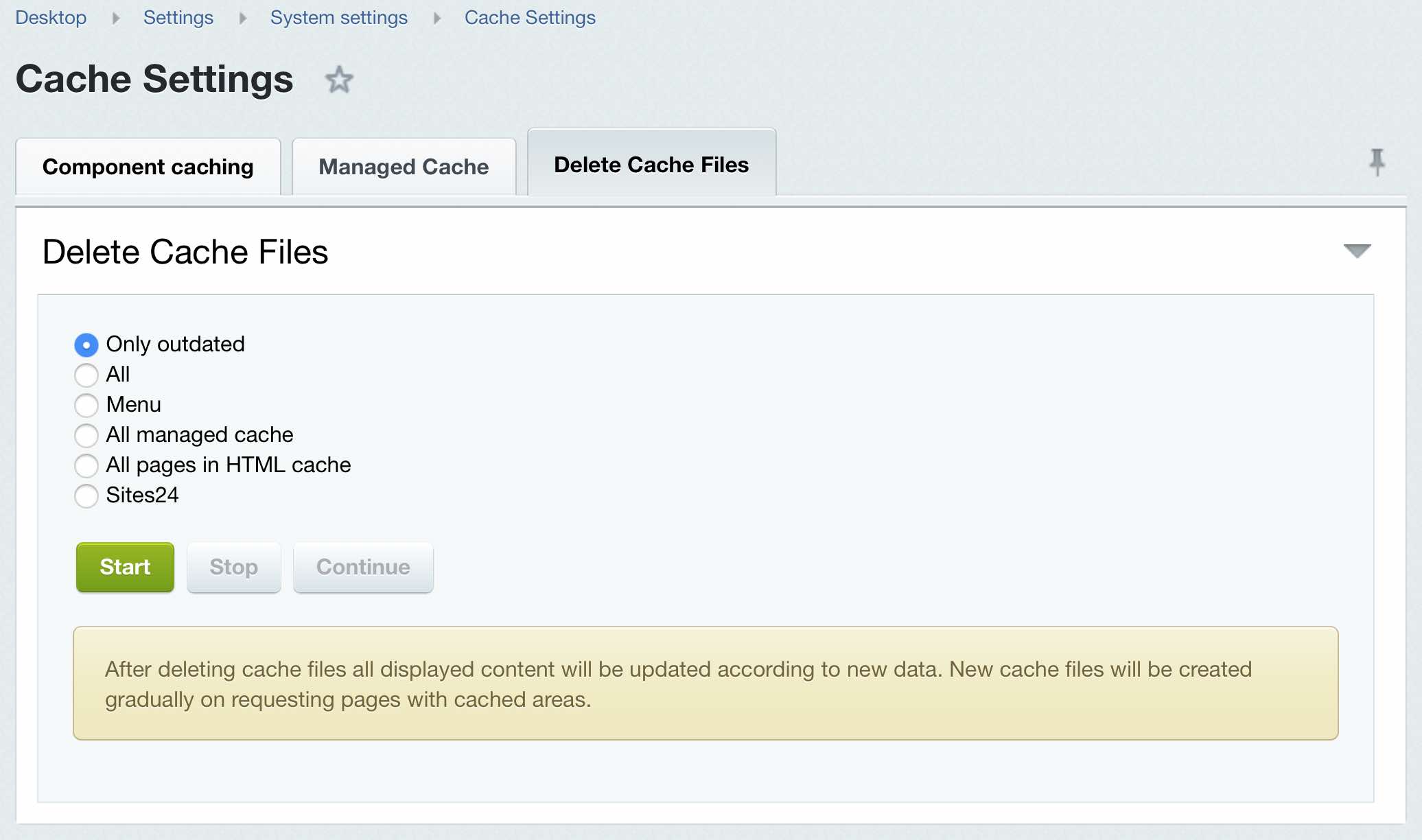Last Modified: 07.09.2022
|
|
|
Views: 5465
Last Modified: 07.09.2022 Cleaning cache filesAttention! It's not recommended to manually delete cache files in the folder
/bitrix/managed_cache/.The tab Delete Cache Files (Settings > System settings > Cache settings) is used for deleting cache files, containing deprecated or error information:
After the cache files are deleted, the entered data will be updated to the current status. New cache files will be created gradually as long as pages with cached areas are queried. When the folder /bitrix/cache/ becomes too bigThis folder contains unmanaged cache files. Sometimes when creating cache files they are assigned with such access permissions that are insufficient for subsequent editing or deleting these files by a web server process. This leads to an increased data volume contained in this folder. The constants umask(000); @umask(~BX_DIR_PERMISSIONS);
Courses developed by Bitrix24
|