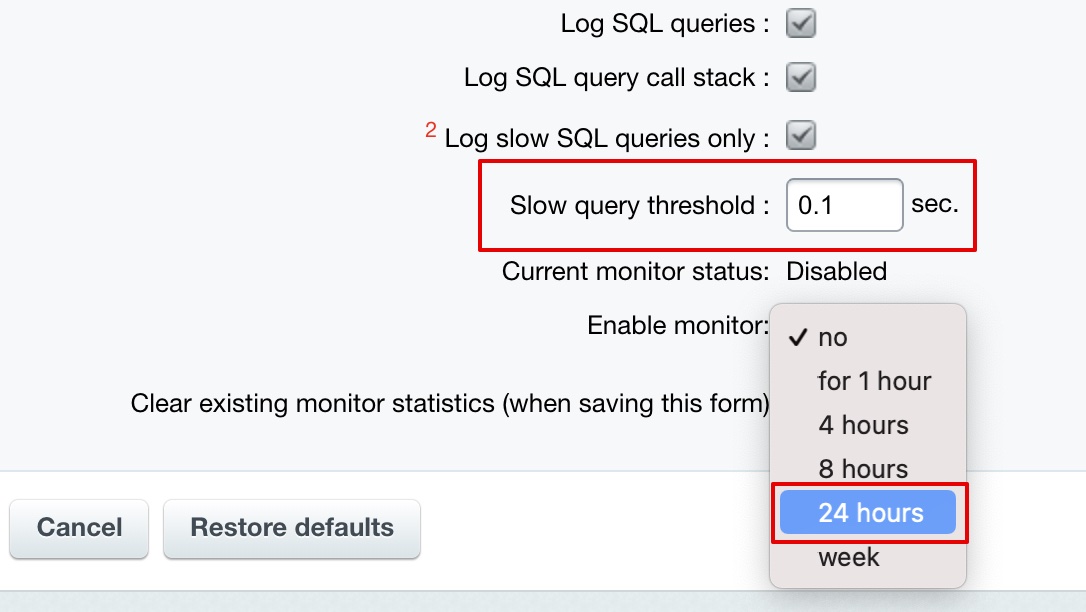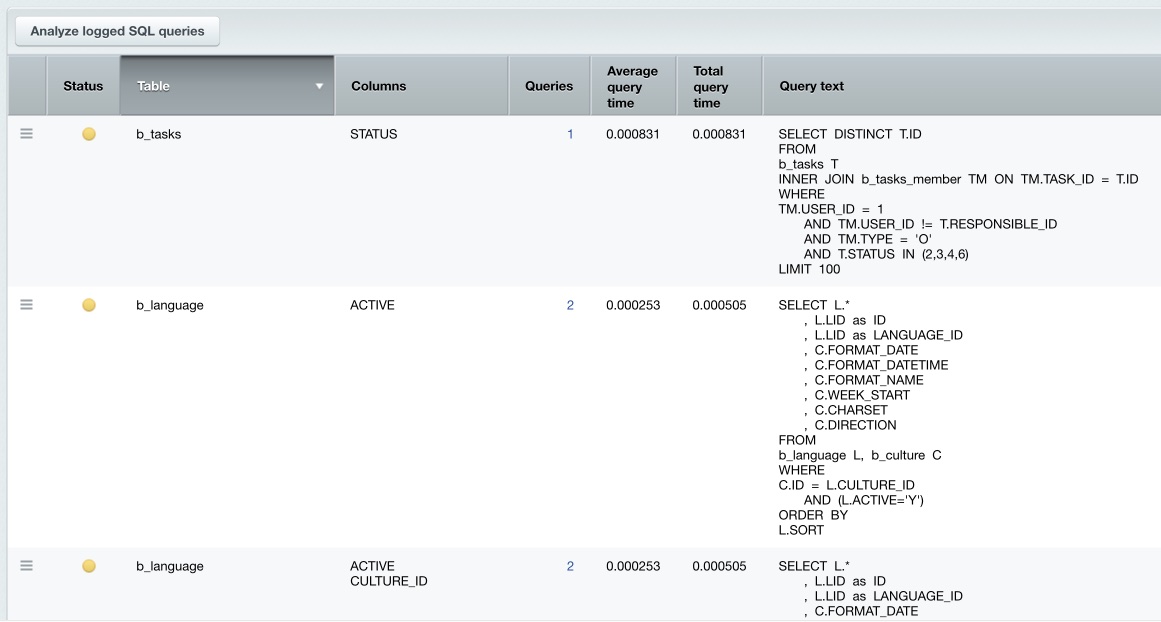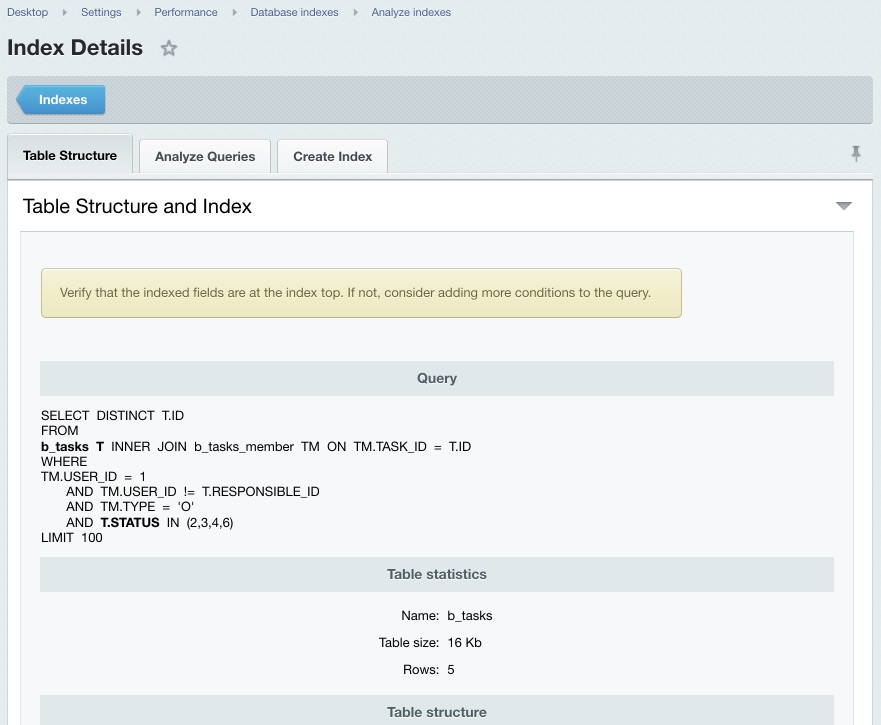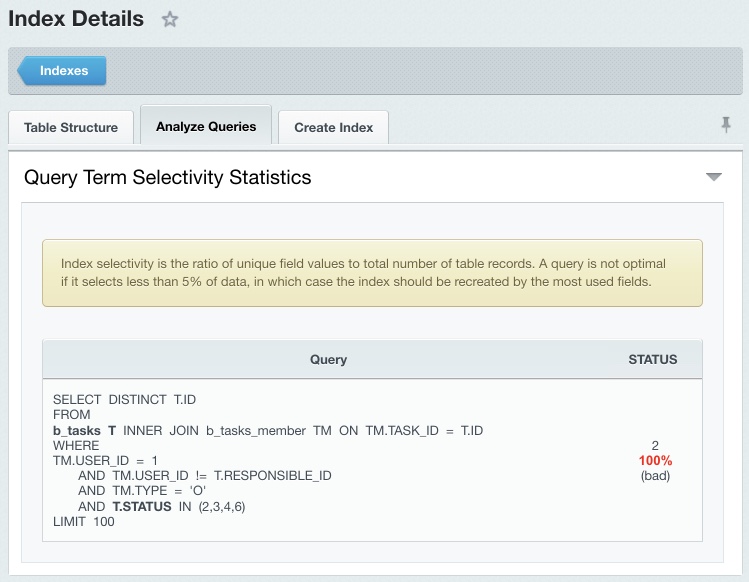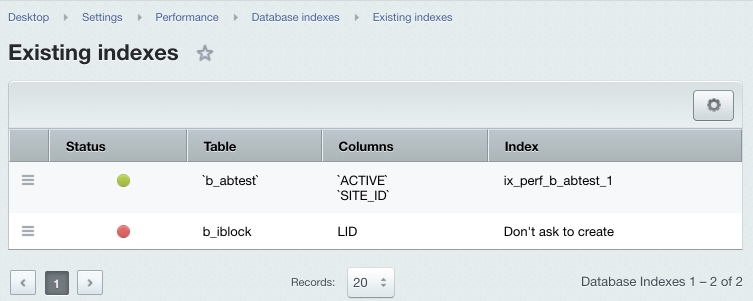Last Modified: 05.10.2022
|
|
|
Views: 4802
Last Modified: 05.10.2022 Indexes
Index analysisIndex analysis is better to be performed after retrieving list of slow queries. Enables the
corresponding option
After getting the list of slow queries at the Analyze indexes page (Settings > Performance > Indexes > Analyze indexes) use the Analyze logged SQL queries button and show list of all queries performed for a indicated period, sorted by table name:
Large amount of queries with longest duration require more attention in the general list. In case these parameters have large values, it's not recommended to create individual indexes for each query (possibly only modifying a component code is enough). Implicit criteria for successfully created index is query execution time before and after index has been created. When required, you can overview execution plan for any query. Detailed analysis command allows analyzing specific query and creating its index. This page highlights queried table and columns in bold.
Table structure
Analyze queries
Create index - tab with option to create an index. The queries that doesn't require indexes can be logged to the Don't ask to create list. Queries, are dismissed from query list and appear at the Existing queries. Existing indexesThe Existing indexes page (Settings > Performance > Indexes > Existing indexes) shows results for your analysis-related decisions on specific queries. "Green" status - index is created, "red" status - index won't be created.
Courses developed by Bitrix24
|