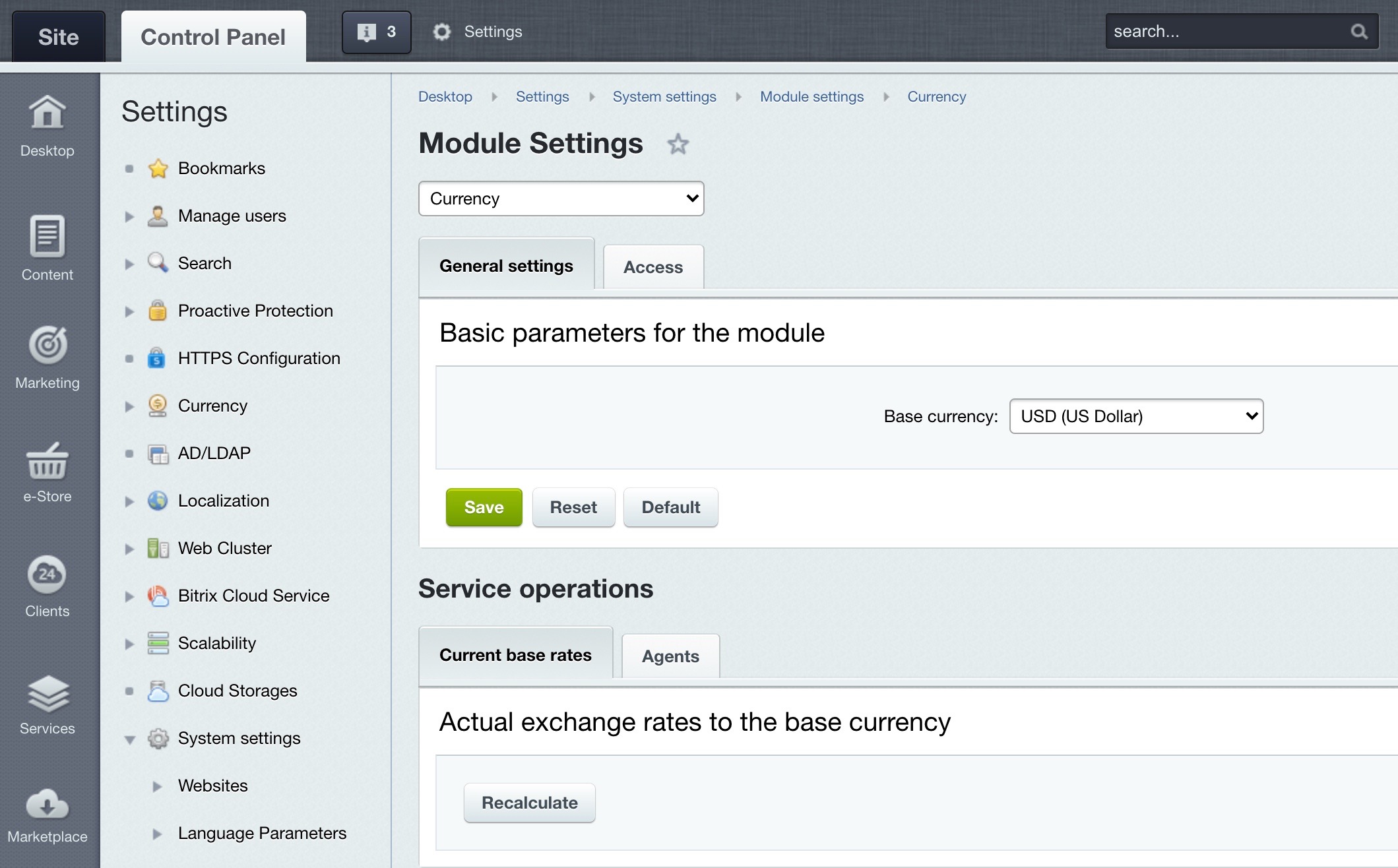Last Modified: 18.10.2021
|
|
|
Views: 3436
Last Modified: 18.10.2021 Currency module featuresAll work performed with currency handling is performed via the Currency module. This module is required for other modules to be operational You need to configure the Currency module operation before you start creating catalog and online store. , such as Catalog, Online Store, as well as for CRM reports, financial parameter calculations, ad campaigns and events in Web analytics. The module features include:
Module settings
The Currency module settings are configured at the page Settings > System Settings > Module Settings > Currency. Note: it's advised to avoid granting access permissions to a large number of users. It's better to assign such access permissions to a single administrator to limit possibility of accidental changes and infrequent access to the module in general. Any changes can affect the catalog and online store performance and consequences can be significant.
In addition to the above, module settings page contains ongoing service recalculation procedures for current exchange rates relative to the base currency.
Courses developed by Bitrix24
|