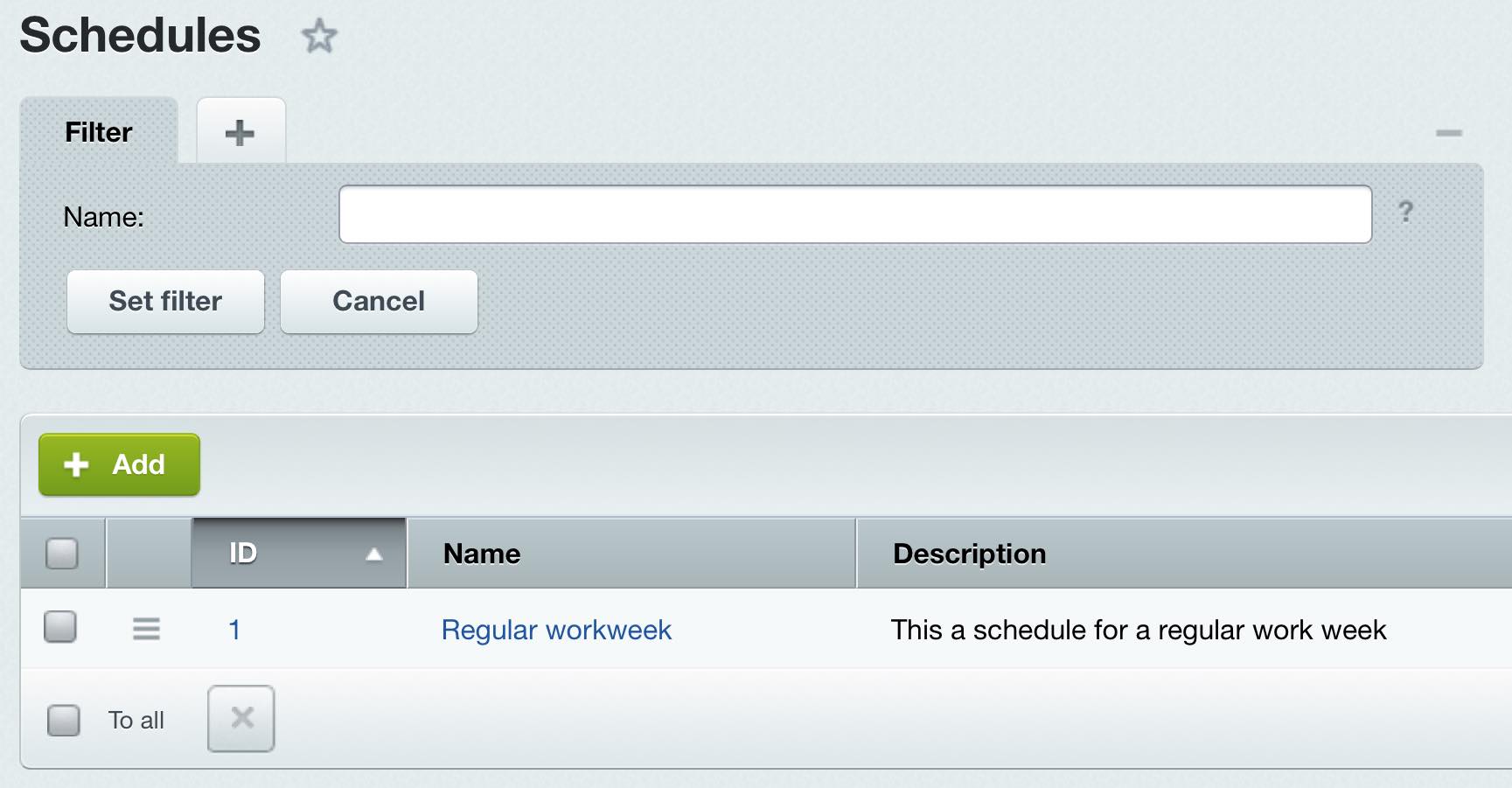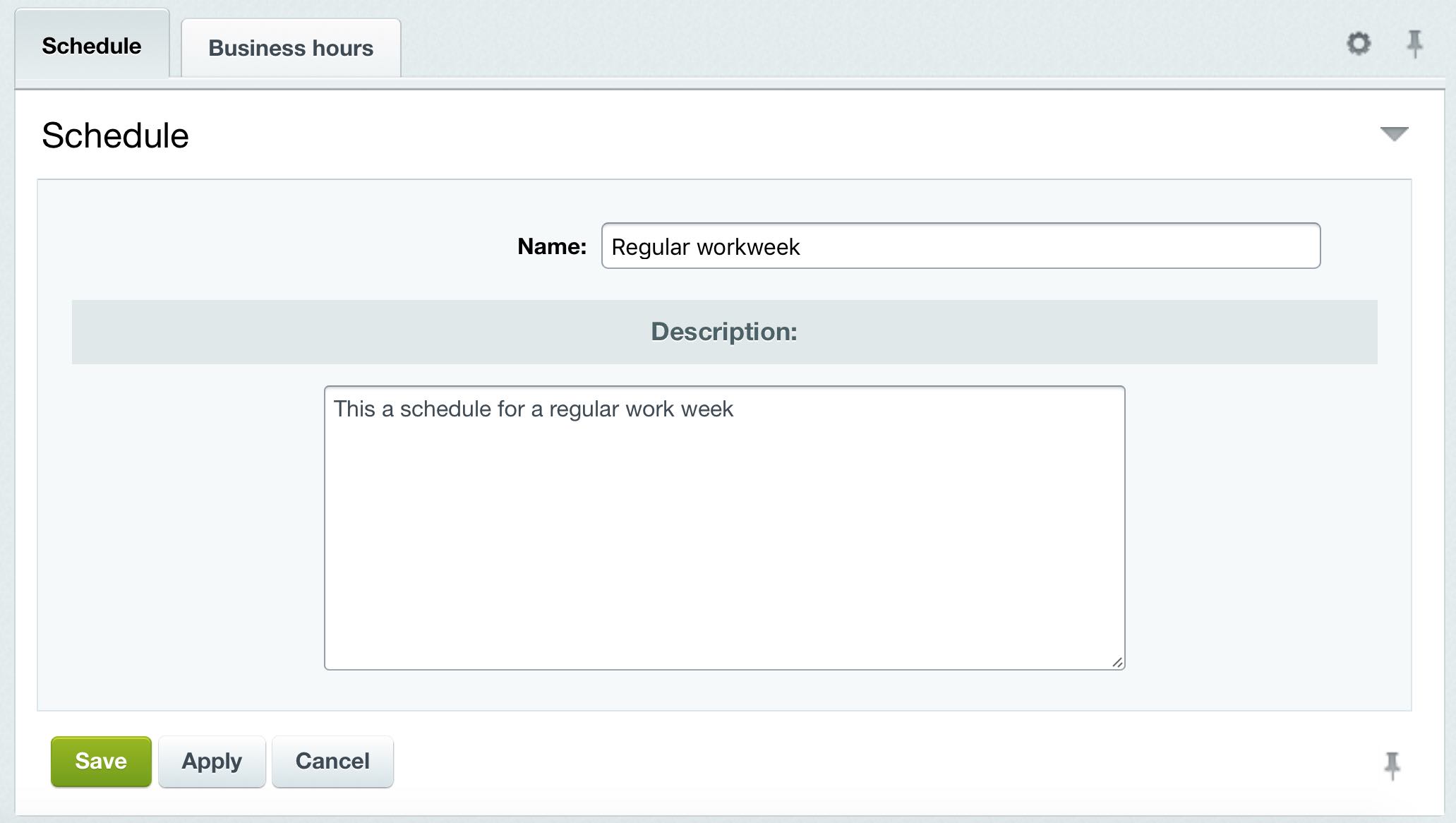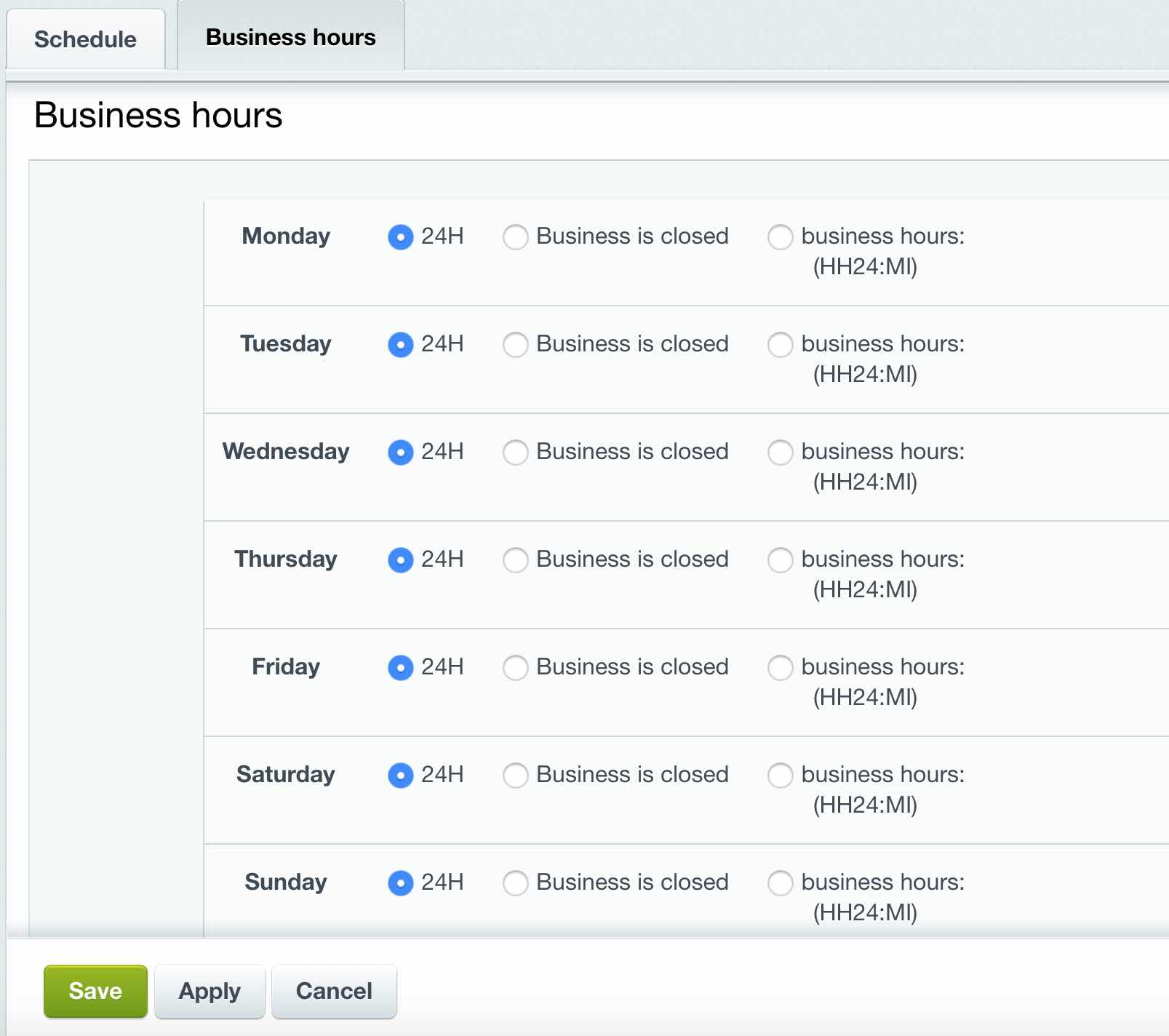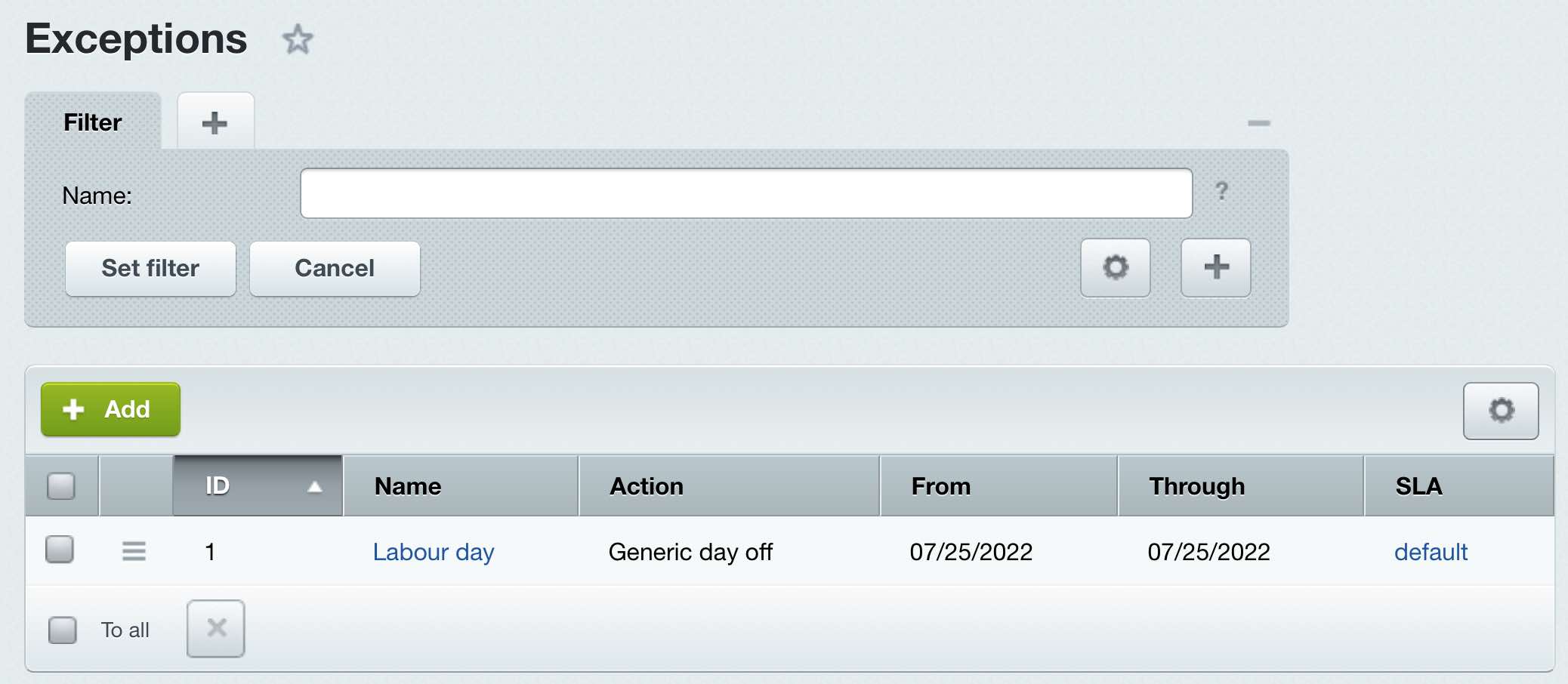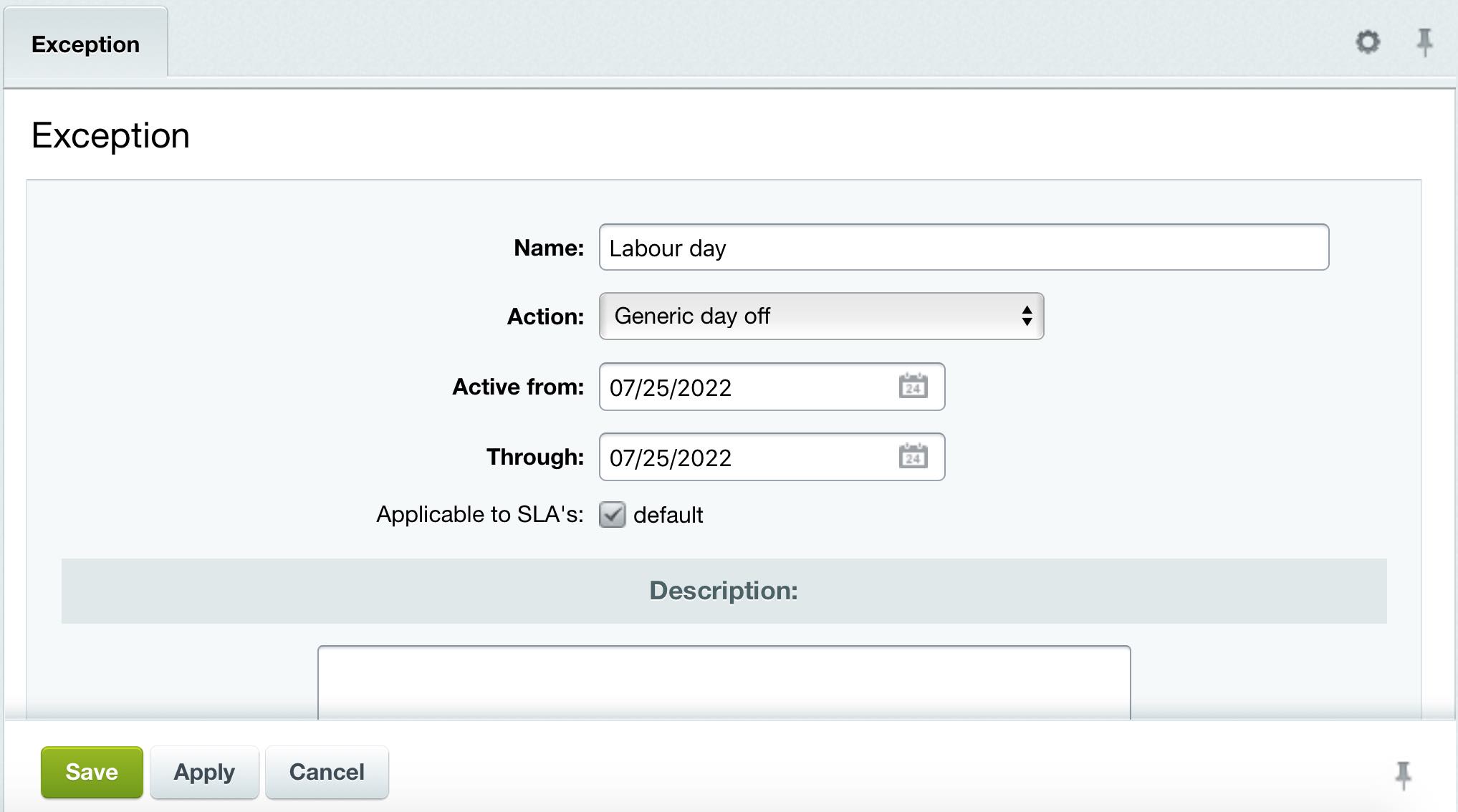Last Modified: 25.07.2022
|
|
|
Views: 2607
Last Modified: 25.07.2022 Technical support schedule setup is performed at the Schedules page (Services > Helpdesk > Schedules > Schedules):
The form for
creating/editing
The tab for
Business hours
Work schedule is defined for each weekday. There are several tech support mode available:
Schedules created in the system are employed when configuring techsupport SLA levels. You can configure some exceptions for rendered technical support (for example, technical support provided for a specific level is provided from Monday to Friday, but due to moved holiday you must assign Saturday as workday). Exceptions setup is performed at the Exceptions page (Services > Helpdesk > Schedules > Exceptions):
The creating/editing an exception, a name, exception action (holiday or workday), period of exception and selected support levels to apply this exception:
Courses developed by Bitrix24
|