Views: 3284
Last Modified: 28.07.2022
Levels of technical support can be configured at the Support levels (SLA) page (Services > Helpdesk > Support levels):
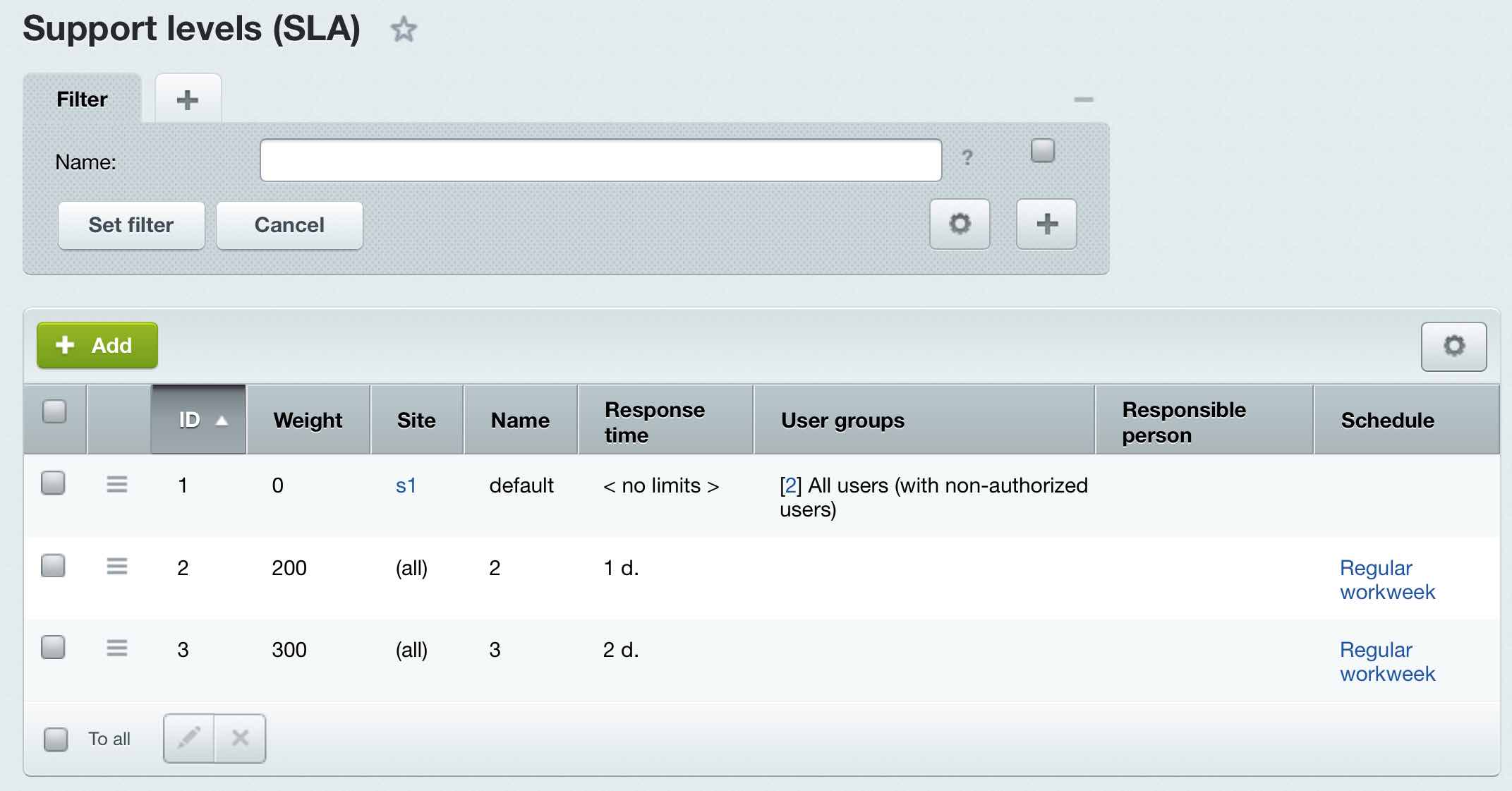
SLA defines:
- user ticket reaction time (i. e. time when helpdesk employee must respond to a user ticket);
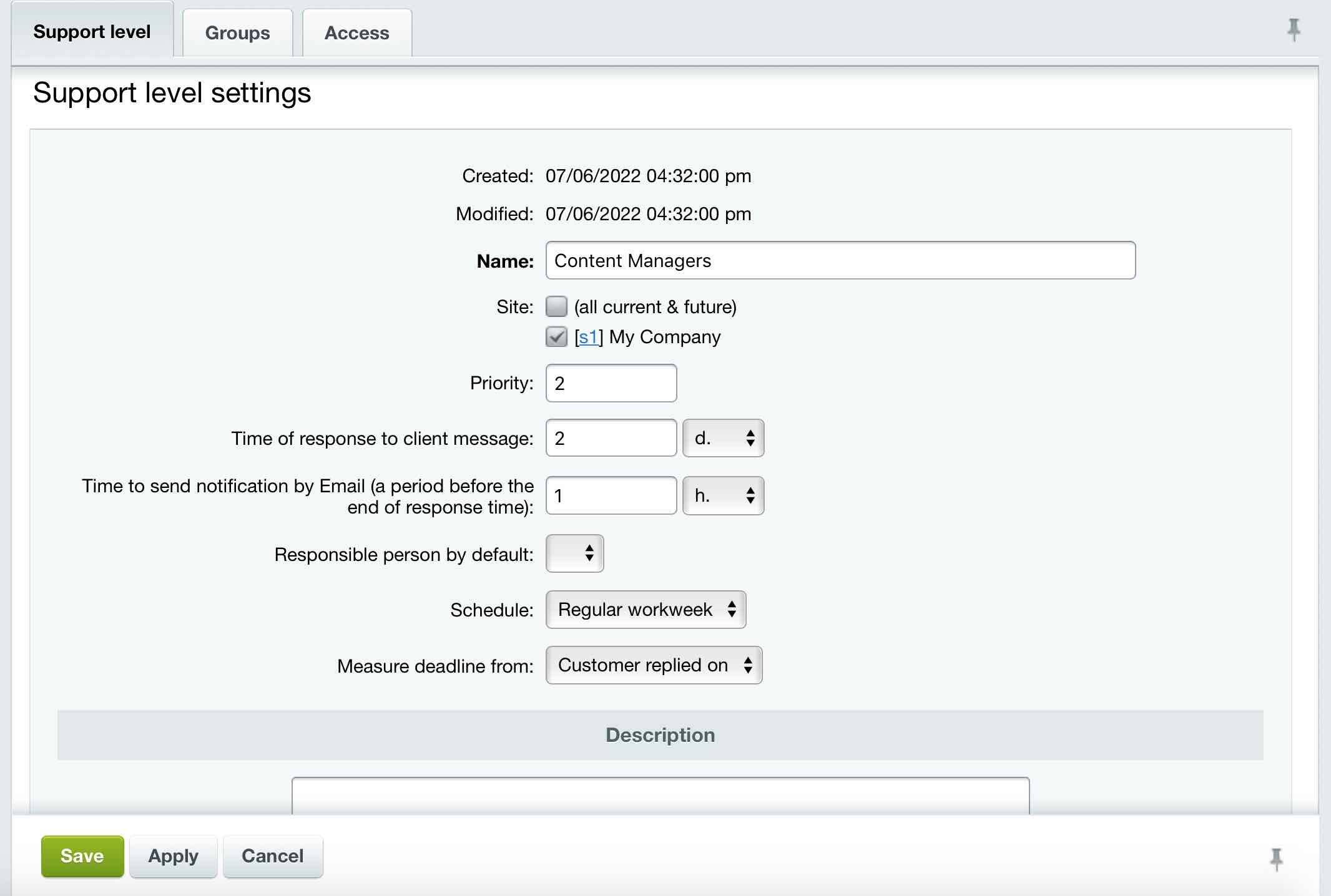
The Measure deadline from parameter defines the moment to initiate response to client's ticket: from date created, or date of the last client response. In the second case, the deadline counter resets to zero after each helpdesk employee response. The client ticket is deemed as the first response.
- groups, which users have access permission to create tickets with this level of support;
Note: Available groups are defined in the Helpdesk module settings (Settings > System settings > Module settings > Helpdesk), the Permission tab.
- available ticket categories and priority levels, as well as ticket answer ratings.
For example, users with a standard SLA can be granted permission to create tickets with low priority and for clients with "Partner's" SLA - with low, medium and high priority.
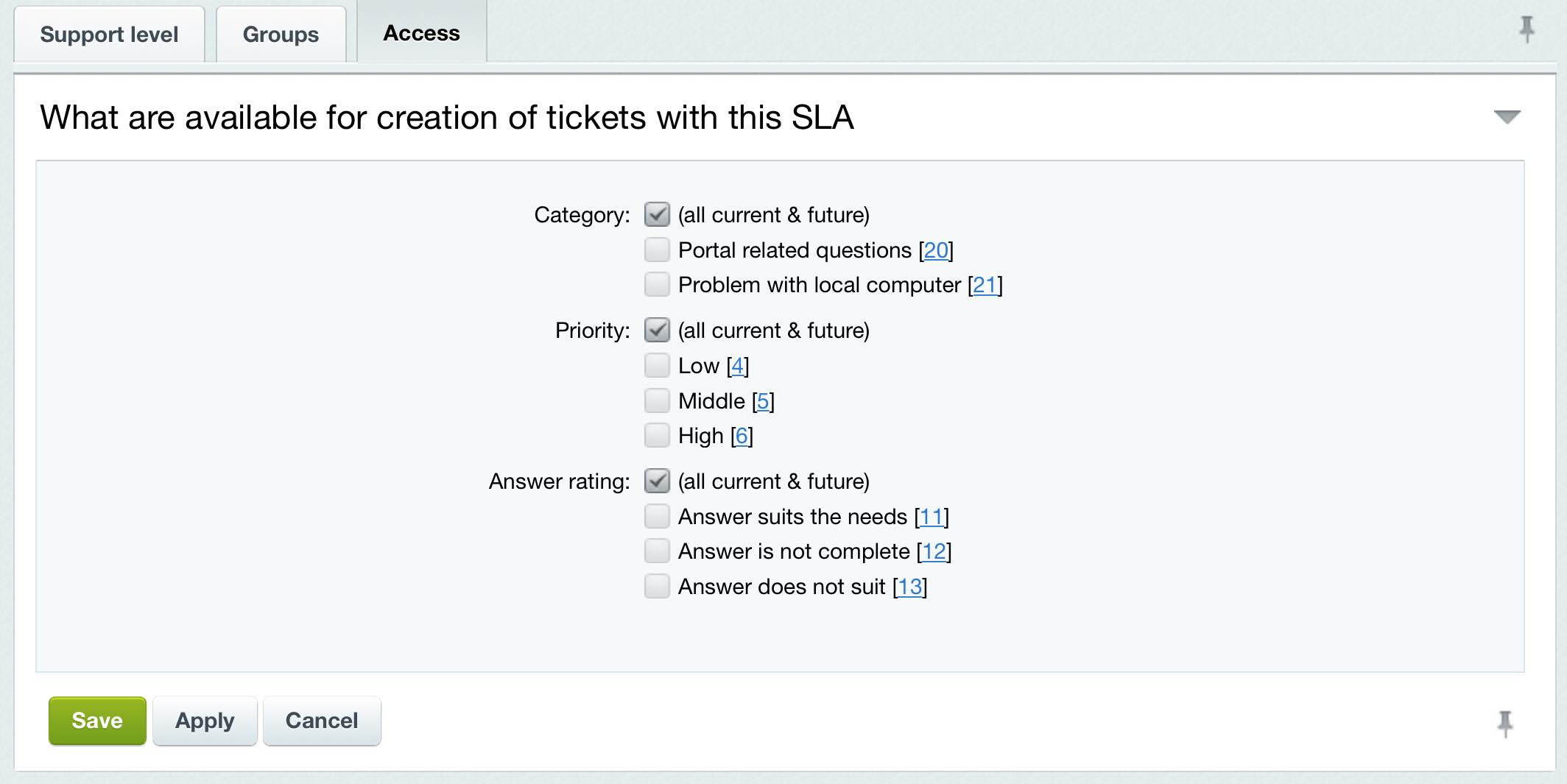
- other parameters.