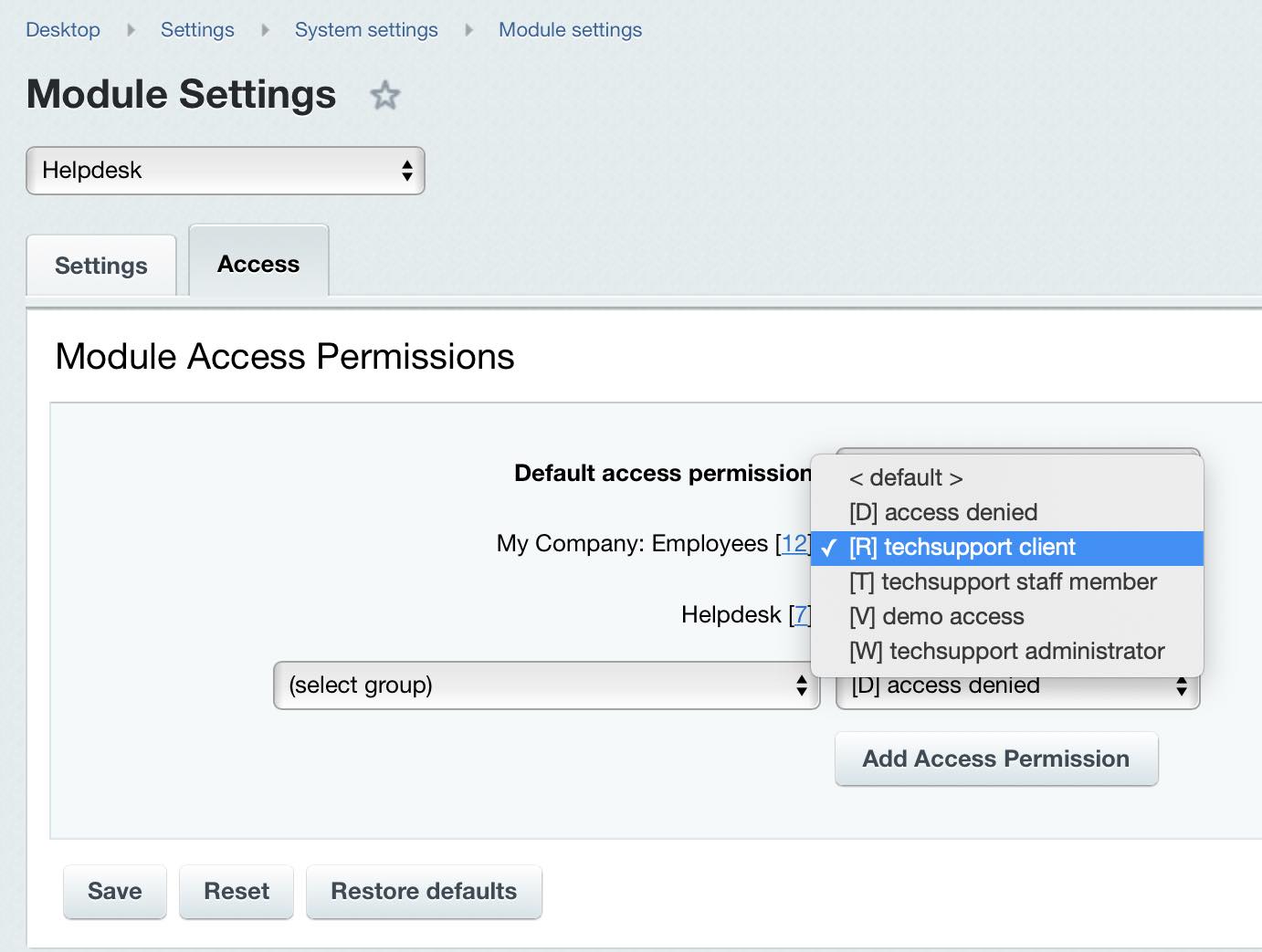Last Modified: 19.09.2022
|
|
|
Views: 3609
Last Modified: 19.09.2022 Helpdesk moduleModern state-of-the-art corporate intranet portal is equipped by the vast array of features which may be difficult to navigate sometimes. In addition, continuous production processes often require a swift response to employee questions. This especially applies to accounts specializing in online consulting on software, hardware, technical issues-related issues, etc. All of these areas are within the scope of the Helpdesk module. Helpdesk module allows:
You need to have Administrators group access permissions to be able to manage Helpdesk module full scope of features. Helpdesk service organizationProcess of creating and processing submissions, received to technical support service is regulated by the Service Level Agreement (SLA).
SLA contains description of company liabilities for providing specific level of service (in this case, technical support) to users. Levels of service are used for managing user priorities in getting support.
Helpdesk interfaceHelpdesk interface consist of two sections:
Generally, helpdesk clients get access to the helpdesk public interface. Meanwhile, helpdesk employees work from admin interface. Accordingly, admin and public interfaces differ in terms of external appearance and accessible features.
To configure
user level of access
Note: access to an item in admin section will be opened if the user has a minimum access permission Read to the folder bitrix/admin.
Courses developed by Bitrix24
|