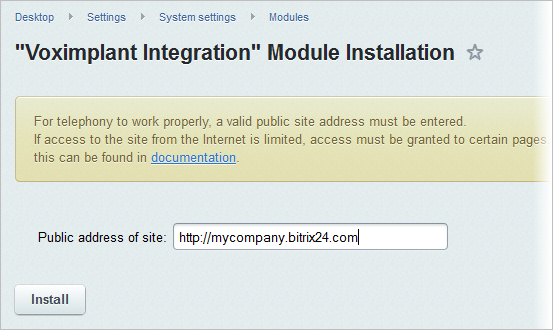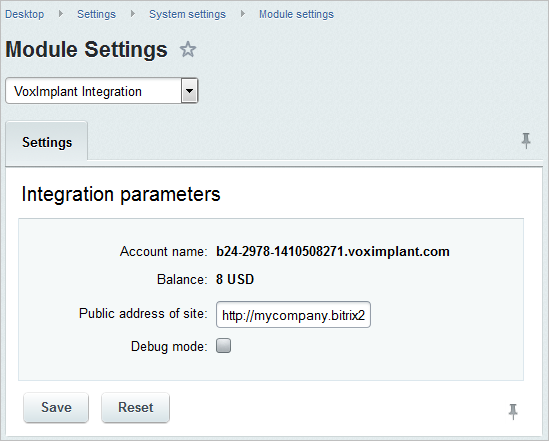Last Modified: 30.08.2021
|
|
|
Views: 5435
Last Modified: 30.08.2021 The module VoxImplant Integration (voximplant) permits making incoming and outgoing calls on your Bitrix24. The module VoxImplant Integration is used as a base for all types of telephony. It is necessary both when using VoxImplant telephony and when using PBX because it converts the telephone signal into a WebRTC format that is understandable to browsers. VoxImplant services are used in the module’s operation. The module is installed similarly to other installations that come with the Bitrix24 box version on the page Control Panel > Settings > System settings > Modules. Module versions of Kernel (main), Intranet (intranet), Push & Pull (pull) modules with active queue server, and Instant Messenger (im) are verified during installation. Note. The module operation is subject to an active license for the Bitrix24 box version. When contacting the technical support of Bitrix24 regarding problems with telephony, please provide the account name.
The portal address must be entered during the installation:
Note: Event handlers must be launched through cron to ensure correct module operation.
Attention! When account has the redirect to account's https version, Telephony module settings must contain server using https.
Module Set UpDebugging mode can be turned on in the setting form of the module in the Administrative part:
Once this mode is turned on, the file 2014.09.14 10:31:48 PORTAL GET INCOMING CONFIG Array ( [ERROR] => Config is`t found for number: 9003 ) This error occurs due to the inconsistency of the number to which a portal query is made and the number to which the SIP connector module responds. In the aforementioned example, this number is 9003. In this case, it is recommended that the number shown in this error be entered in the field Phone number in the Outgoing calls block of the SIP PBX settings.
Courses developed by Bitrix24
|