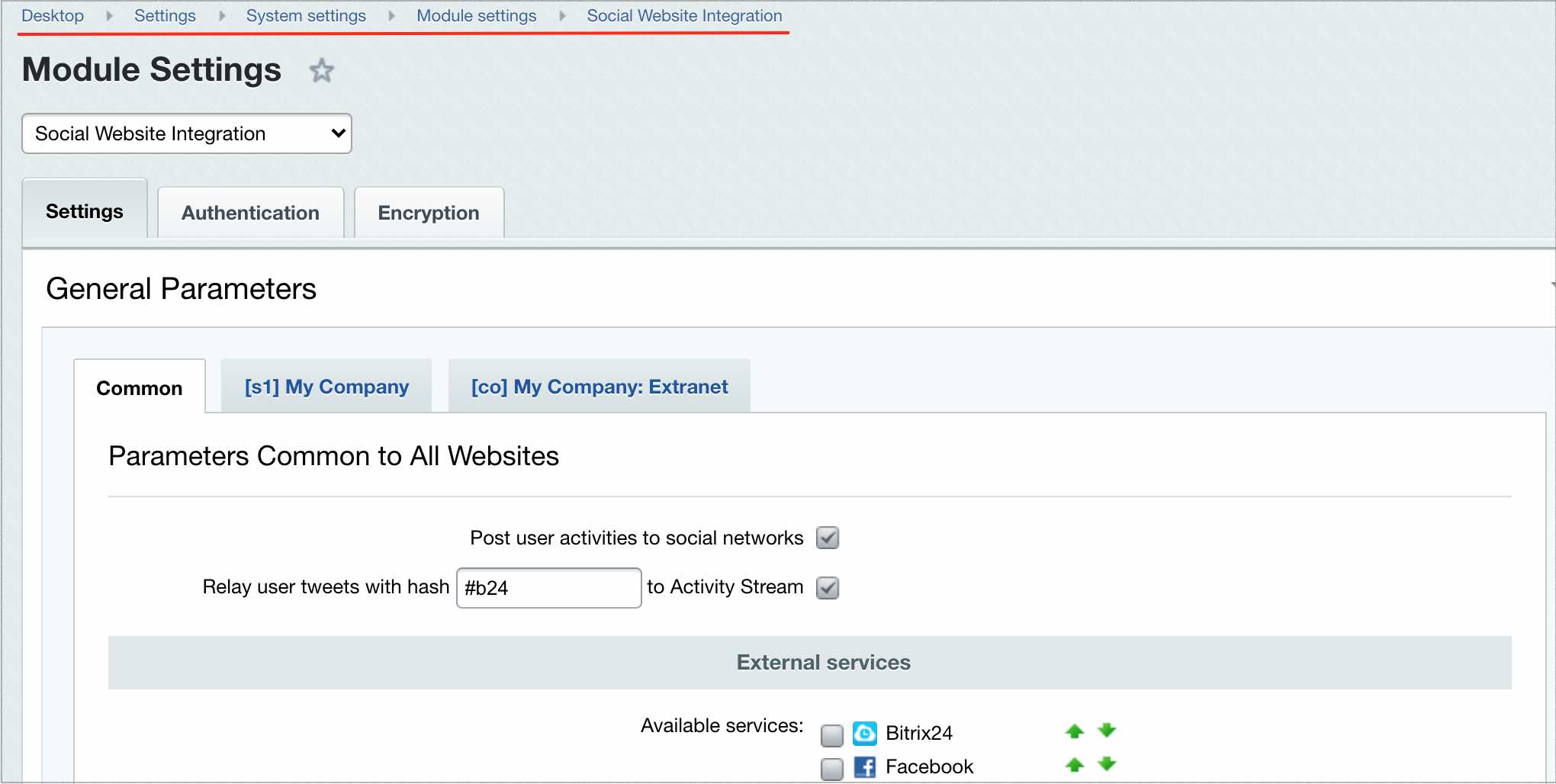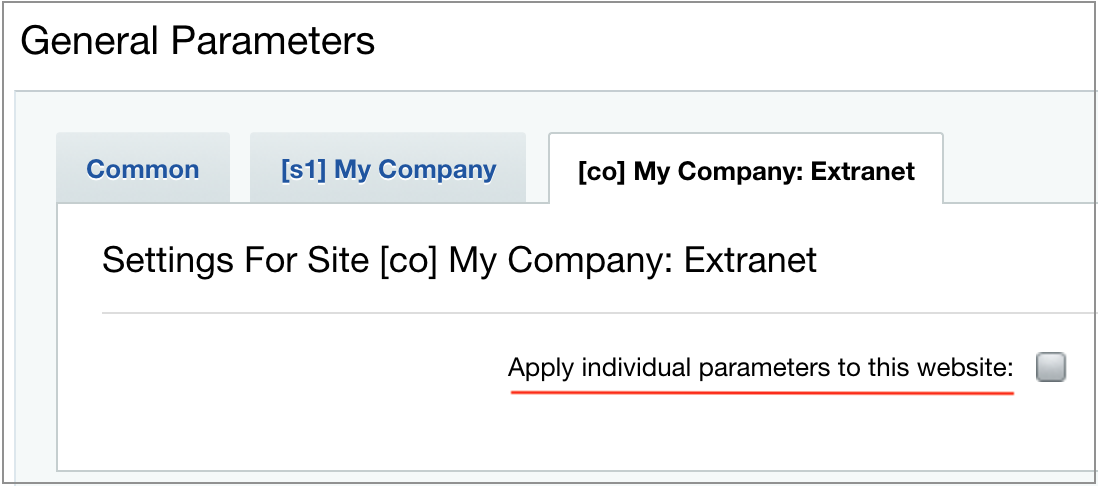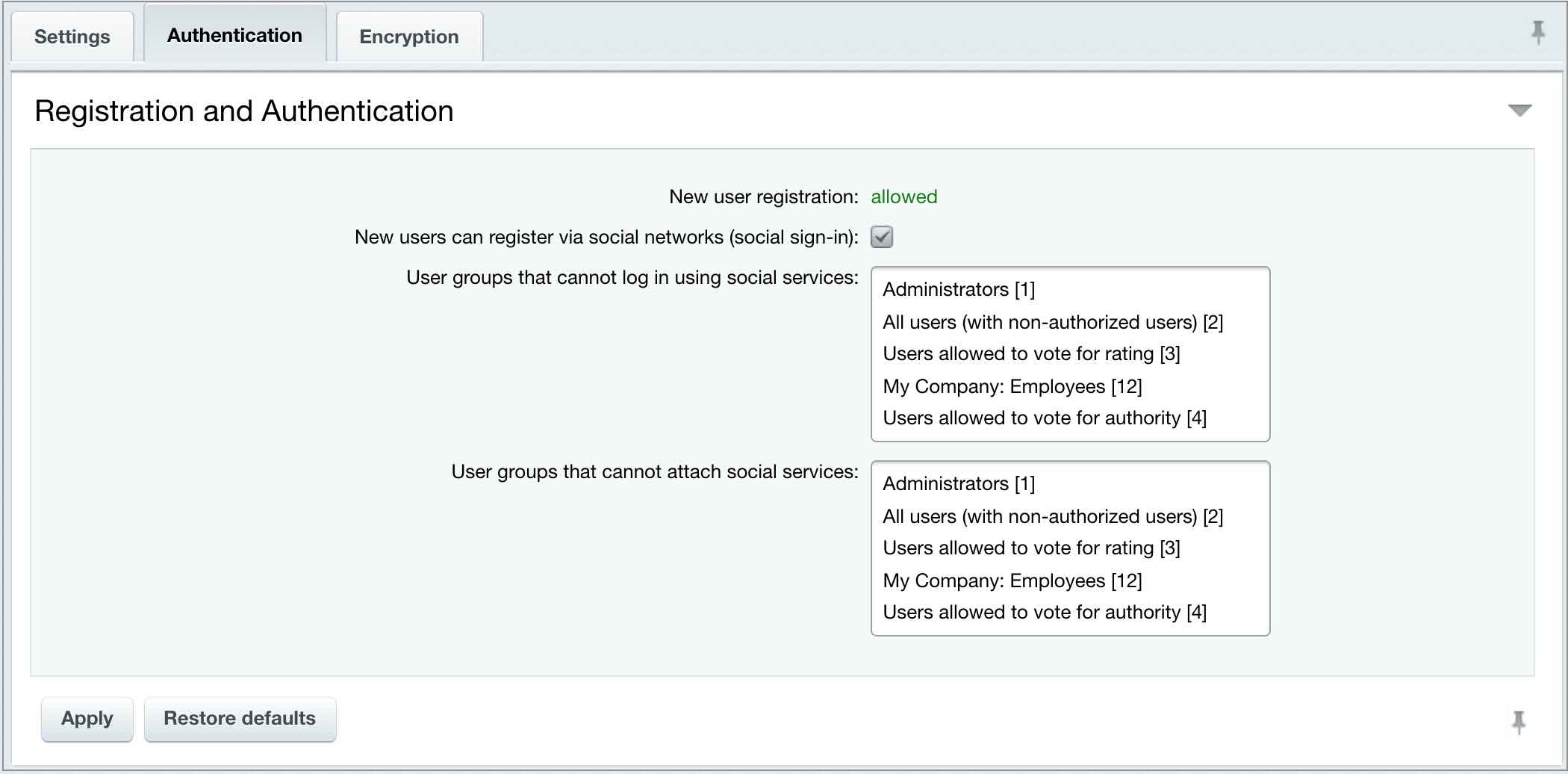Last Modified: 01.10.2021
|
|
|
Views: 4246
Last Modified: 01.10.2021
To manage social network services, go to the Social Website Integration module settings (Settings > System Settings > Module Settings > Social Website Integration).
Settings tab overview:
Sometimes, various social login services are required at additional sites. You can enable such services via the option
Apply individual parameters to this website
What requires attention when configuring a project:
Go to the Authentication tab where new users must be registered via social networks Otherwise, you can get authenticated only via social network accounts, preliminarily associated to user profile. . Also, assign site user groups for which the social network account authentication is restricted:
Note: New user registration specifies if users are allowed to get registered individually at the site. The option Enable self-registration for users is responsible for this feature in the Main module settings inside the Authentication tab ( Settings > System Settings > Module Settings > Main module).
Note: Authentication token encryption is available from Social Website Integration module version 19.0.100.
Click on the button
Enable authentication token encryption
Be advised, enabling the encryption is irreversible action. After enabling this feature, both for existing and new new product installations New product installations will have encryption enabled automatically. , the Encryption page will show the message Authentication token encryption enabled
Courses developed by Bitrix24
|