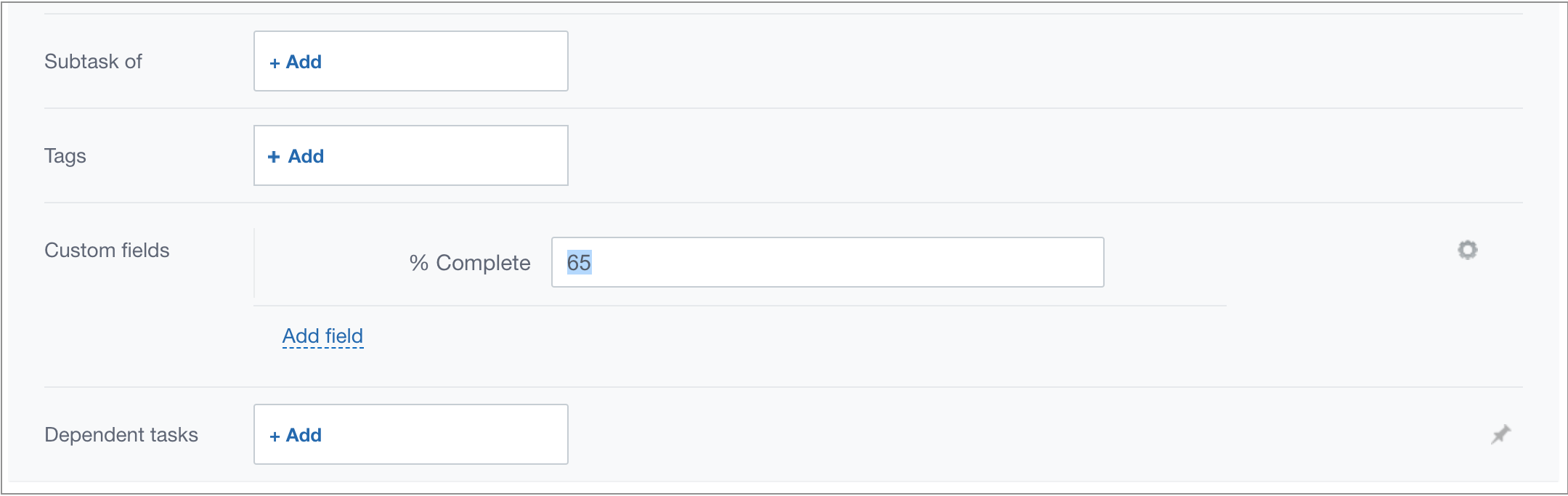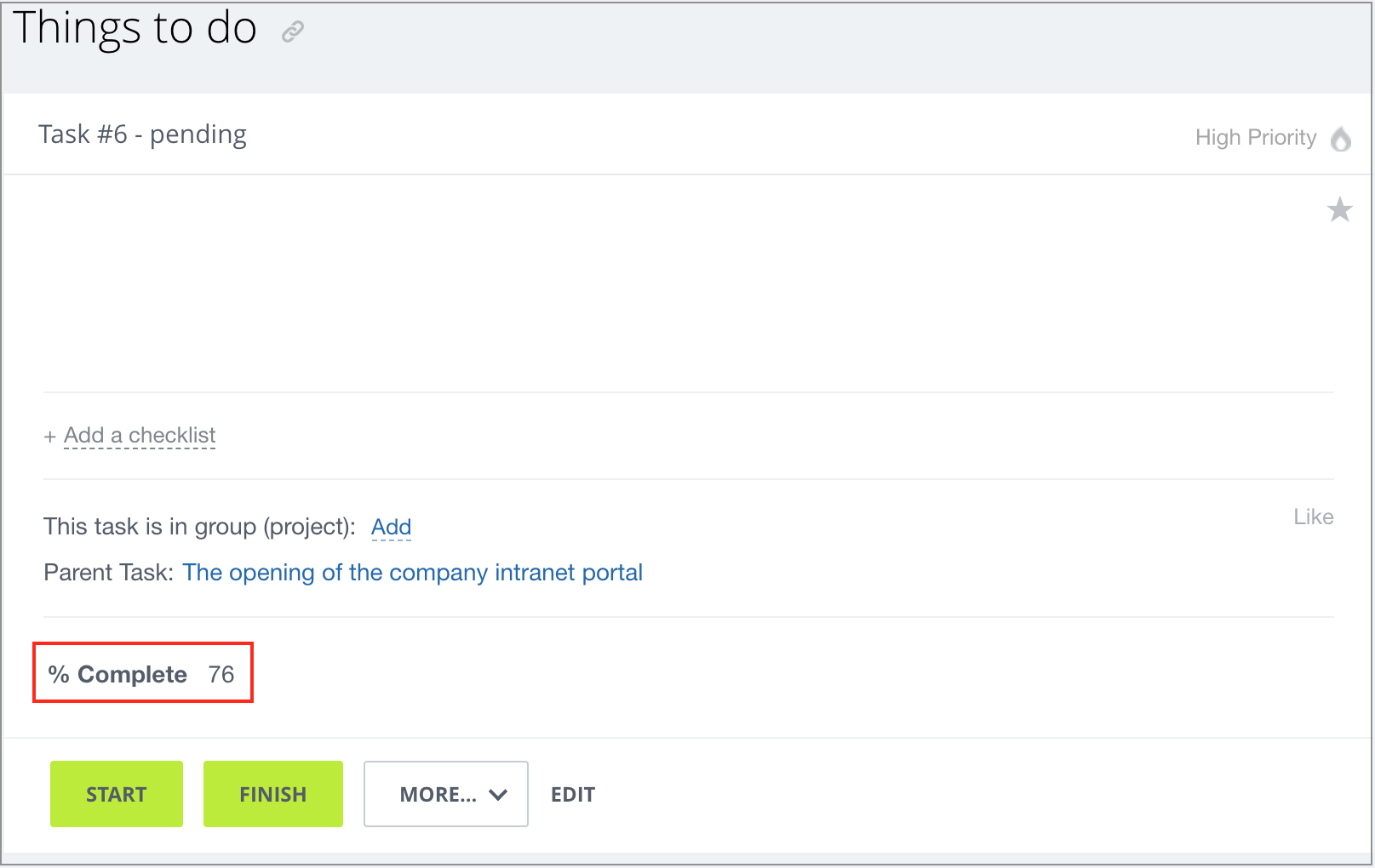Views: 4380
Last Modified: 01.09.2021
System allows adding custom fields for tasks.
Creating field
Below is the example for creating a field, used by individual employee to indicate percentage of task completion.
Create new custom field at the Custom fields page (Settings > System Settings > Custom fields):
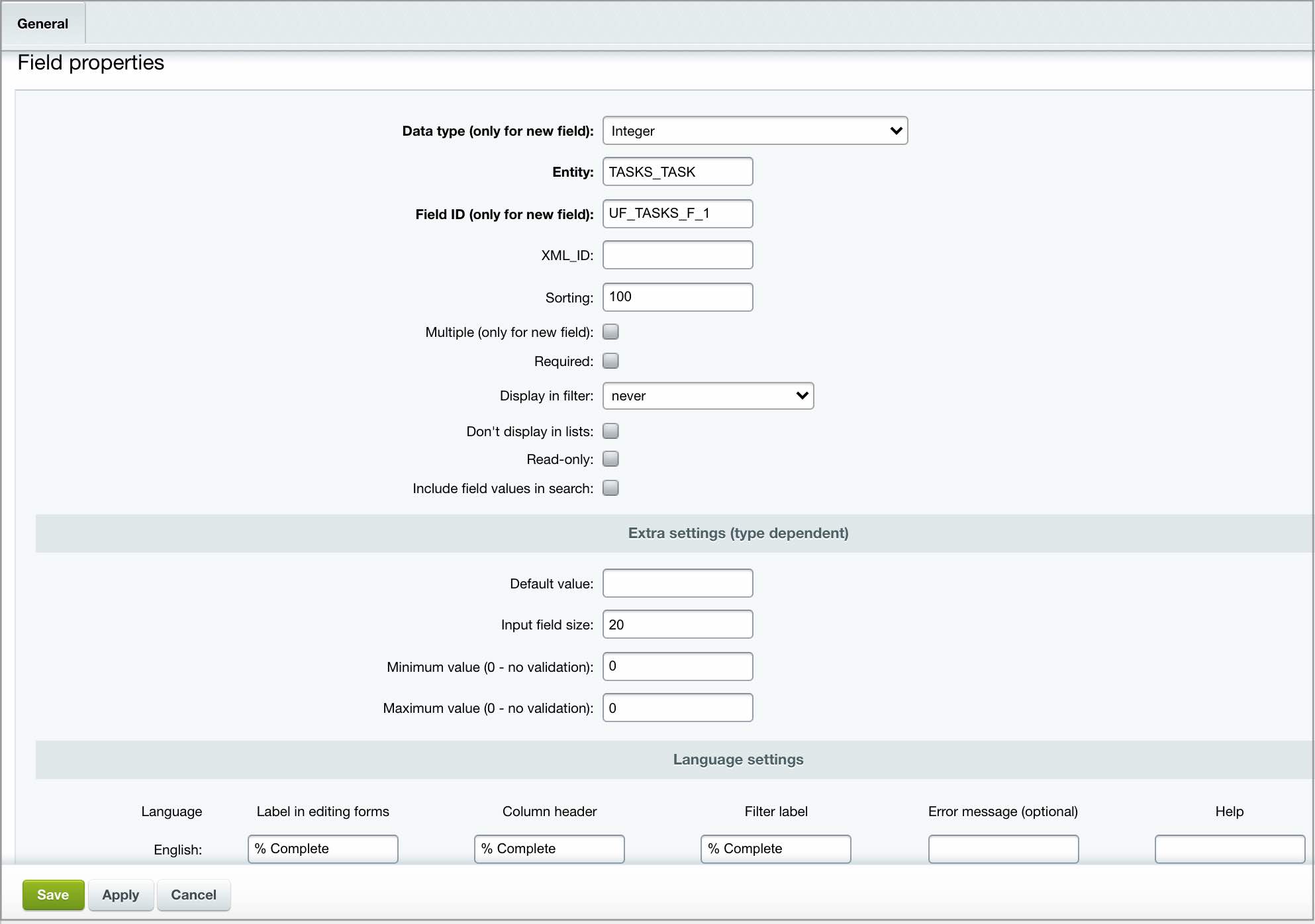
- select Integer in the field Data type;
- indicate
TASKS_TASK in the Object field;
- indicate a unique Field code that will start with
UF_, for example UF_TASKS_F_1;
Note: You can create multiple custom fields. This requires different field codes. However the object field for tasks must always contain the TASKS_TASK value.
- indicate Label in editing forms in the Language block.
Field in public section
Now a corresponding field is available for user when creating and viewing a task: