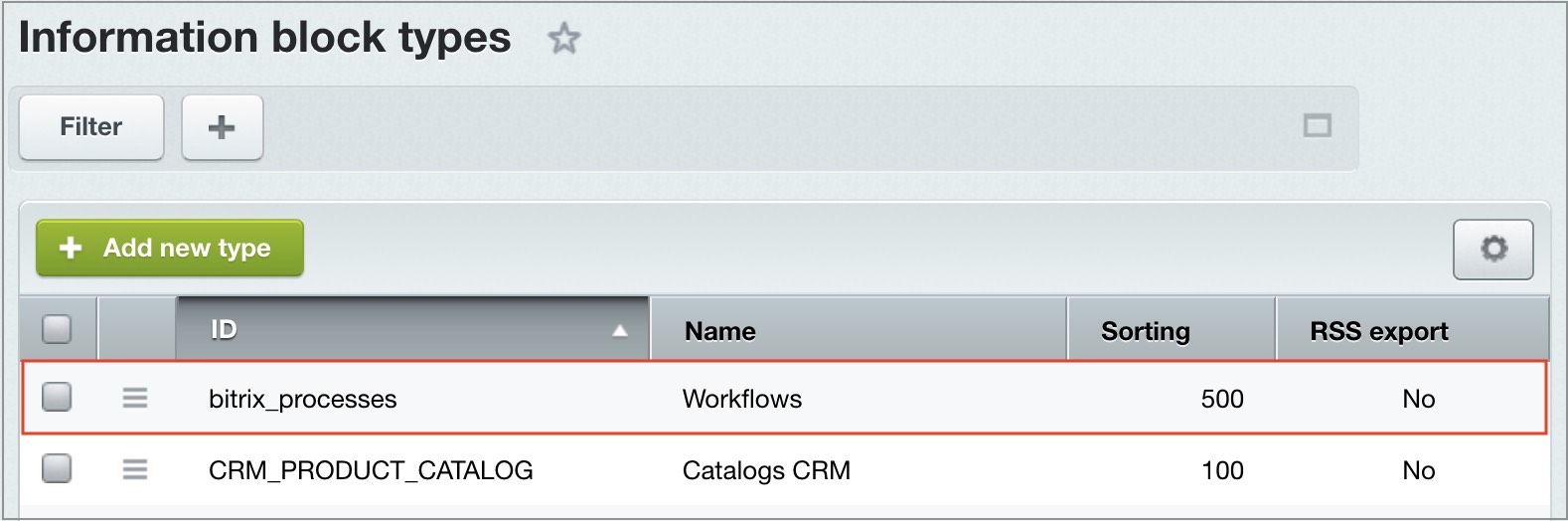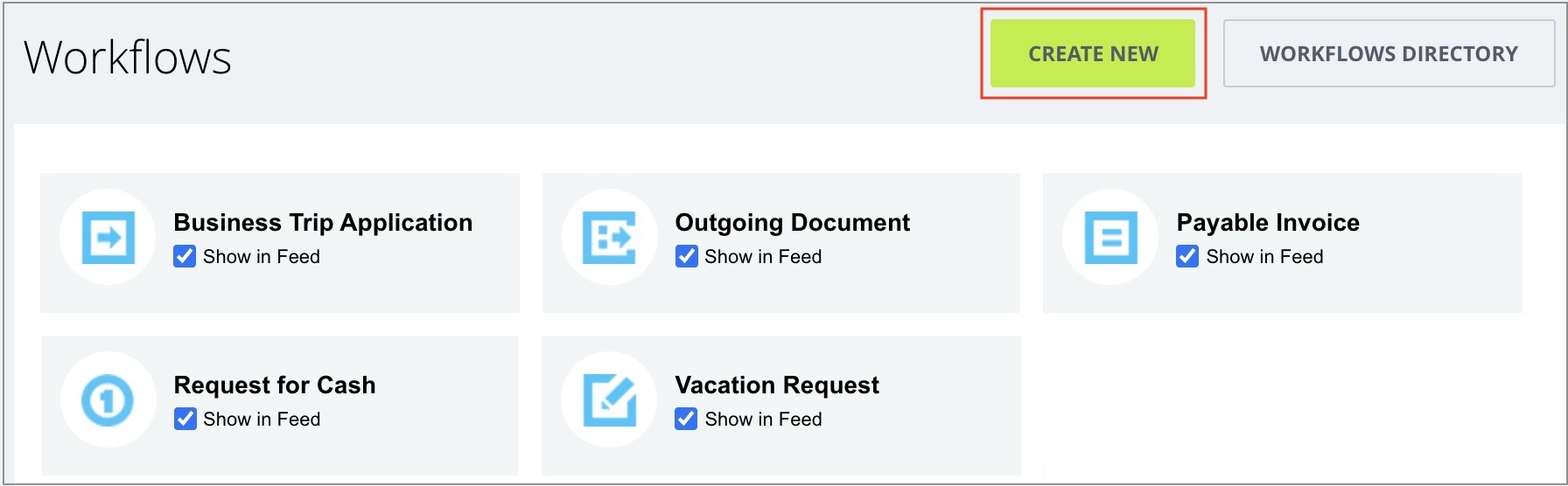Last Modified: 17.08.2021
|
|
|
Views: 3856
Last Modified: 17.08.2021 Workflows (business processes) can be launched in site public section not only for documents, elements or CRM, but for any internal company processes: leave and vacation applications, invoice approval and etc. By default, there are two standard workflows was created: Register a business trip and registering a leave options. Attention: System administrator can add custom workflows only when Workflow Designer is available.
To configure and create a company workflows public interface:
Courses developed by Bitrix24
|