Views: 3090
Last Modified: 01.09.2021
|
Settings in Social Network |
To use photo galleries in site's social network, activate this feature in the Social Network module settings at the page Settings > Product Settings > Module Settings > Social Network in sections:
- Settings for users:
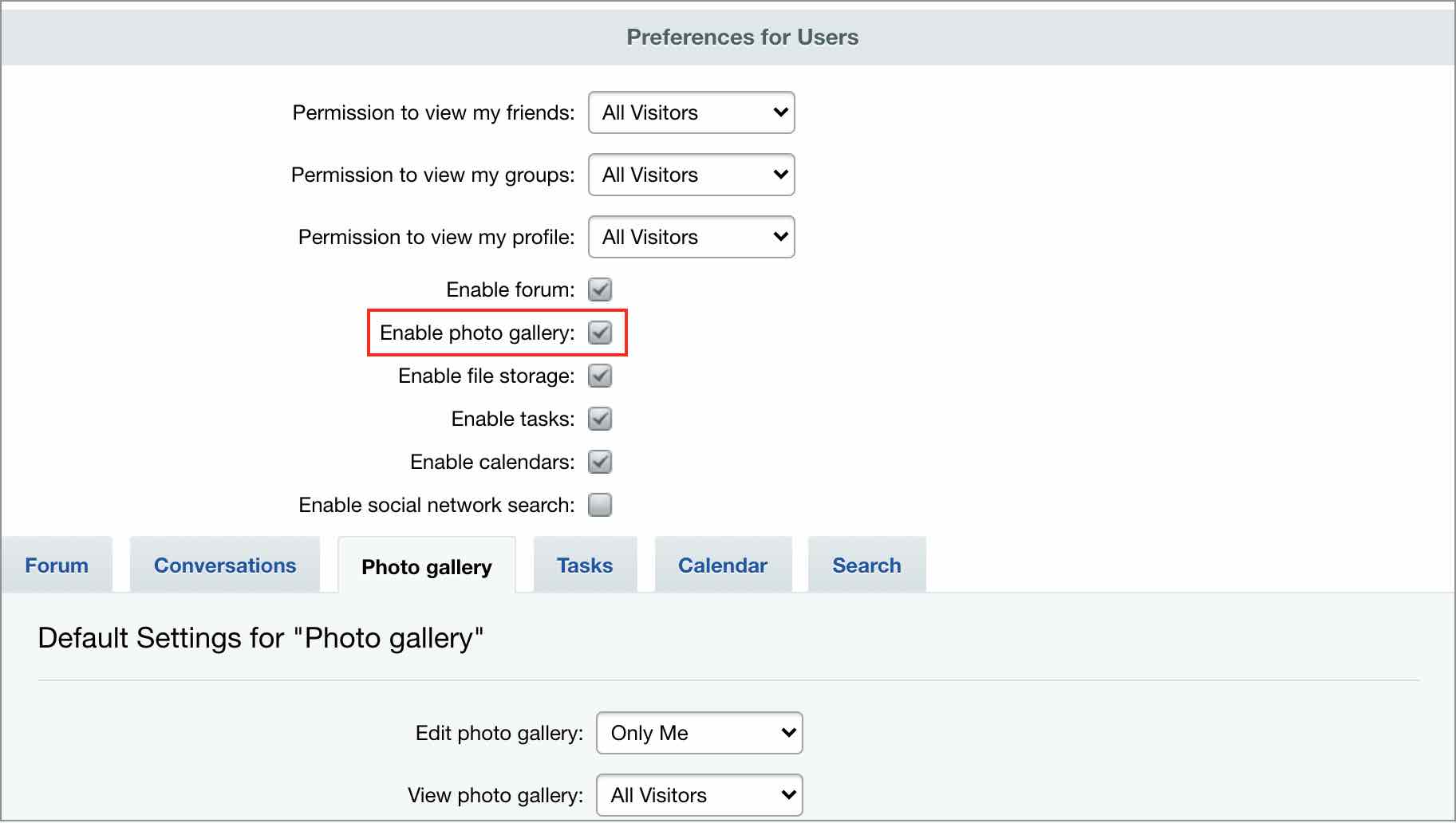
- Settings for workgroups:
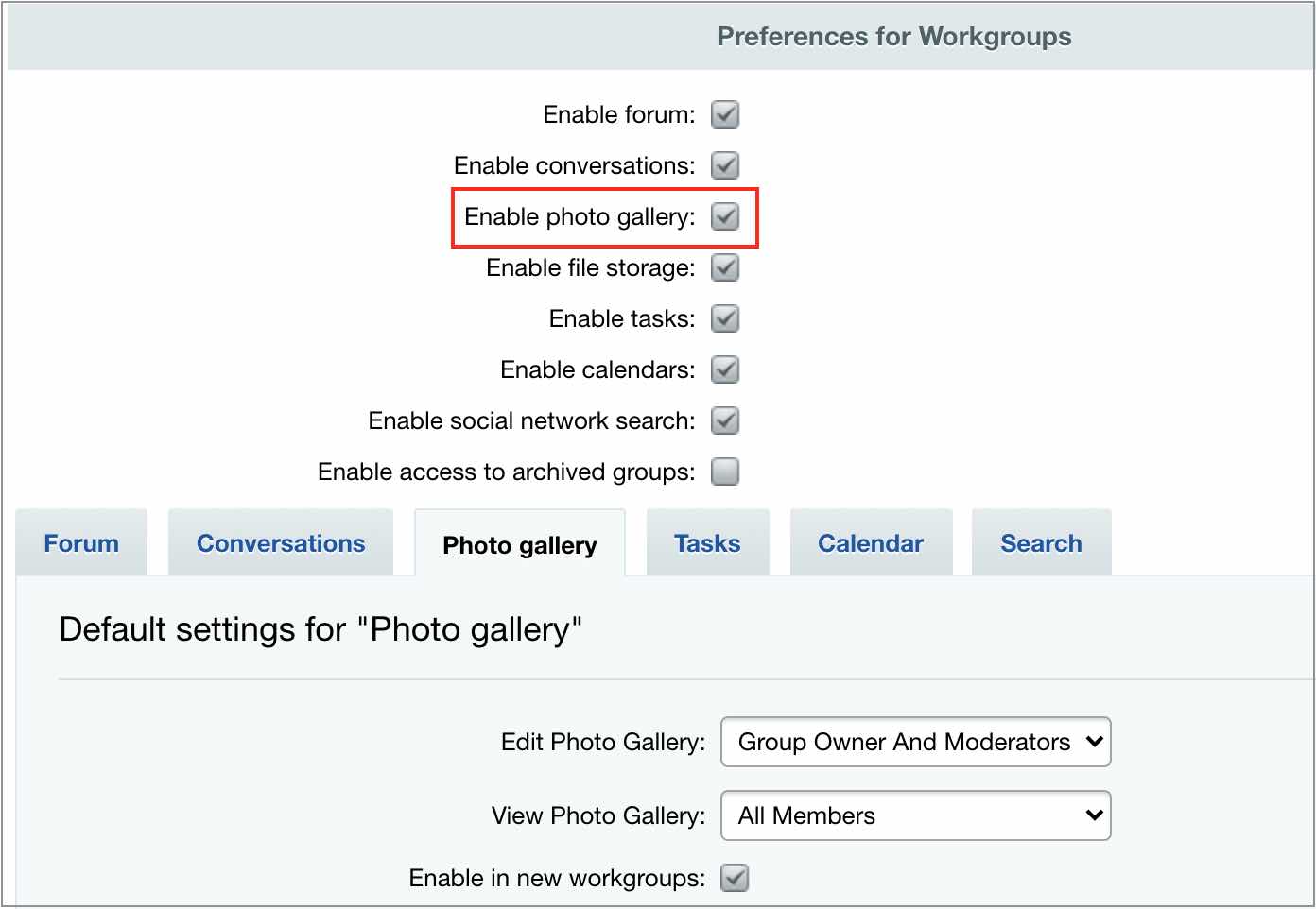
Proceed to specify default access permissions for photo galleries in the same sections.
When there are several sites, photo galleries are configured for each individual site.