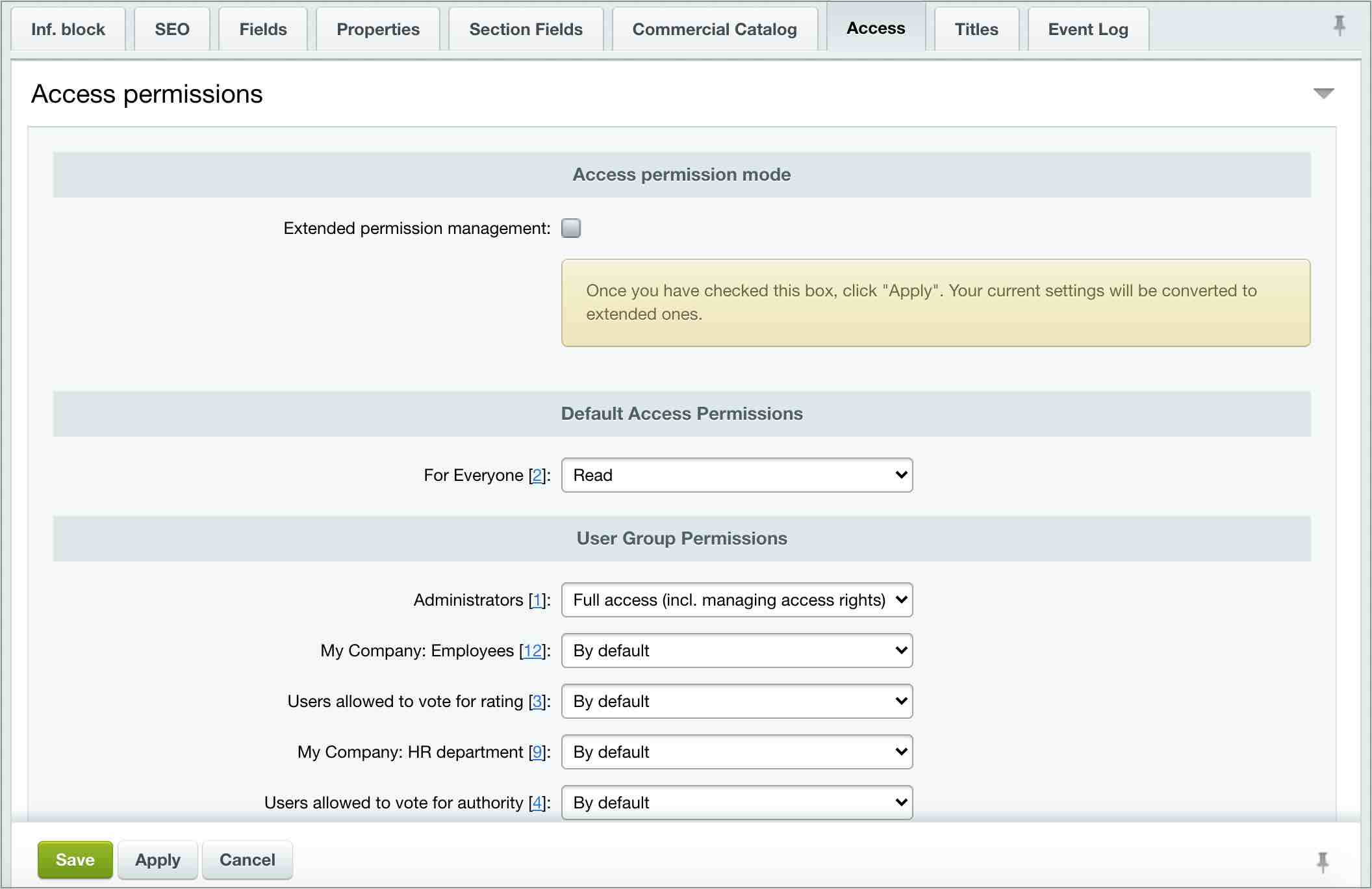Views: 3392
Last Modified: 28.07.2021
Photo Gallery 2.0 module performance is based on the Information block module. User albums and photographs are stored as sections and elements of an information block.
As a result, you need to create an iblock type, for example Photo Gallery, and for all account photo galleries - individual iblocks of this type. For example:
- Photo Gallery – for storage company albums and photos. Iblock sections are albums, elements - photos.
- Group photo gallery – for storage of workgroup albums and photos. Iblock sections are workgroup galleries, subsections - group albums, elements - photos.
- User photo gallery – for storage of albums and photos of account employees. Iblock sections are user personal galleries, subsections - user albums, elements - photos.
Note: With the installed Extranet module is available, the list will contain 2 more iblocks: Group photo gallery - extranet and User photo gallery - extranet.
Resulting created structure will look as follows:
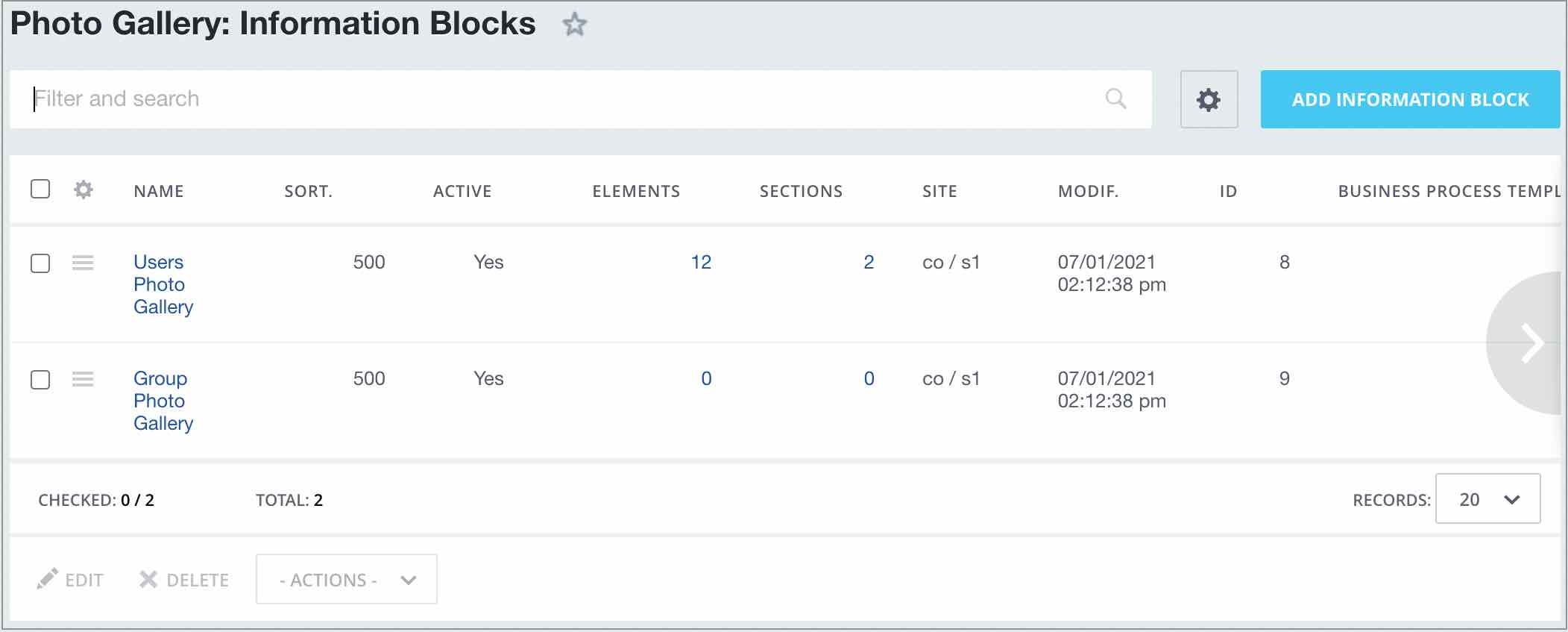
Access to photo gallery is defined in the selected iblock access settings: