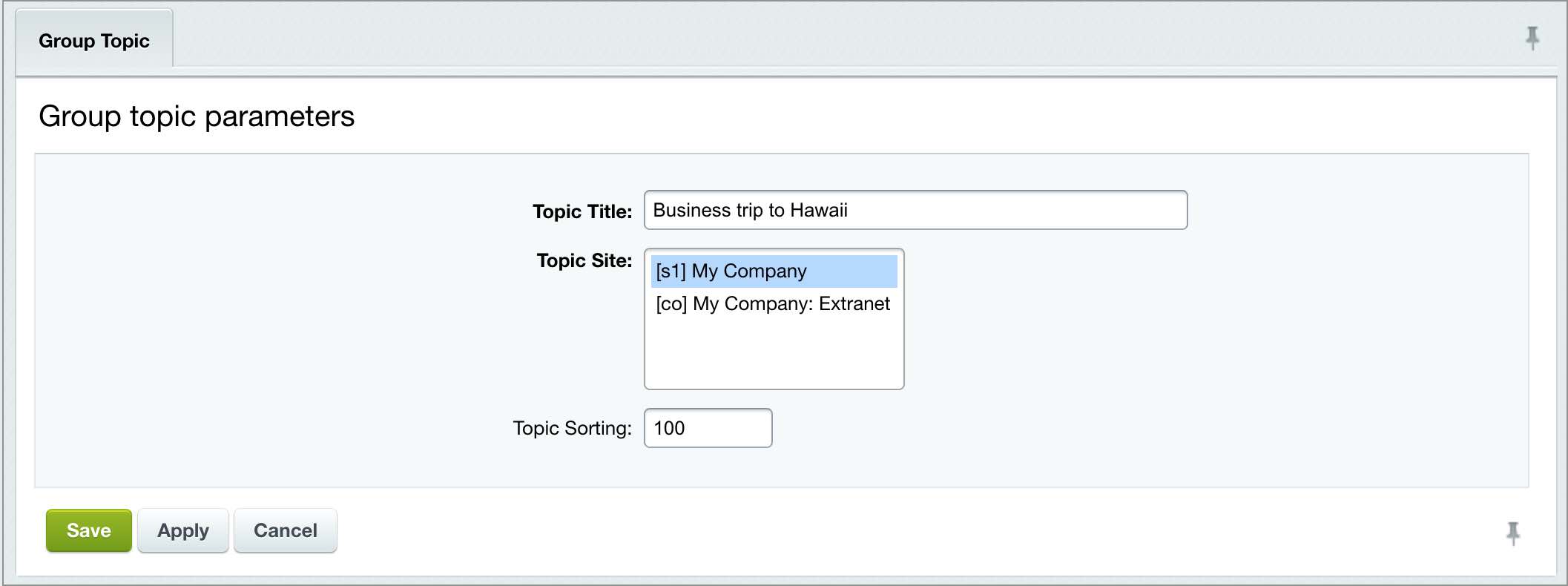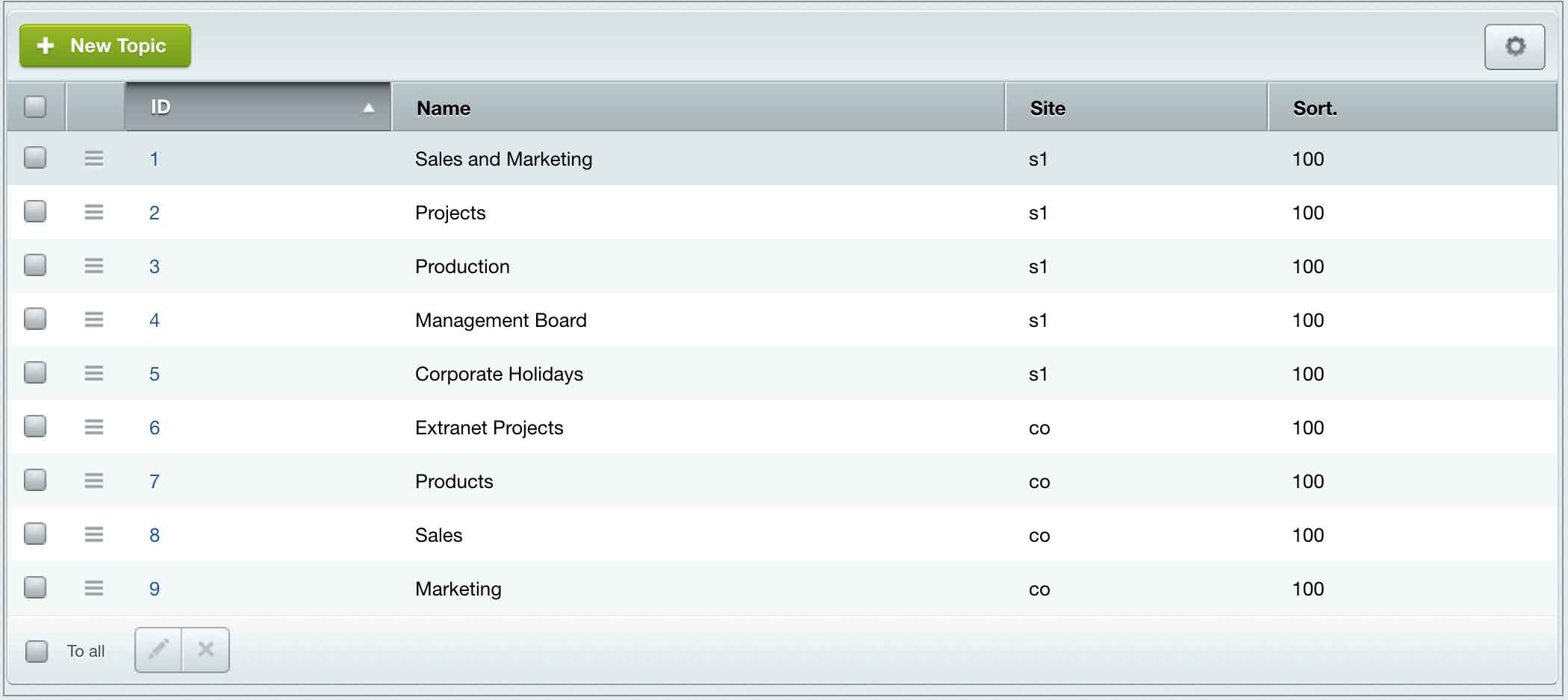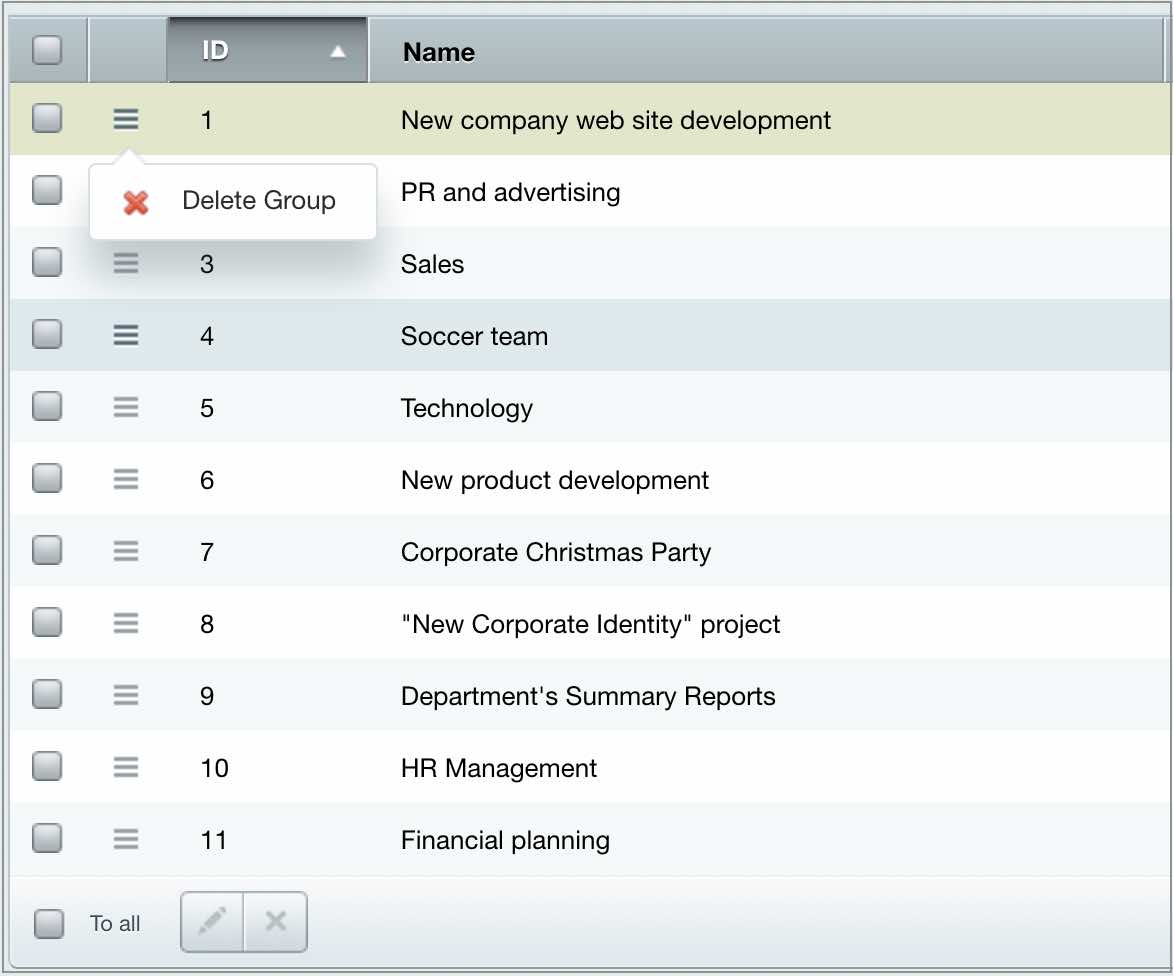Last Modified: 30.05.2024
|
|
|
Views: 3971
Last Modified: 30.05.2024 Social Network module introduces a group topic. Group topic – is a collection of workgroups having a general theme, attribute or topic.
This way, user has to create a group topic within the system to be able to create a workgroup user. Only users with corresponding module access can manage group topics. Important! Creating, editing and deleting workgroup topics is performed only in the Control Panel.
To create new group topic in the Control Panel, go to the page Services > Social Network > Topics and click on the button New topic at the context panel. It opens a new topic form:
Indicate Topic title, select Topic site, containing workgroups of the selected topic and specify sort index in the Sort field. Save changes and created topic will be added to the
group list.
Now you can create a new workgroup associated with this topic. Workgroups are created from public interface. Control Panel shows them at the Groups page (Services > Social Network> Groups). You can only delete a group in this list:
FilterThis form allows searching workgroup topics as per specified conditions.
* - you can special logic expressions for searching these fields. Use the Set filter button to select workgroup topics as per selected search criteria. To show all workgroup topics, click Cancel. Control panel toolbar
Workgroup topic list
Note: Bitrix24 On-premise dynamic Workgroup menu section is stored in the file
/workgroups/.left.menu_ext.php. The code must correctly define path templates to group topic and group:
$strGroupSubjectLinkTemplate = COption::GetOptionString("socialnetwork", "subject_path_template", "/workgroups/group/search/#subject_id#/", SITE_ID);
$strGroupLinkTemplate = COption::GetOptionString("socialnetwork", "group_path_template", "/workgroups/group/#group_id#/", SITE_ID);
Courses developed by Bitrix24
|