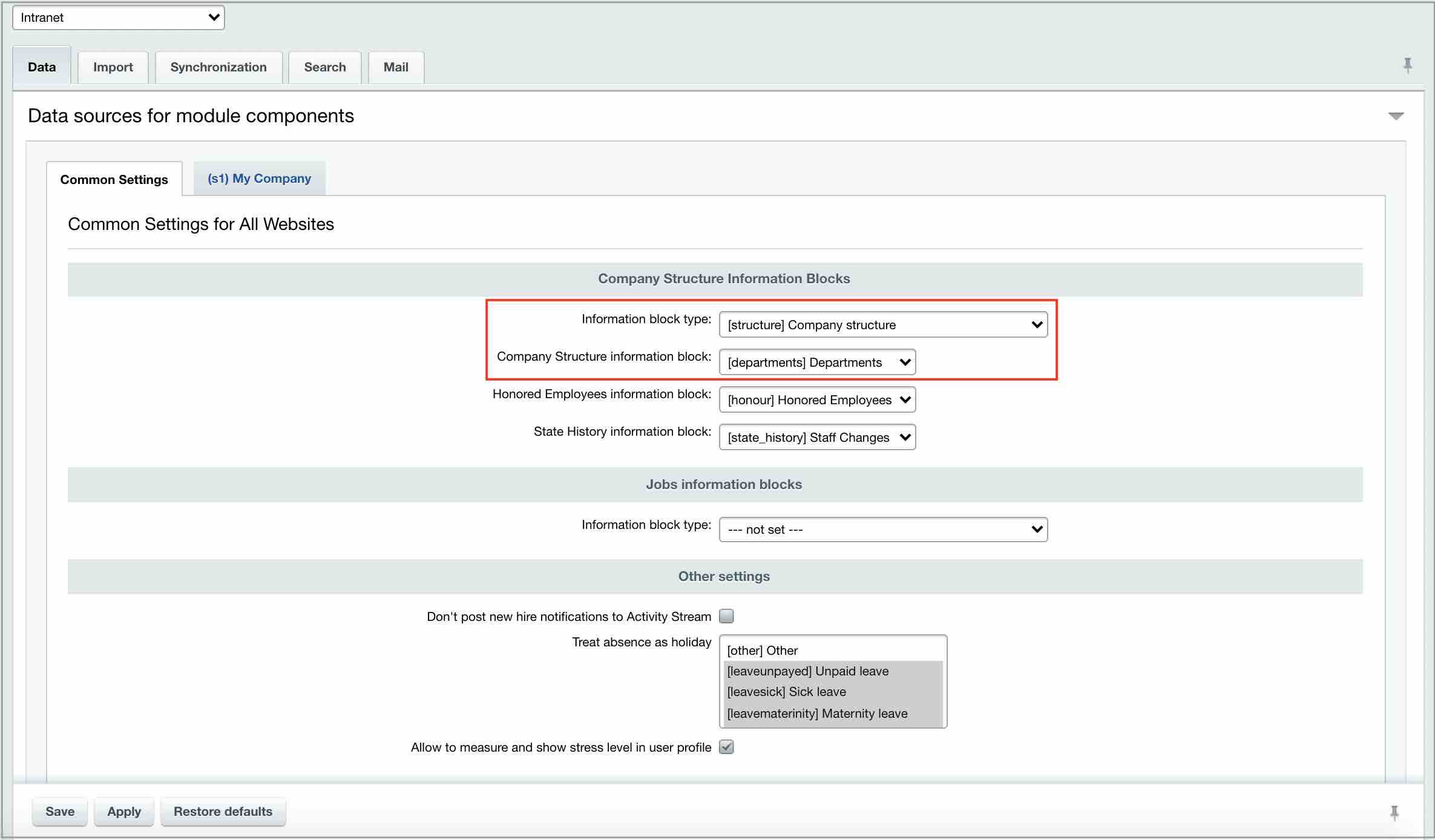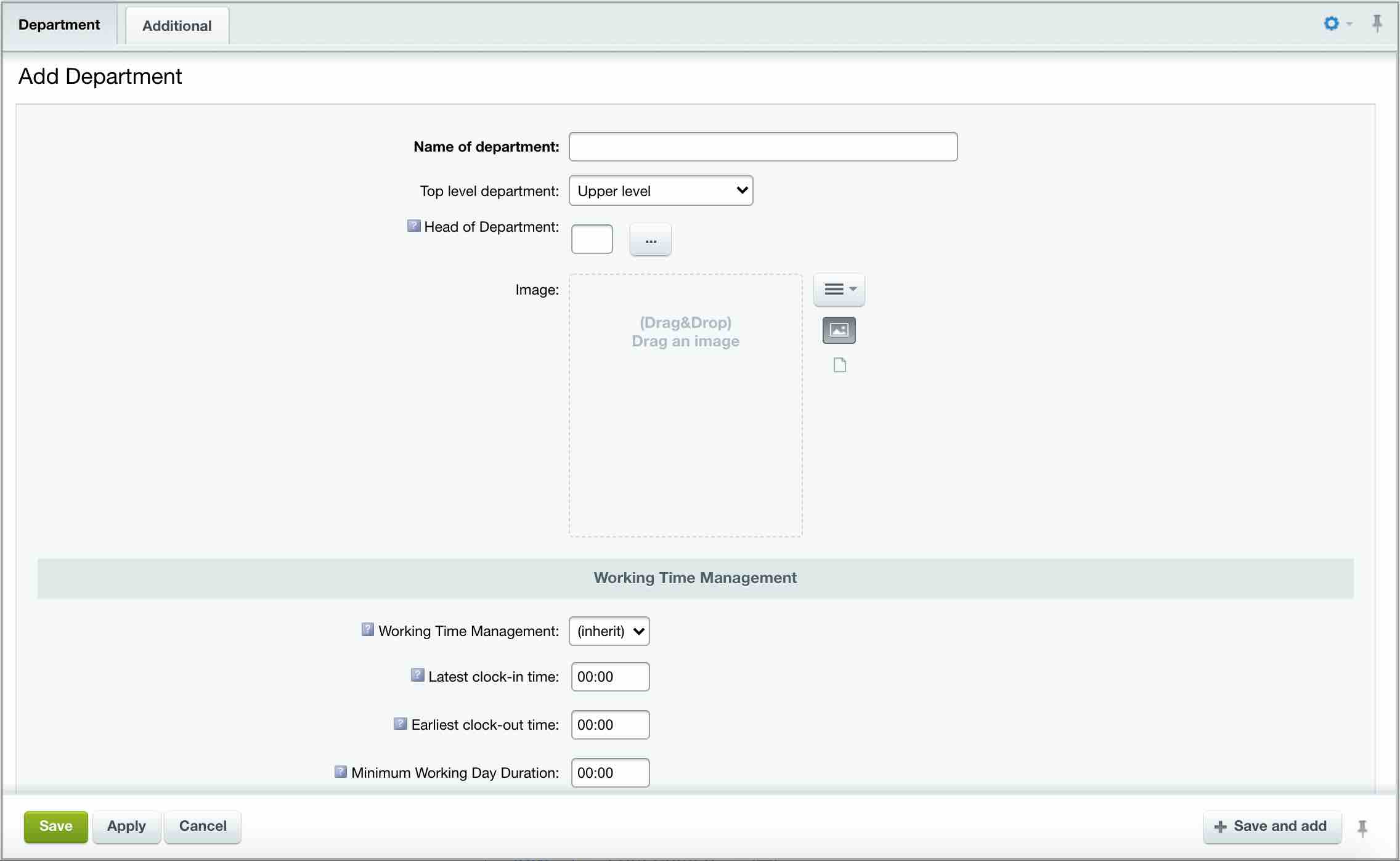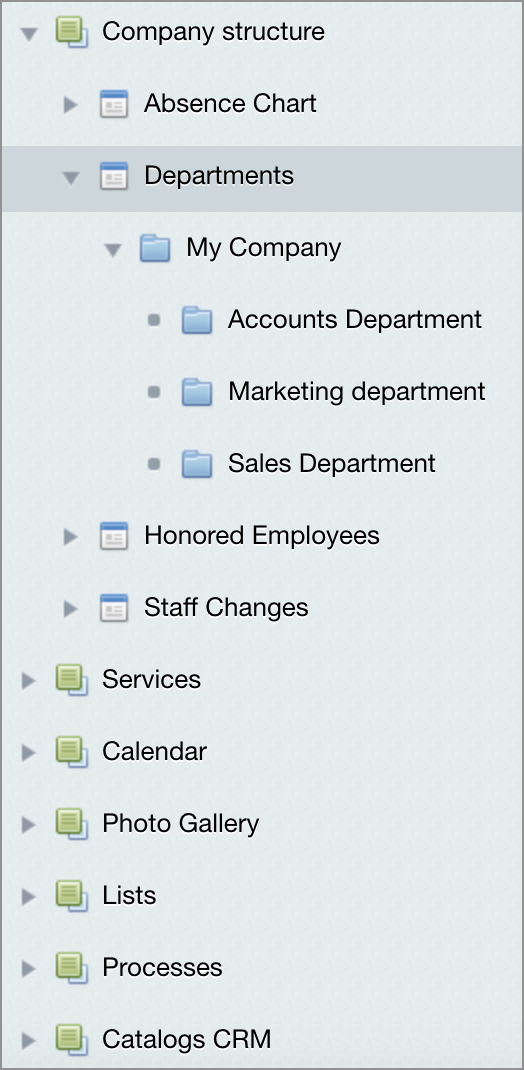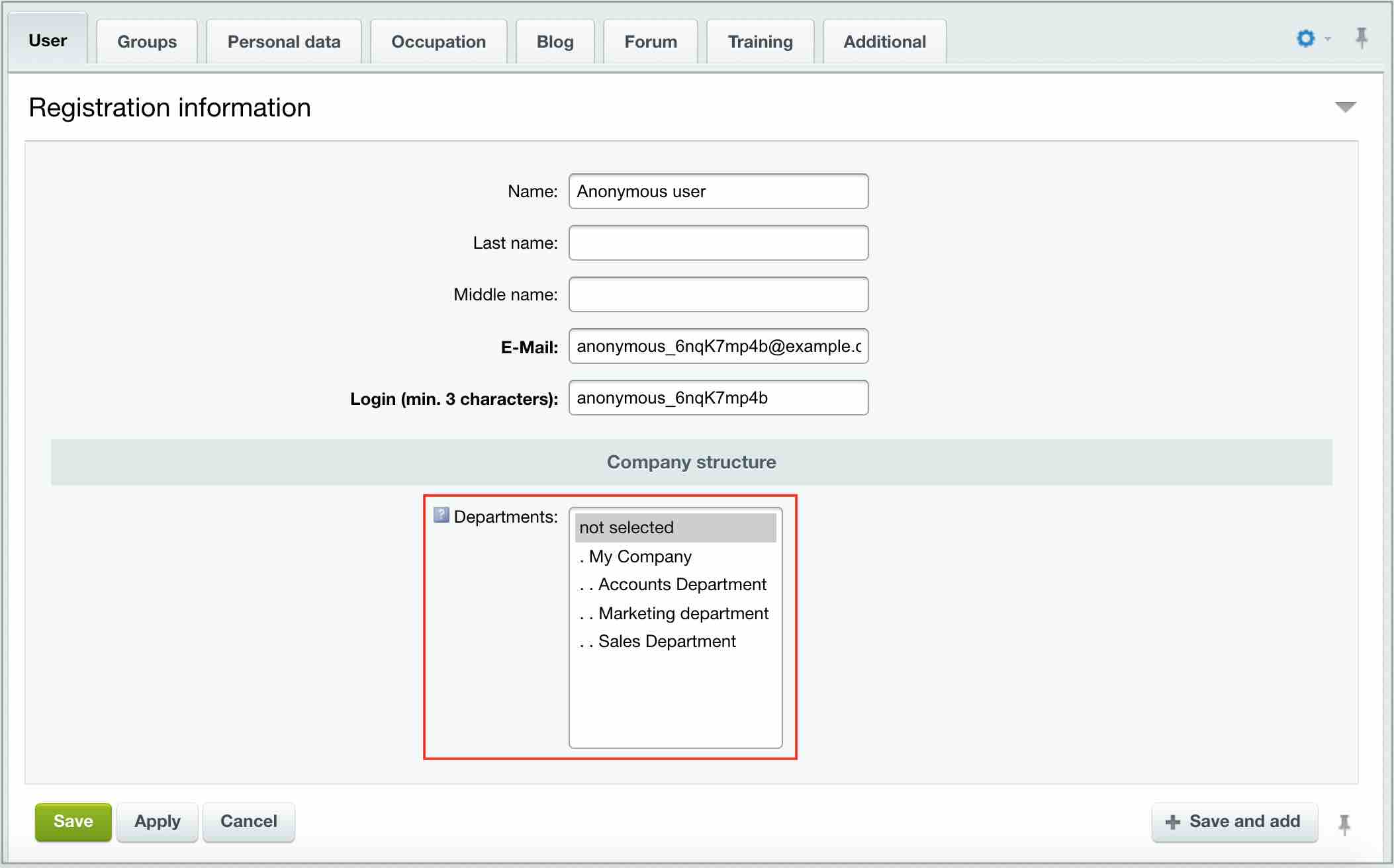Last Modified: 17.08.2021
|
|
|
Views: 4763
Last Modified: 17.08.2021 Note: The option to Set a demo example for company structure is available during installation. Selecting it uploads demo examples of company structure, i. e. adds sections and subsections to the Departments iblock. The results are available at the Company structure page. Otherwise, the iblock and the page will be empty.
Organizing company structure requires creating such iblocks as Company Structure and Departments. Such information blocks will store company structure. Company structure creation will be executed via one of the following methods:
For adding company branches, subdepartments and departments, go to the Departments page (Content > Company Structure > Departments). Click on the button Add departments, located at the Add Item dropdown menu item. It opens form for creating of departments (subdepartments):
You must fill in the Department name field. Note: when entry about company branch is created, select Upper level in the Top level department field, and if departments and subdepartments are created - select a branch, to which they belong to.
Save the changes. Now, the created structure can look as follows:
To add an employee into a created department/subdepartment, go to the User list page (Settings > Manage Users > User list). Create or find a user in the list. Open the user creation (edit) form and go to the User tab. Indicate in the Departments field, which department (department, branch) user belongs to, by selecting a corresponding field value:
Publishing company structureCompany structure (bitrix:intranet.structure) component is used for showing a company structure in the public section. Creating visual company structureCompany structure viewing can be arranged via creating a new page with Visual Company Structure (bitrix:intranet.structure.visual) component.
Courses developed by Bitrix24
|