Views: 5203
Last Modified: 22.10.2021
|
User import from LDAP-directory |
You can add a complete list of users into the system via the dedicated admin section page User import (Settings > Manage users > User import).
Perform the following actions to import users from Active Directory / LDAP:
- Select Active Directory / LDAP at the User import page as a data source and click Next button.
- At the second step, select server to be used for import inside the Import Parameters tab. Imported fields will appear in the form after server is selected. Remove flags from additional fields that are not required for import.
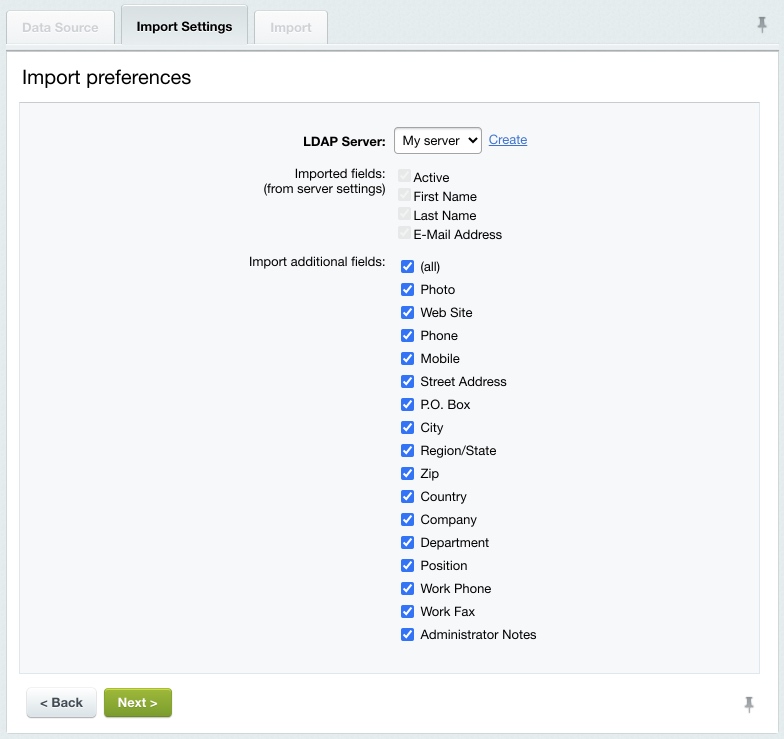
- Click Next. Wizard will transition to the third step. Import is performed automatically and system informs user about the finalization and number of added entries.
Note: when user is blocked and still exists at site, system updates this users data during import from AD/LDAP. When user is inactive and doesn't exist at the site, it's imported to the site.