Last Modified: 01.09.2021
|
|
|
Views: 4194
Last Modified: 01.09.2021 All work is performed hereGeneral menu is the place where the majority of site handling operations are performed:
Such operations are implemented by two main ways:
Forms, displayed in the General menu are various, but share common elements as well. Get familiarized with their features and this effort will significantly simplify further site handling. For further convenience of your site management, its recommended to configure the Desktop in the General menu. A click on the icon Context panelContext panel with available actions is located between the filter bar and the list. This bar is available when a forms allows implementing customizations to the displayed elements. Context panels can be displayed in both element lists and edit forms. For example, list of products at the page Clothing (Content > Catalogs > Clothing) has such context panel:
Context panel has the button
Courses developed by Bitrix24
|
 , located next to the name, adds a Favorites link for the current page to the side Menu
, located next to the name, adds a Favorites link for the current page to the side Menu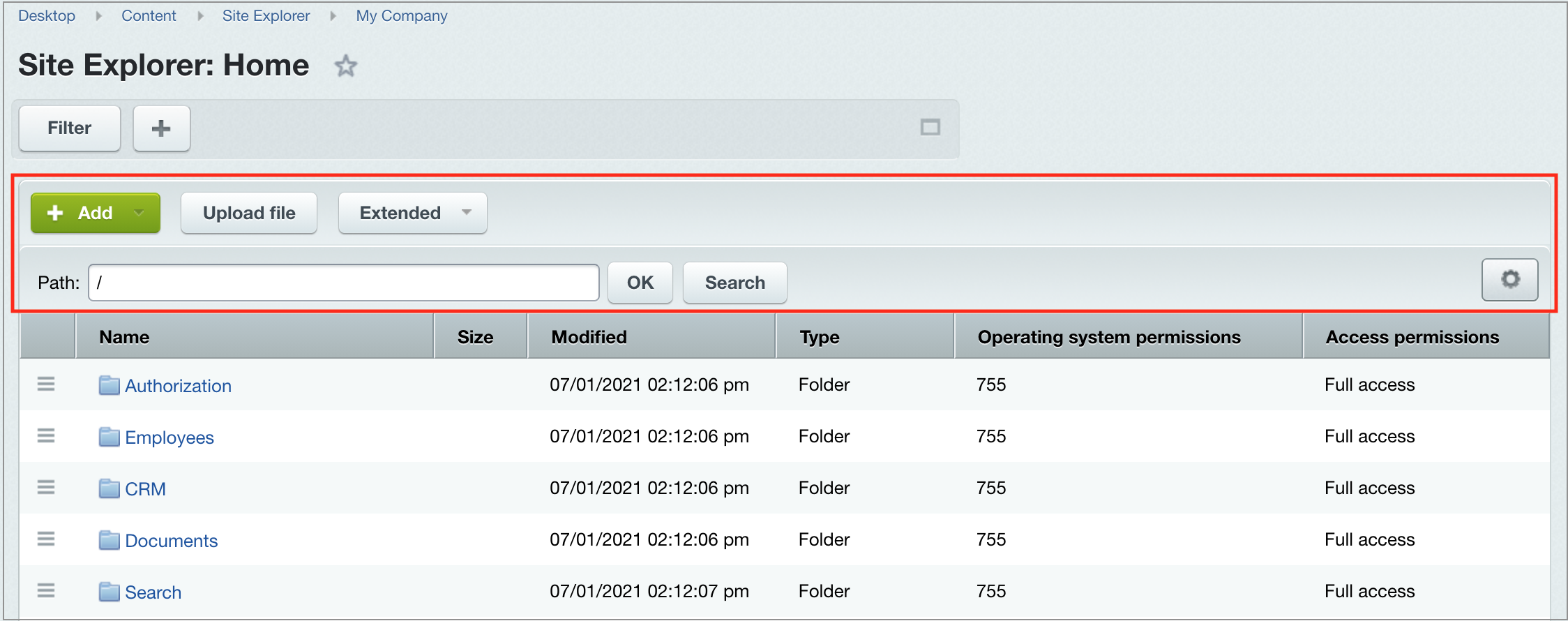
 , containing additional actions. The following actions are always available:
, containing additional actions. The following actions are always available: