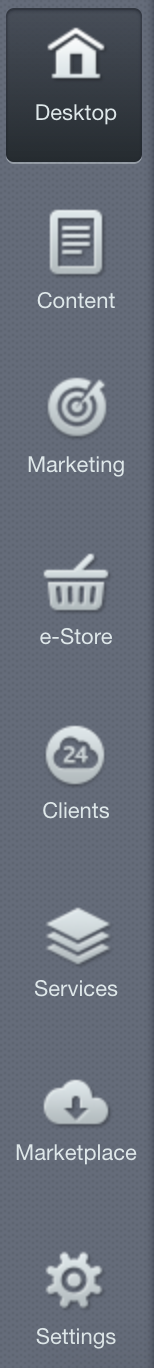Views: 4478
Last Modified: 27.10.2021
|
|
First hierarchy level: feature selection blocks
|
All the various Bitrix24 features are segmented into blocks. Depending on what modules are installed, administrator menu can vary as well: some blocks may be available, some might not. For example: Start+ and Standard editions can have a missing Online Store module.
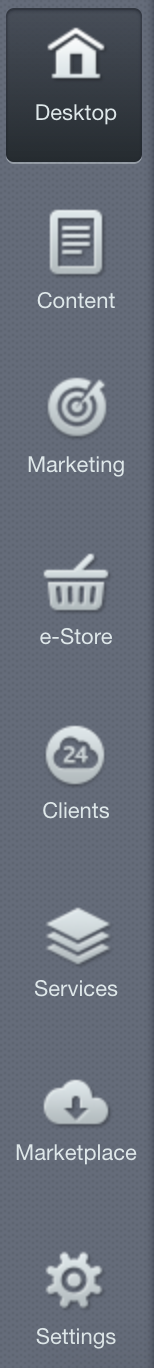
|
Desktop - is a tool that organizes a convenient site operation via favorites and monitoring features.
Content contains tools for managing information blocks, site structure (i. e. files and folders), media library resources, as well as workflow editing and settings.
Marketing contains marketing tools for an online store, email campaigns, banner ads and etc.
e-Store enables selling products and services from site.
Clients allows integration with Bitrix24 accounts and organizing communication channels.
Services section is the most dependent on the specific available modules. Full set of features allows managing polls, web forms, ads, email campaigns, technical support, forums and email system.
Marketplace allows updating the system, install and update third-party modules and solutions.
Settings allows managing users, online store currencies, templates, as well as configure site and system parameters.
|