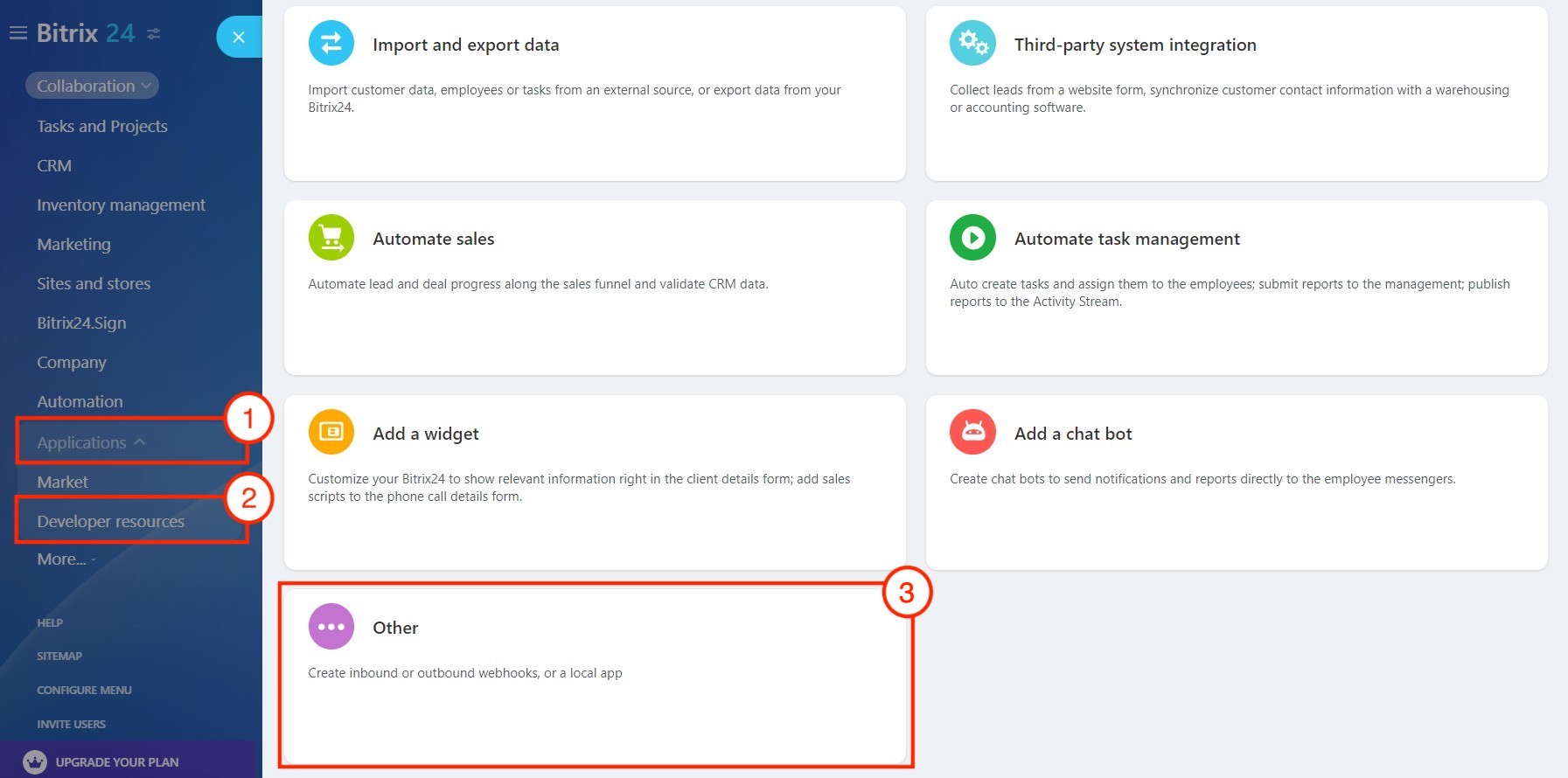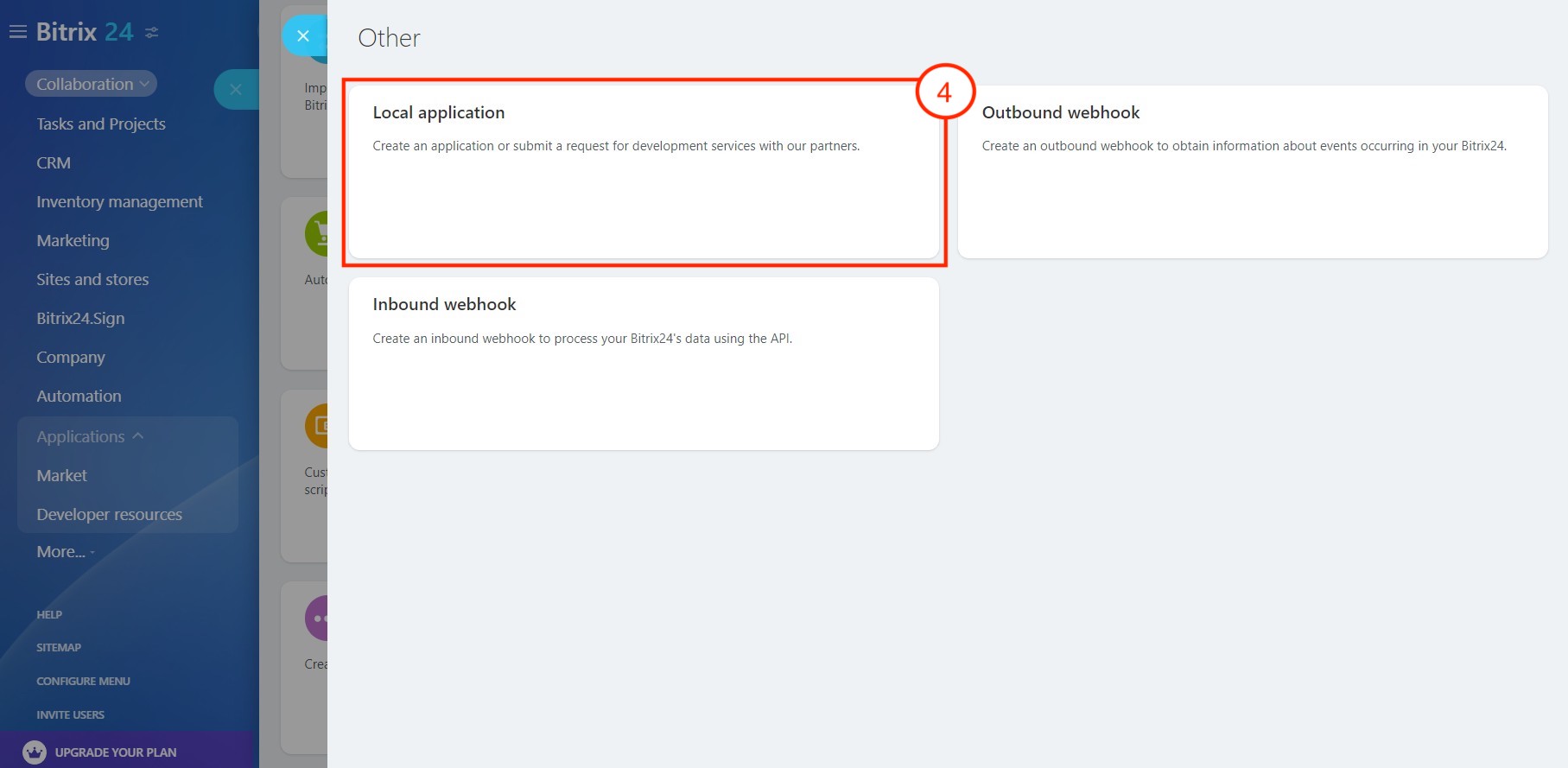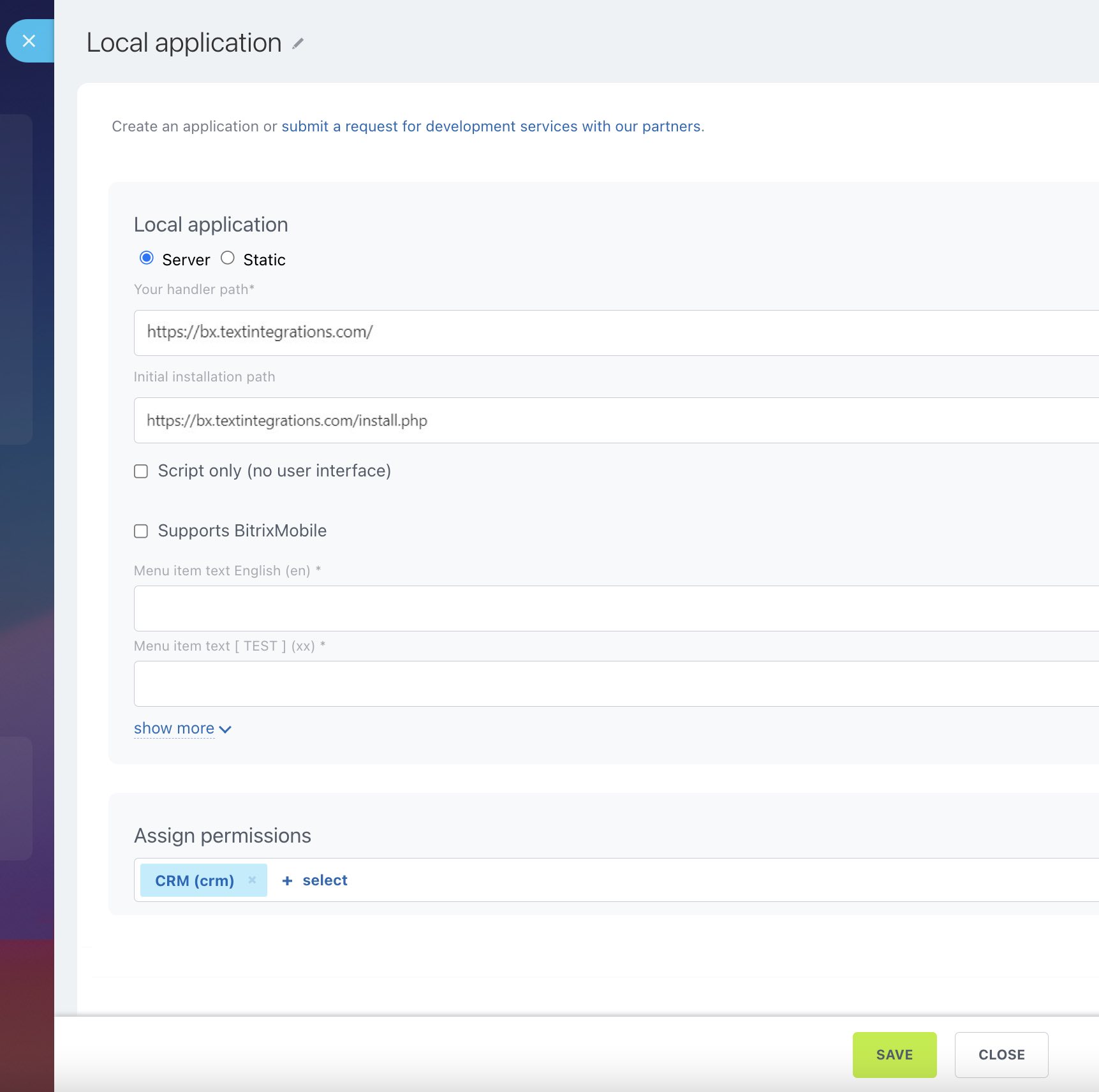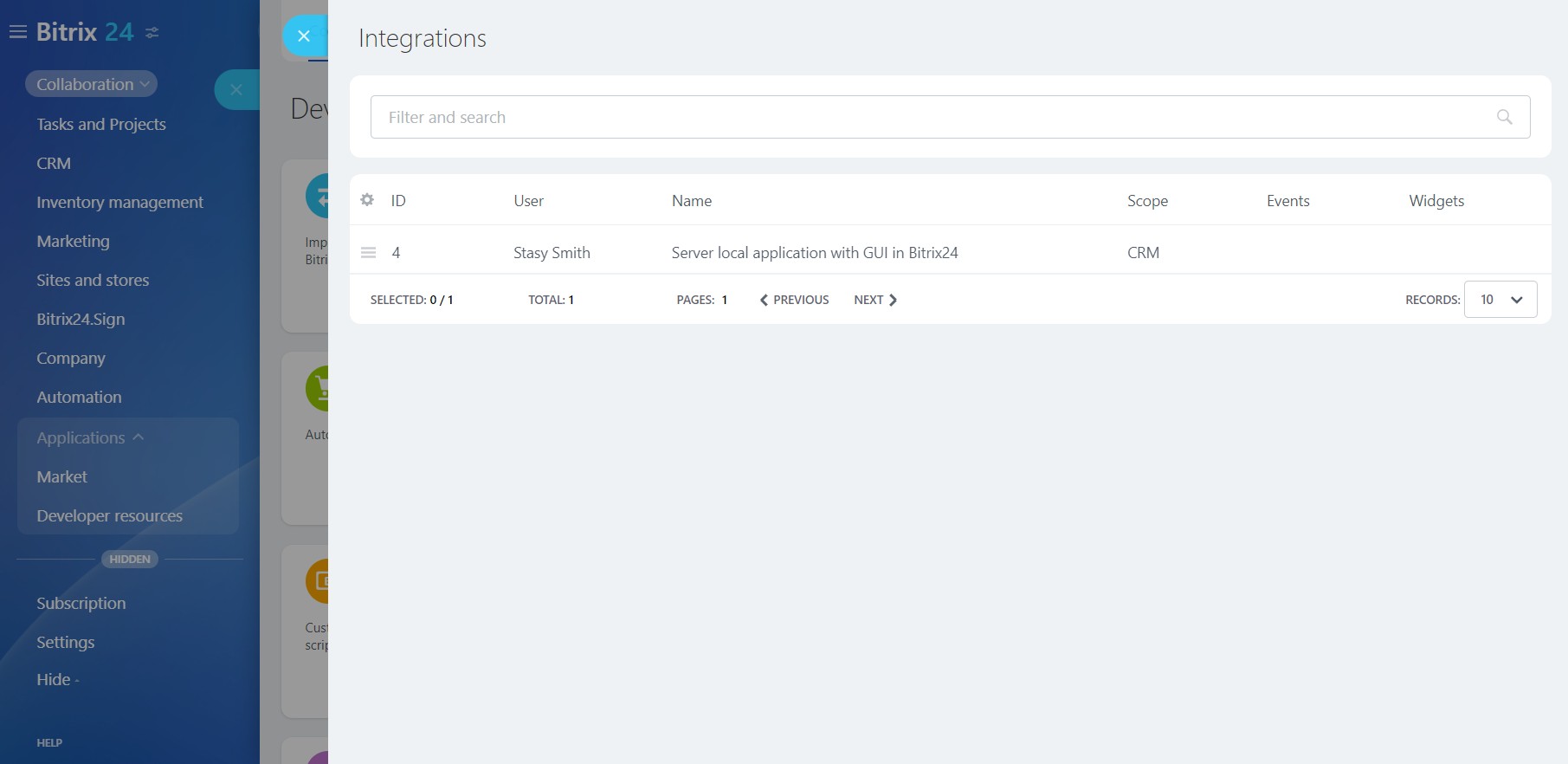Last Modified: 12.09.2024
|
|
|
Views: 10815
Last Modified: 12.09.2024 This kind of application uses simplified OAuth 2.0 and runs on a dedicated page showing the first and last names of the current user. The archive file includes SDK CRest, a SDK CRest mod to make OAuth 2.0 calls easier, and a PHP file index.php containing the example code. You have to upload the files extracted from the archive to your web server prior to installing the application on your Bitrix24.
Important! This example uses SDK CRest. You have to open the checkserver.php you have uploaded to the server in your browser to make sure your server configuration is correct. Learn more.
To install the local application, go to: Applications 1 - Developer resources 2 - Other 3 - Local application 4:
In the Add Application form, fill out the required fields and select the required permissions. For this example, you have to select the user management permission), Enter the
application URL
After you click Save, the application will be available
in the Local Applications list
Locate the application titled Full Name in the left menu (or in the More drop-down menu in the Applications area) and run it. The application will show current user authorization information and their first and last names. All this data is obtained via the REST API using the above mentioned user authorization. This application runs within the Bitrix24 user interface context, therefore it only receives authorization level of the current user under whom the application is running, without a chance to exceed said level.
Courses developed by Bitrix24
|