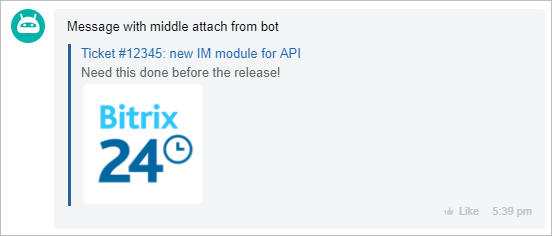Last Modified: 23.03.2022
|
|
|
Views: 10421
Last Modified: 23.03.2022 Before adding an attachment to a message you have to create it along with the message. While the message itself is defined by the MESSAGE key, attachments are created as an array of attachment objects and passed over to the REST command in the ATTACH key. There are two versions of the attachment object: full and short. Full ATTACH version: JavaScript:
ATTACH: {
ID: 1,
COLOR: "#29619b",
BLOCKS: [
{...},
{...},
]
}
PHP:
"ATTACH" => Array(
"ID" => 1,
"COLOR" => "#29619b",
"BLOCKS" => Array(
array(...),
array(...),
)
)
Array keys:
restCommand('imbot.message.add', Array(
"DIALOG_ID" => $_REQUEST['data']['PARAMS']['DIALOG_ID'],
"MESSAGE" => "Message with middle attach [ATTACH=1] from bot",
"ATTACH" => Array(
"ID" => 1,
"COLOR" => "#29619b",
"BLOCKS" => Array(
Array("LINK" => Array(
"NAME" => "Ticket #12345: new IM module API",
"DESC" => "Need this done before the release!",
"LINK" => "https://api.bitrix24.com/"
)),
Array("IMAGE" => Array(
"NAME" => "Implementation example",
"LINK" => "https://training.bitrix24.com/bitrix/templates/b24_en_new/img/en/main/logo_rich.png",
))
)
)
), $_REQUEST["auth"]);
Short ATTACH version: If all you want is an attachment below the message text, you can omit the ID and the COLOR keys: JavaScript:
ATTACH: [
{...},
{...},
]
PHP: "ATTACH" => Array( array(...), array(...), ) Unlike the full version, layout goes in the short version without the BLOCKS keys.
restCommand('imbot.message.add', Array(
"DIALOG_ID" => $_REQUEST['data']['PARAMS']['DIALOG_ID'],
"MESSAGE" => "Message from bot",
"ATTACH" => Array(
Array("LINK" => Array(
"NAME" => "Ticket #12345: new IM module API",
"DESC" => "Need this done before the release!",
"LINK" => "https://api.bitrix24.com/"
)),
Array("IMAGE" => Array(
"NAME" => "Implementation example",
"LINK" => "https://training.bitrix24.com/bitrix/templates/b24_en_new/img/en/main/logo_rich.png",
))
)
), $_REQUEST["auth"]);
Note: restCommand function is used here for illustration purposes only. It is taken from the EchoBot example. You can send a REST command with your own function, or use the BX24.callMethod or bitrix24-php-sdk methods.
Attention: Due to structural complexity, attachments are not added to XMPP, e-mail or push notifications.
Courses developed by Bitrix24
|