Views: 14767
Last Modified: 22.09.2017
The following steps are required to transition to the new NodeJS RTC module as replacement for Nginx-PushStreamModule:
- Select item 10. Configure Push/RTC service > 1. Configure NodeJS RTC Service in the main menu of Virtual Appliance:
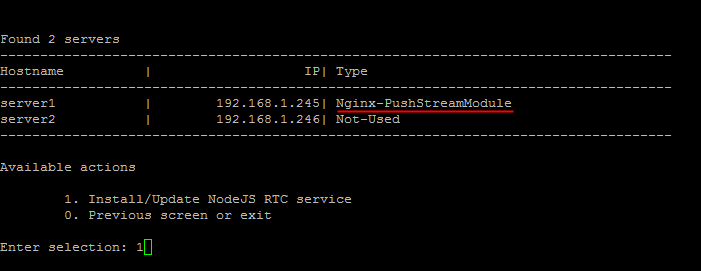
- Enter the host name, where NodeJS RTC service is to be launched (server1 was selected in the example with launched Nginx-PushStreamModule service), confirm the replacement of Nginx-PushStreamModule to NodeJS RTC:
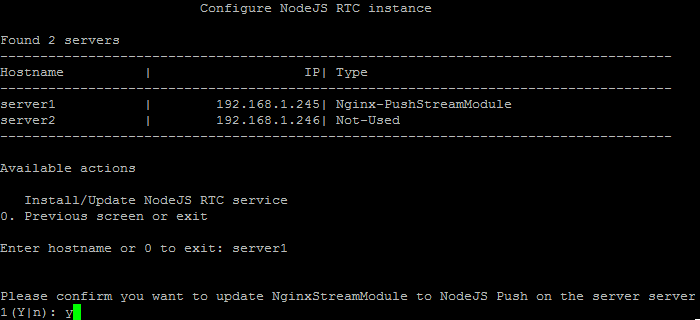
- Wait until the tasks of launching NodeJS RTC Push&Pull server are completed:
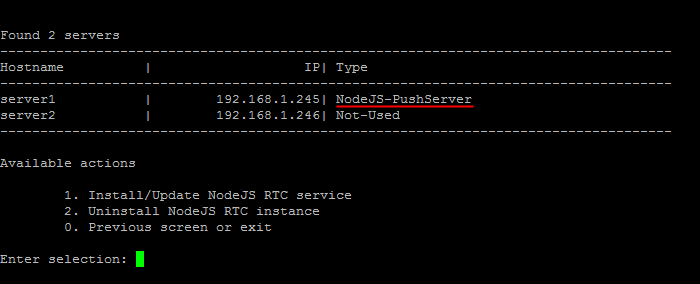
Attention! The pool can have only one Push&Pull service. If you have launched Push&Pull service on one server and are selecting another Virtual Appliance as the server, then the wizard will stop Push&Pull service on the first Virtual Appliance and launch it on the other.
Attention! Task execution may take a rather long time (up to 2-3 hours and more) depending on the task complexity, data volume used in such tasks, capacity and server load. You can check the currently executed tasks by using menu item 5. Background tasks in the pool > 1. View running tasks. If task completion log files are needed to be reviewed, they are located in the following directory /opt/webdir/temp.