Views: 8886
Last Modified: 25.09.2017
By default, cron is already enabled in the Virtual Appliance. If for some reasons, cron service is required to be disabled, proceed with the following steps:
- Go to main menu in 6. Manage sites in the pool > 3. Change cron tasks on site and enter the site directory, for which the cron service needs to be disabled:
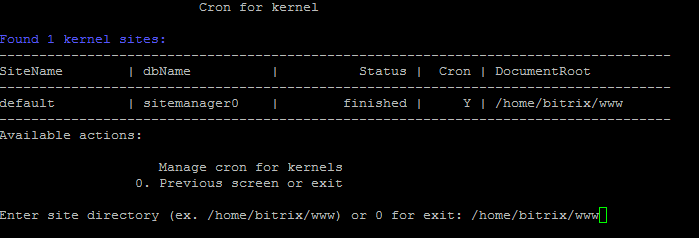
- Confirm the cron disabling and wait until the task is completed:
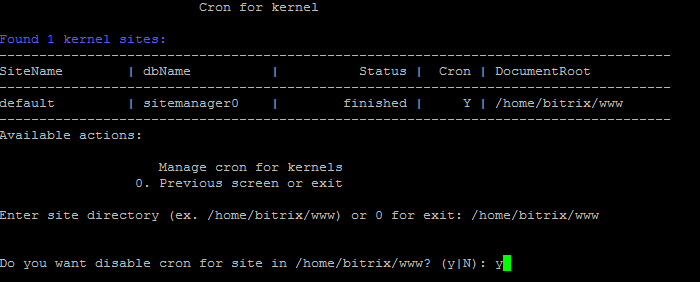
Cron enabling is performed in the same way:
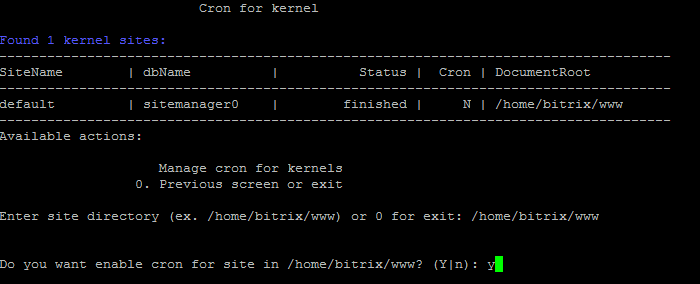
Note: Information on how to configure processing of all agents via
cron in Birix24 products can be found
here.