Views: 11904
Last Modified: 14.08.2014
Xdebug is included in virtual machine to make working with Bitrix Framework easier. It works as follows:
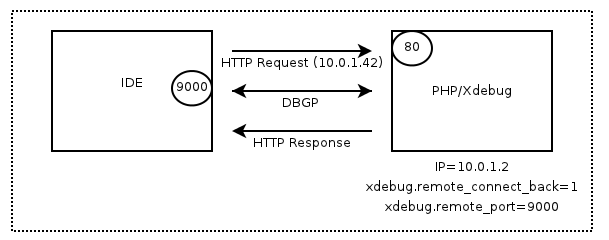
Before changing the settings, the file xdebug.ini.disabled shall be renamed to xdebug.ini, and httpd shall be restarted.
Use the following example to setup the machine:
$ cat /etc/php.d/xdebug.ini
; Enable xdebug extension module
zend_extension=/usr/lib/php/modules/xdebug.so
xdebug.remote_enable=on
xdebug.remote_host=192.168.205.1
xdebug.remote_port=9000
Note: Xdebug requires using proxy when working through Network Address Translation. Port 9000 shall be opened.