Views: 21212
Last Modified: 27.08.2014
By default, site access support using HTTP and HTTPS protocols is enabled in the virtual machine.
To enable site access using secured HTTPS protocol only:
- Select main menu in 6. Mange sites in the pool > 5. Change https settings on site and input the hostname to set the access protocol for:
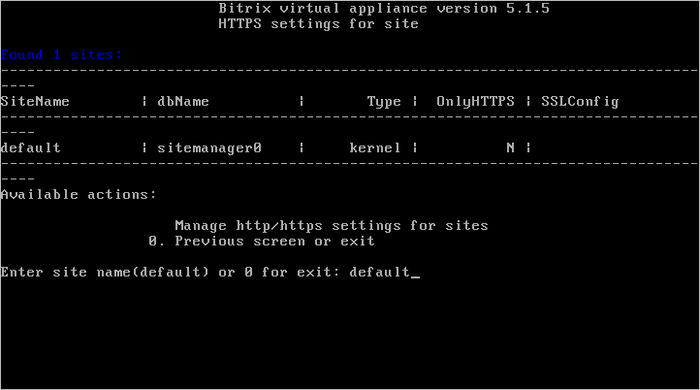
- Confirm HTTP access disable and wait until the task is completed:
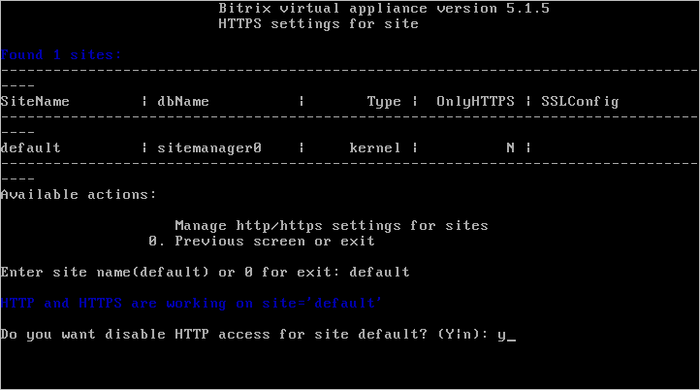
Note. To access the site using HTTPS protocol only, you need
SSL-certificate from the trusted certification center; otherwise the browsers display an error informing that the site security certificate is not trusted.
Use the same procedure to restore site access using HTTP protocol:
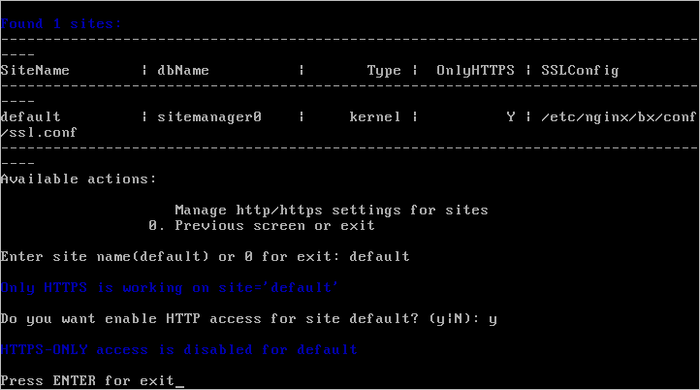
Note. Task execution may take a rather long time (up to 2-3 hours and more) depending on the task complexity, data volume used in such tasks, capacity and server load. You can check the currently executed tasks by using menu item 5. Background tasks in the pool > 1. View running tasks.