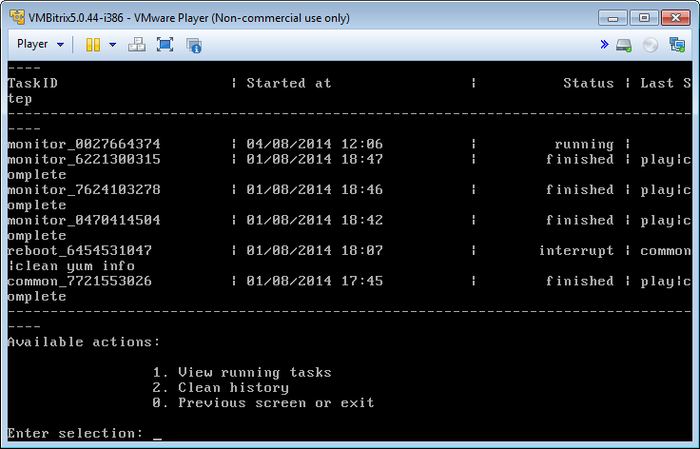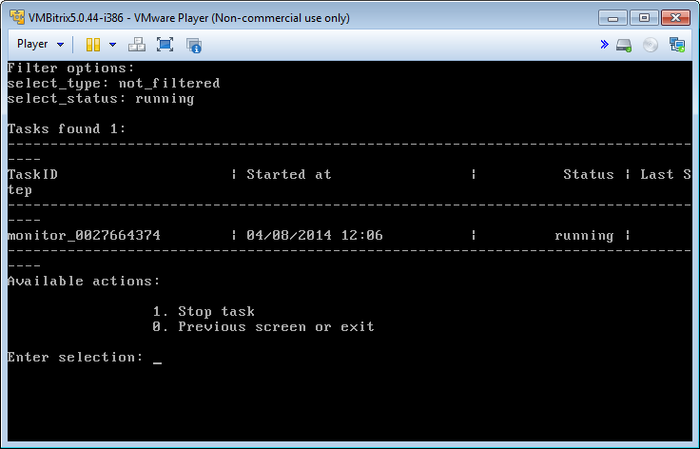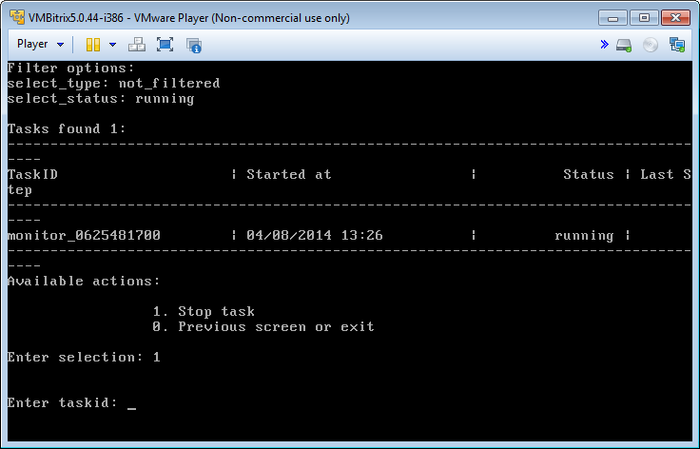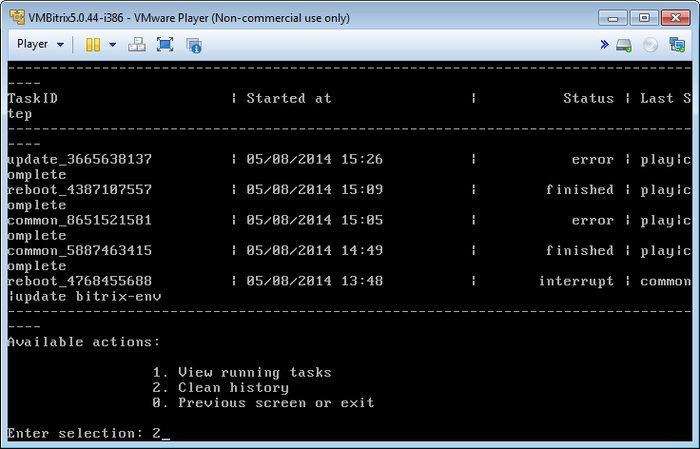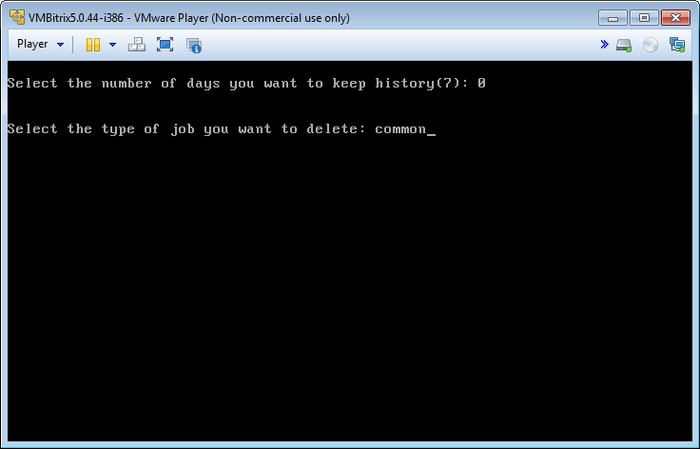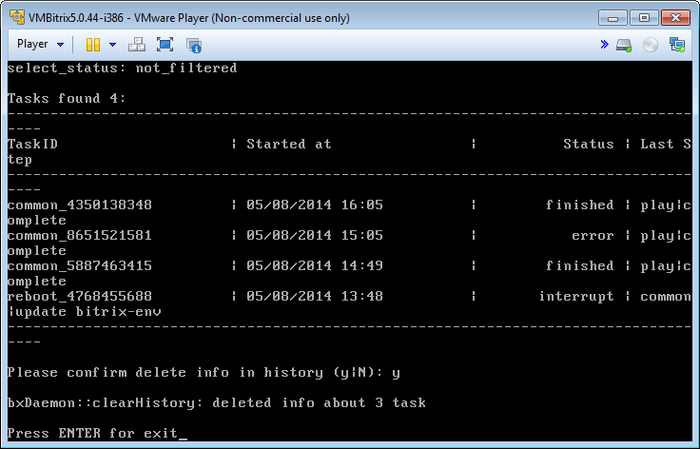Last Modified: 30.01.2015
|
|
|
Views: 16883
Last Modified: 30.01.2015 All changes to the virtual machine (such as settings, start-up of any services, synchronization and others) are executed using scripts - tasks. To see the task history and currently executed tasks, select menu item 5. Background tasks in the pool:
For running tasks, select menu item 5. Background tasks in the pool > 1. View running tasks:
To stop the currently executed task, select menu item 5. Background tasks in the pool > 1. View running tasks > 1. Stop task and type task ID:
Note. Task execution may take a rather long time (up to 2-3 hours and more) depending on the task complexity, data volume used in such tasks, capacity, and server load.
To clear the task history, select menu item 5. Background tasks in the pool > 2. Clean history:
Then, select the number of days to save the history and filter to sort the tasks (e.g. let’s select all tasks with TaskID common):
All of the tasks satisfying the set range and filter and history clear request are displayed:
Courses developed by Bitrix24
|