Views: 537
Last Modified: 03.02.2025
This service has limitations:
- Requires the File Conversion Server (transformercontroller) module, available only in the Bitrix24 Enterprise edition.
- Site with this service configured - cannot be deleted. First you have to delete the service then the site.
- One-per-PC service limit.
To configure the service, complete the following steps:
- Select the VA main menu item at 7. Configure Transformer service > 1. Configure Transformer service.
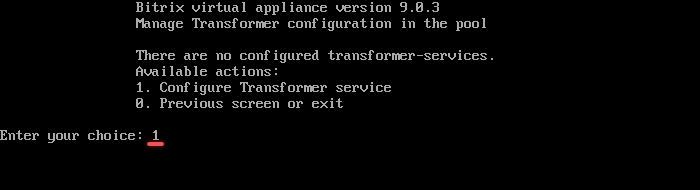
If you don't have any suitable sites for the service, the system will print the message «No suitable sites were found to configure the transformer service».
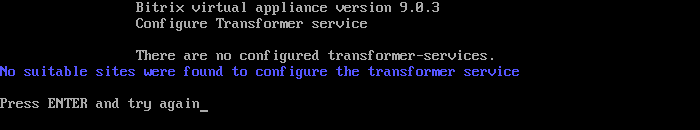
- Enter site name. This example shows it as:
default.
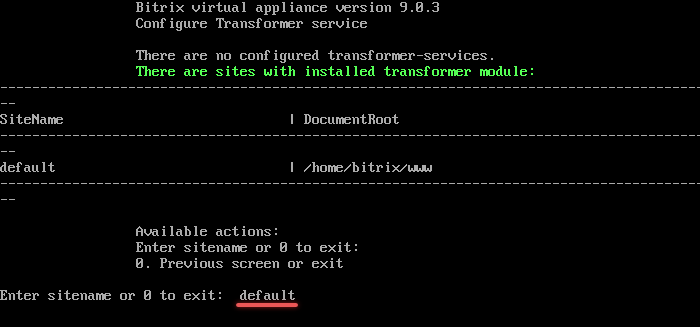
- Before launching the service, the system notifies you about the installed software. Confirm that you want to configure the service
Y.
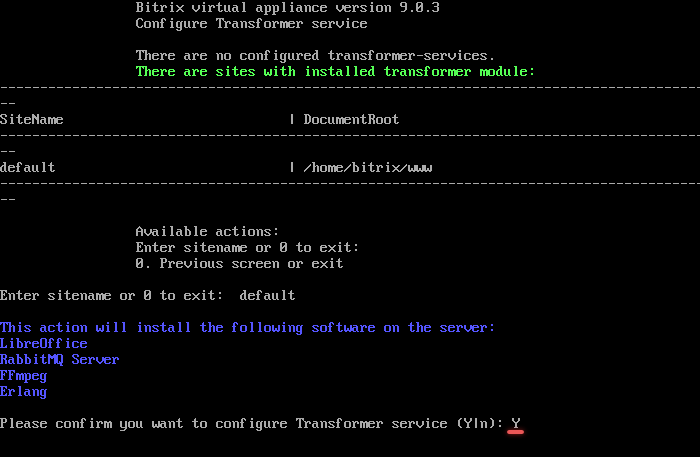
- BitrixVA will launch the job
configure_transformer_***, that will:
- install LibreOffice, RabbitMQ Server, FFmpeg, Erlang packages and associations
- configures File Converter and File Conversion Server for the specified site
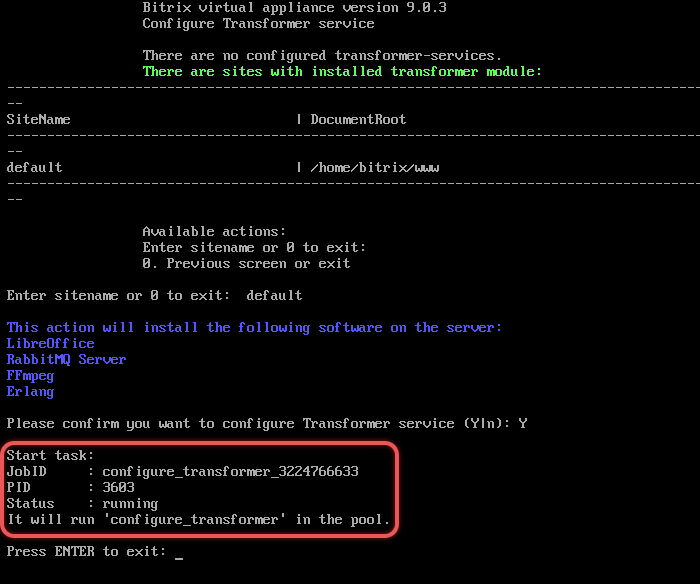
- When the job is complete the abovelisted modules will have all settings specified.
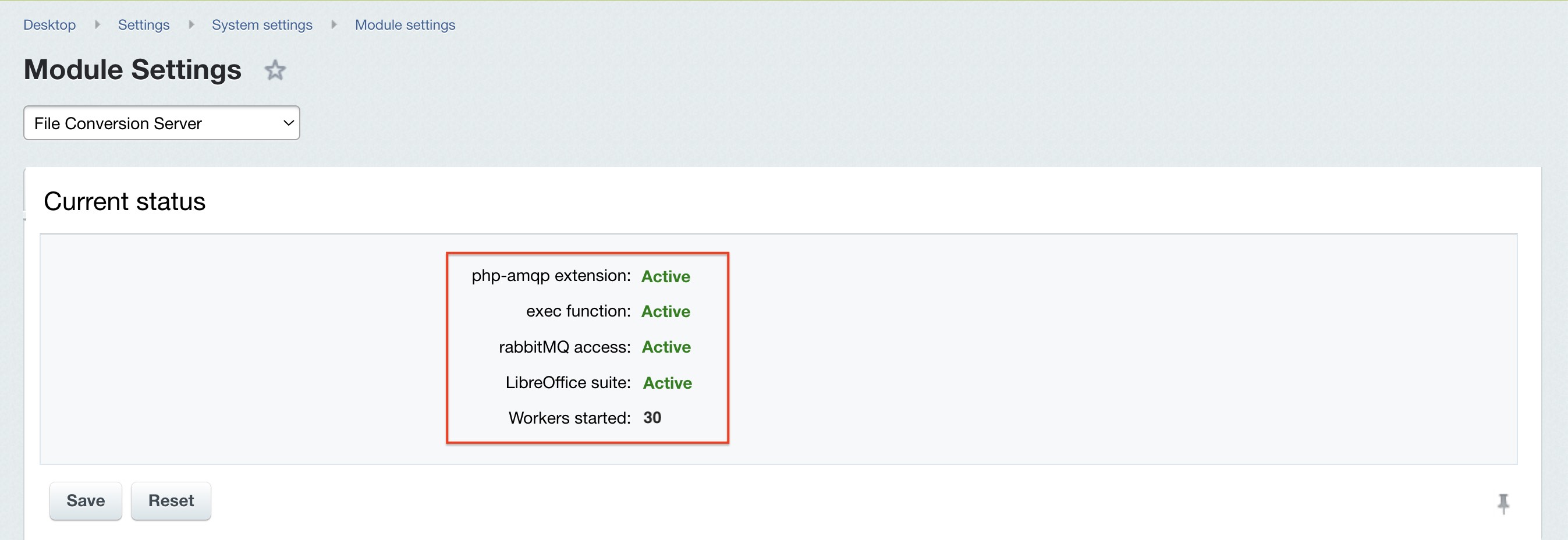
- Set the option "View documents using: Bitrix24" in the site public section settings or inside the Drive module settings in the Control Panel at Settings > System settings > Module settings > Drive.
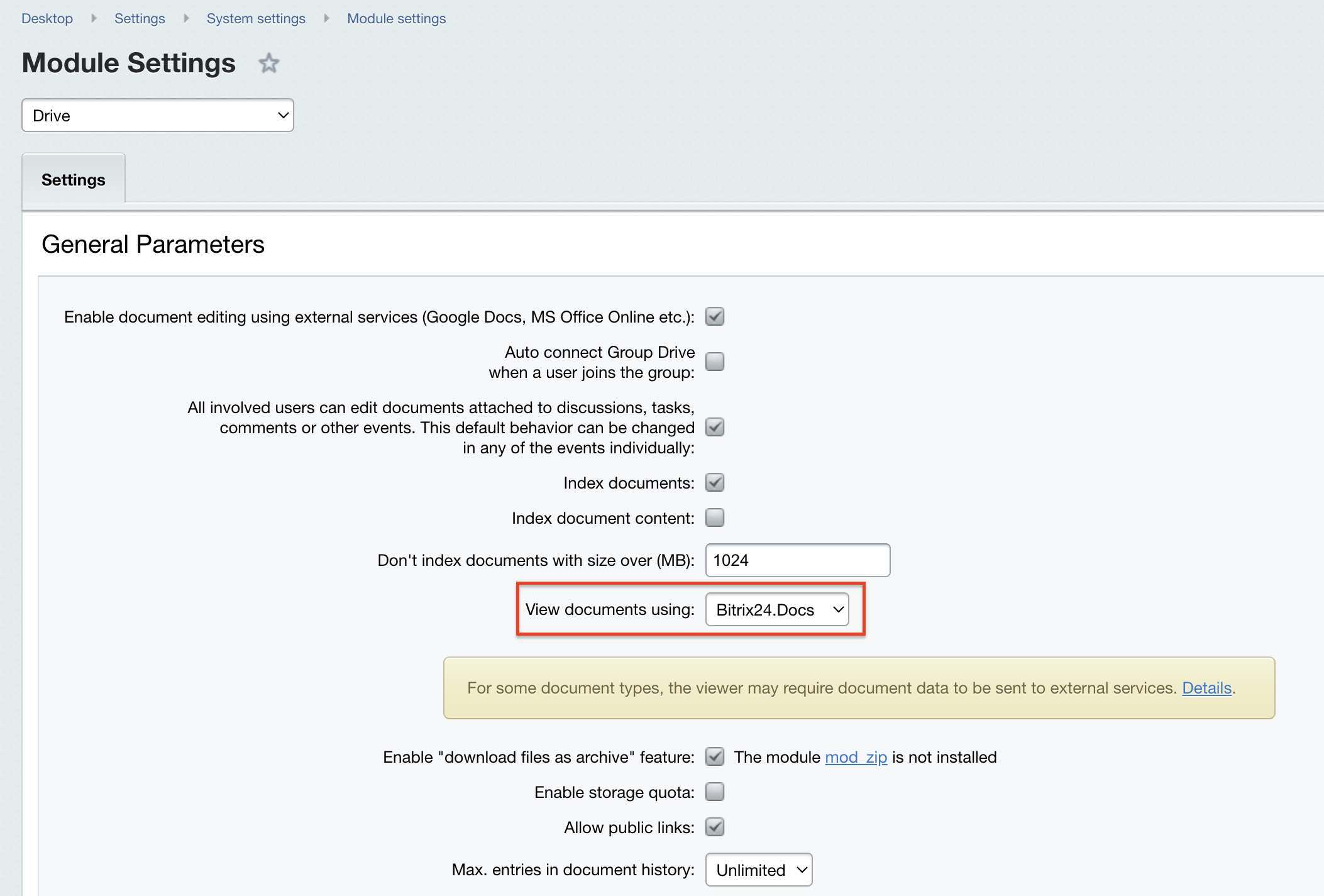
Attention! Task execution may take a rather long time (up to 2-3 hours and more) depending on the task complexity, data volume used in such tasks, capacity and server load.
You can check the currently executed tasks by using menu item 10. Background pool tasks > 1. View running tasks. Performance log files are stored in the directory /opt/webdir/temp.