Views: 799
Last Modified: 02.09.2024
If serious errors had occured on sites, they can be caused by the following reasons: modules are missing on site, or there is no connection to the DB (failed attempts to connect to site settings data). Then the menu item 6. Manage sites in the pool > 7. Show sites with errors appears in the Virtual Appliance:
By selecting this menu item, list of sites will display with a brief description of an error (in this example - no connection with MySQL database):
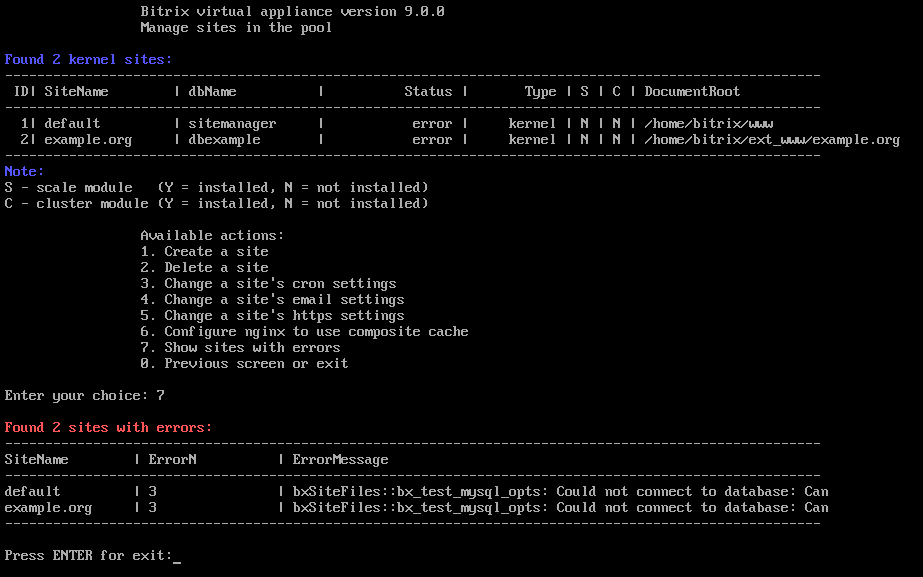
Note: Menu item 6. Manage sites in the pool > 7. Show sites with errors is hidden and appears only when errors occur on sites, controlled by Bitrix Virtual Appliance or BitrixEnv Linux-environment. As a rule, when such errors are be corrected, this item will hide again.