Views: 1047
Last Modified: 02.09.2024
Connect NodeJS RTC for enabling Push&Pull:
- Select the item in the Bitrix Virtual Appliance main menu: 5. Configure Push/RTC service for the pool > 1. Install/Update NodeJS RTC Service:
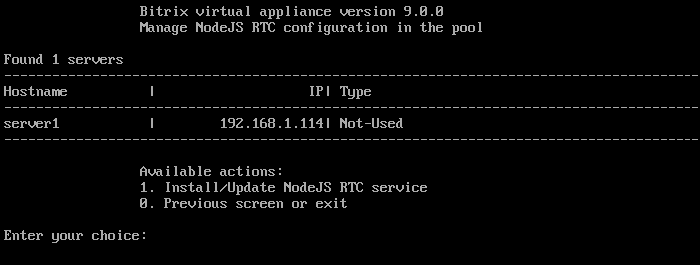
- Enter host name to launch NodeJS RTC service (in this example select server1):
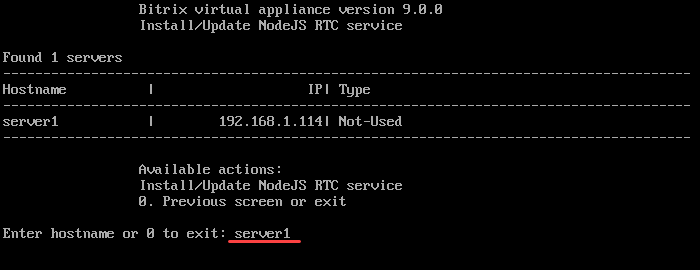
- Confirm service creation and input
Y:
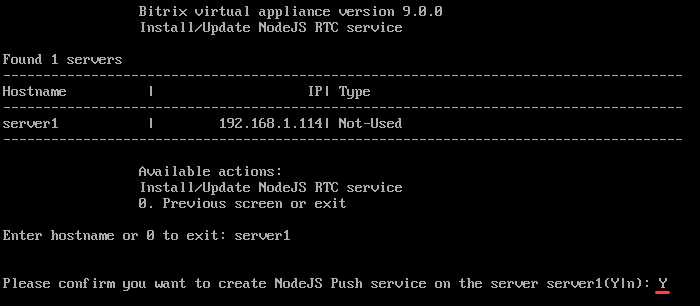
- Wait, until tasks for launching NodeJS RTC Push&Pull will be executed:
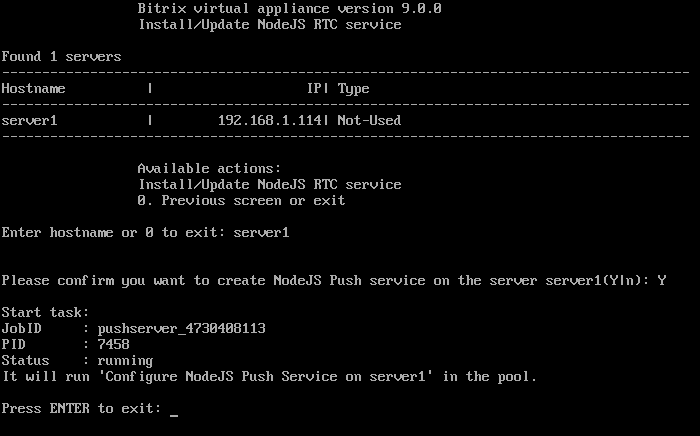
- When the task is executed, go to 5. Configure Push/RTC service for the pool. Now you can see that Type field specifies NodeJS-PushServer:
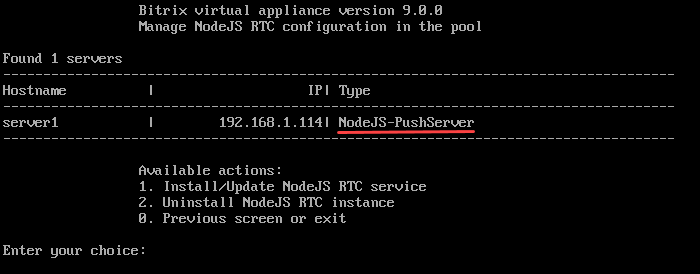
Note: The pool can have only one Push&Pull service. If you have launched Push&Pull service on one server and are selecting another Virtual Appliance as the server, then the wizard will stop Push&Pull service on the first Virtual Appliance and launch it on the other.
Update Push server
New Virtual Appliance versions can have more recent NodeJS-PushServer versions. You need to do the following to update Push server:
- Push server can be stopped via the menu 5. Configure Push/RTC service for the pool > 2. Uninstall NodeJS RTC Instance
- Update the server 2. Configure localhost settings > 6. Update server
- Re-launch Push server 5. Configure Push/RTC service for the pool > 1. Install/Update NodeJS RTC Service
Attention! Task execution may take a rather long time (up to 2-3 hours and more) depending on the task complexity, data volume used in such tasks, capacity and server load. You can check the currently executed tasks by using menu item 8. Background tasks in the pool > 1. View running tasks. If task completion log files are needed to be reviewed, they are located in the following directory /opt/webdir/temp.
Additional information: