Views: 939
Last Modified: 29.08.2024
To configure IP-address in manual mode, it is necessary:
- To go to in main menu 2. Manage localhost - 3. Configure network interface manually.
- Select network interface (in this example - eth0).
- Input data:
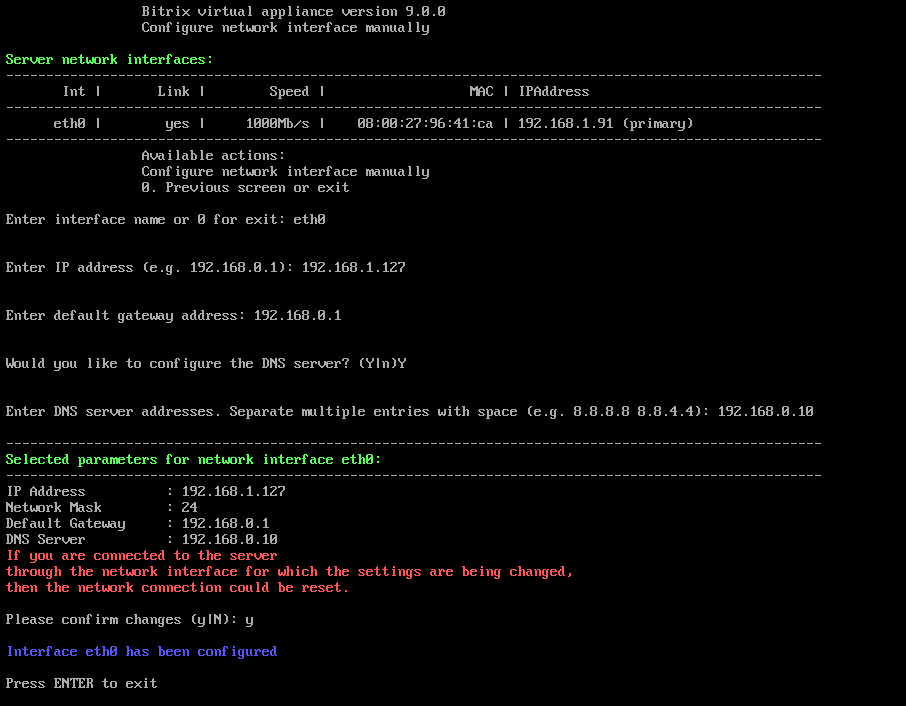
- Type IP-address - New server IP-address;
- Enter default gateway address< - Default gateway;
- Type DNS server - DNS-server address.
- Verify the input data and save the changes of network server parameters (Please confirm changes).